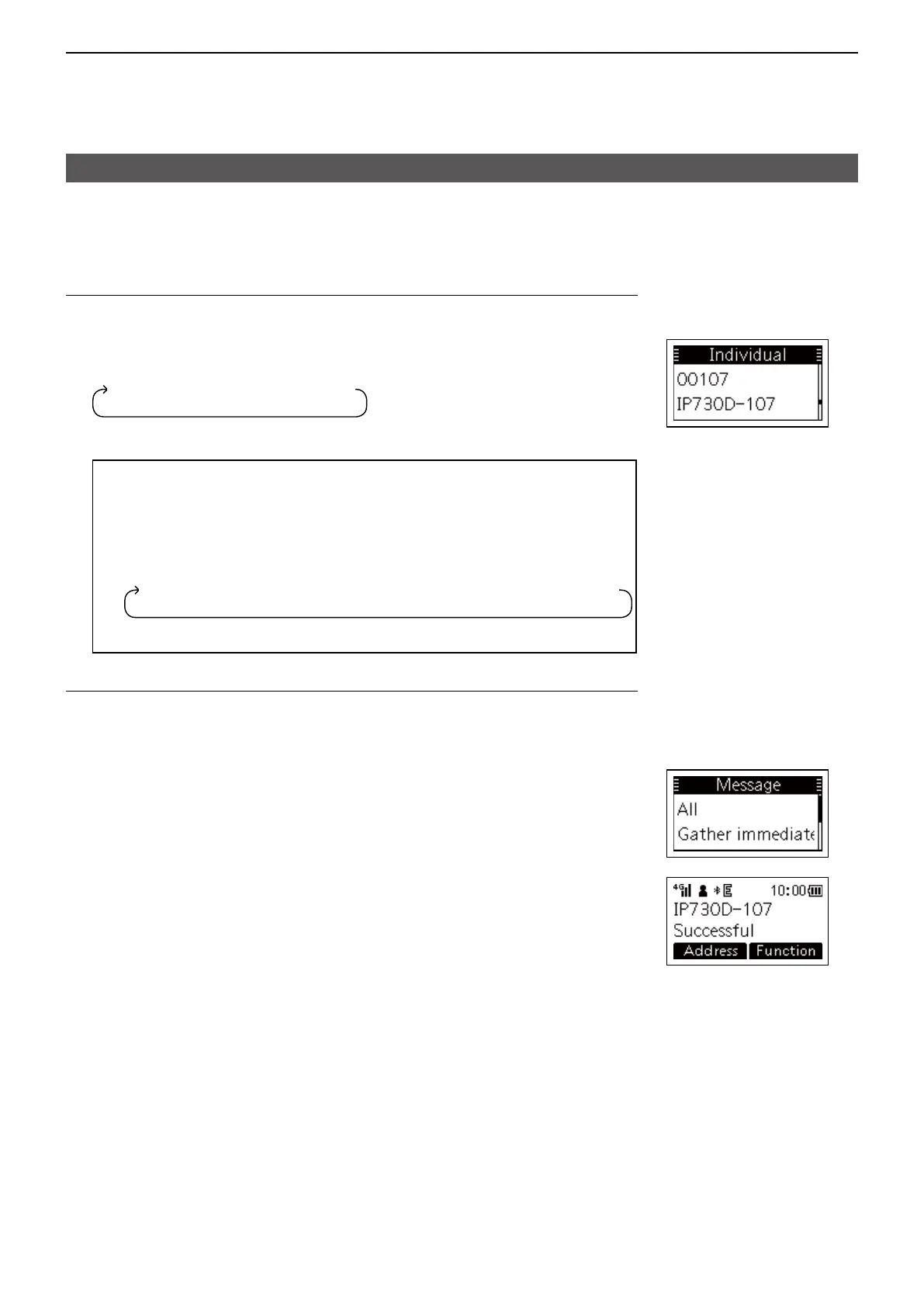3
USING THE CELLULAR MODE
3-6
Advanced operation (Continued)
D Sending a message (Message Call)
You can send a message, depending on a presetting� Ask your dealer for details�
1. Selecting a call-to party
1� Push [Address] to display the Address book�
• The Address book is displayed�
2� Push [Address] several times to toggle the call type�
L Displayed call type may di er, depending on a presetting.
All → Group → Individual → Telephone
3� Rotate Rotary Selector or push [▲] or [▼]to select a call-to party.
TIP: You can also select a call-to party from Call history�
1� Push [Call History] to display the Call history�
• The Call history is displayed�
2� Push [Call History] several times to toggle the Call history between “Tx
log,” “Rx log,” and “TX MSG log�”
L The displayed log may di er, depending on a presetting.
Tx log → Rx log → Tx MSG log → Rx MSG log → Tx Call log → Rx Call log
3� Rotate Rotary Selector or push [▲] or [▼] to select a call-to party.
2. Sending a message
Sending a preset message:
1� Push [FUNC] to display the Function�
• The Function screen is displayed�
2� Push [FUNC] to display “Message,” if another function is displayed�
L You may need to push [FUNC] several times, depending on a presetting�
3� Rotate Rotary Selector or push [▲] or [▼] to select a message to send.
• The selected message may scroll, depending on the message length�
4� Push [PTT] to send a message�
L “No Response” is displayed if the transmission failed�