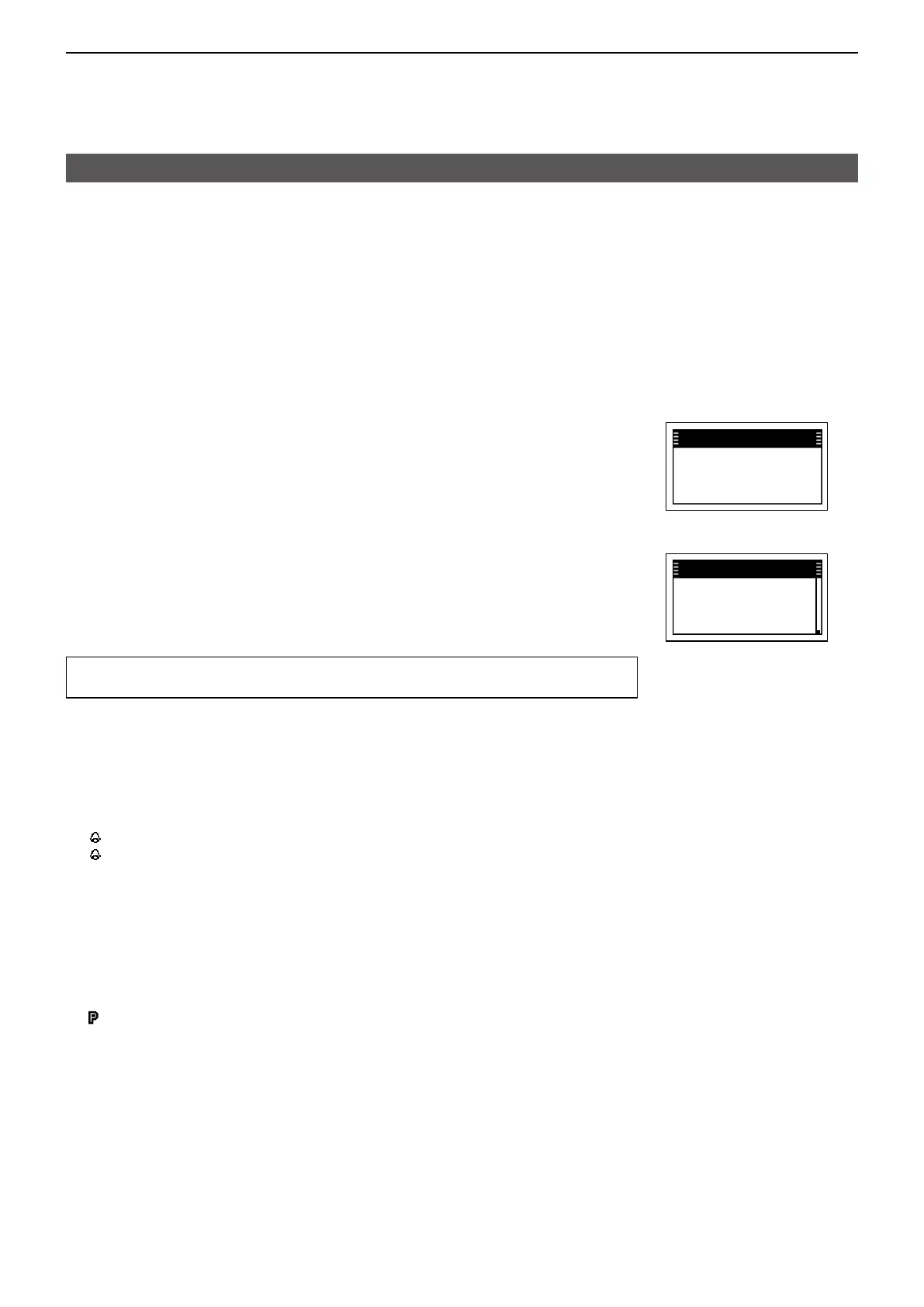3
USING THE CELLULAR MODE
3-8
Advanced operation (Continued)
D Toggling the SIM card
The transceiver has two SIM card slots, SIM 1 and SIM 2� You can toggle which
SIM card to use in the Detailed Set mode�
1� Turn OFF the transceiver, if it is turned ON�
2� While holding down [Address] and [FUNC], rotate [VOL] to turn ON the
transceiver�
• The Detailed Set Mode is displayed�
L Release the nger from keys when “SET (Detail)” is displayed.
3� Rotate Rotary Selector or push [▲] or [▼] to select an item group “Cellular,”
and then push [FUNC]�
4� Push [Address] or [FUNC] several times to select “SIM Selection�”
5� Rotate Rotary Selector or push [▲] or [▼] to select a SIM card to use.
L The SIM card name may be displayed, if it is entered�
6� Push [CLR/Lock] to exit “SIM Selection�”
L Push [CLR/Lock] again to exit the Detailed Set mode and return to the Standby
screen�
TIP: You can also push [FUNC] to display the “SIM Selection” screen by enabling
the “Show SIM selection” in the Detailed Set mode (p� 6-8)�
D Pocket Beep function
The Pocket beep function sounds a notication tone and indication when a call is
received�
L This function is set by your dealer, or in the Set mode�
L “
” is displayed when the function is ON�
L “
” blinks and the notification beep sounds when a call is received� It blinks until the
transceiver returns to the standby mode after a received signal disappears�
D P-Bell function
The P-Bell function sounds the notication tone when a call is received.
A received call is muted until you reply� After pushing [PTT], the mute is released�
L This function is set by your dealer, or in the Set mode�
L “
” is displayed when the function is ON�
SET(Detail)
SET MODE
Cellular
SET(Detail)
SIM Selection
Carrier A (SIM1)
