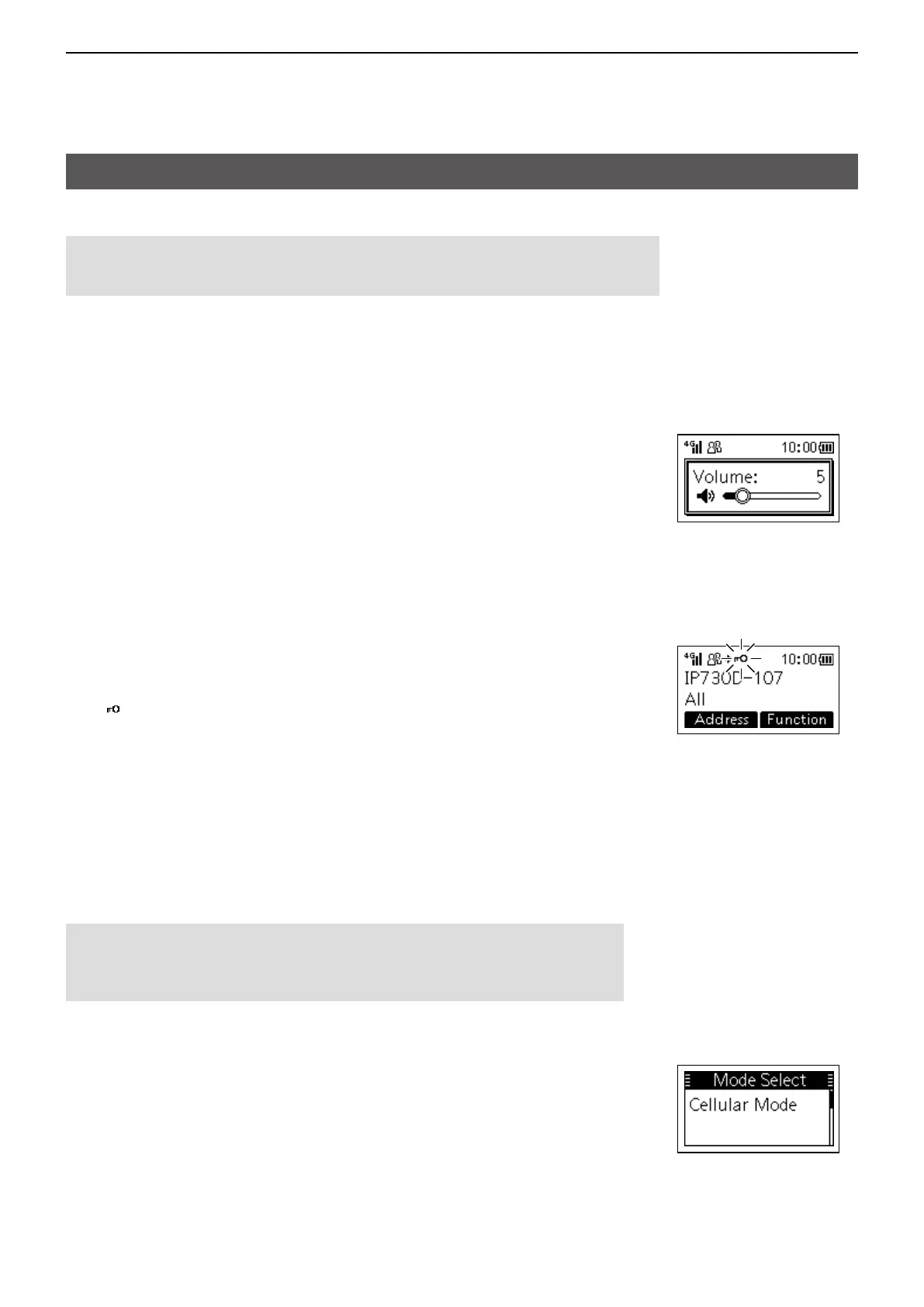2
BEFORE USING
2-4
Basic operation
D Turning ON the transceiver
NOTE: Before using the transceiver for the rst time, the battery pack must be fully
charged for optimum life and operation� See the BATTERY CHARGING section on
the boxed INSTRUCTIONS�
z Rotate [VOL] clockwise to the 12 o’clock position to turn ON the transceiver�
L The dial is made tight for dust and water resistance�
L To turn OFF the transceiver, rotate [VOL] counter-clockwise until it makes a “click” sound�
L An opening text may be displayed, depending on a presetting�
D Adjusting the volume level
z Rotate [VOL] to adjust the volume level�
L The Adjustment screen is displayed while adjusting�
D Using the Key Lock function
You can use the Key Lock function to prevent accidental channel changes and
unnecessary function access, depending on a presetting�
Functions except the following are electronically locked:
[PTT], [Sub PTT], [VOL], [Emer], and the Monitor function�
z Hold down [CLR/Lock] for 1 second to turn the Key Lock function ON or OFF�
L “ ” is displayed while the function is ON�
D Selecting the operation mode
You can select the operating mode, as shown below� See the section or page shown
below for instructions on each operation mode�
Cellular mode: Section 3
IDAS mode: Section 4
Dual mode: p. 5-11
NOTE: About the Repeater (Bridge) mode:
The Repeater Mode relays received IDAS audio to the cellular transceiver
group, while transferring the cellular radio conversations to the IDAS transceiver
group� Ask your dealer about the mode details�
1� Push [FUNC] to display the function�
• The Function screen is displayed�
2� Push [FUNC] to display “Mode Select,” if another function is displayed�
L You may need to push [FUNC] several times, depending on a presetting�
3� Push [▲] or [▼] to select the operating mode, and then push [Call History].
• The operating mode is selected and then returns to the Standby screen�
