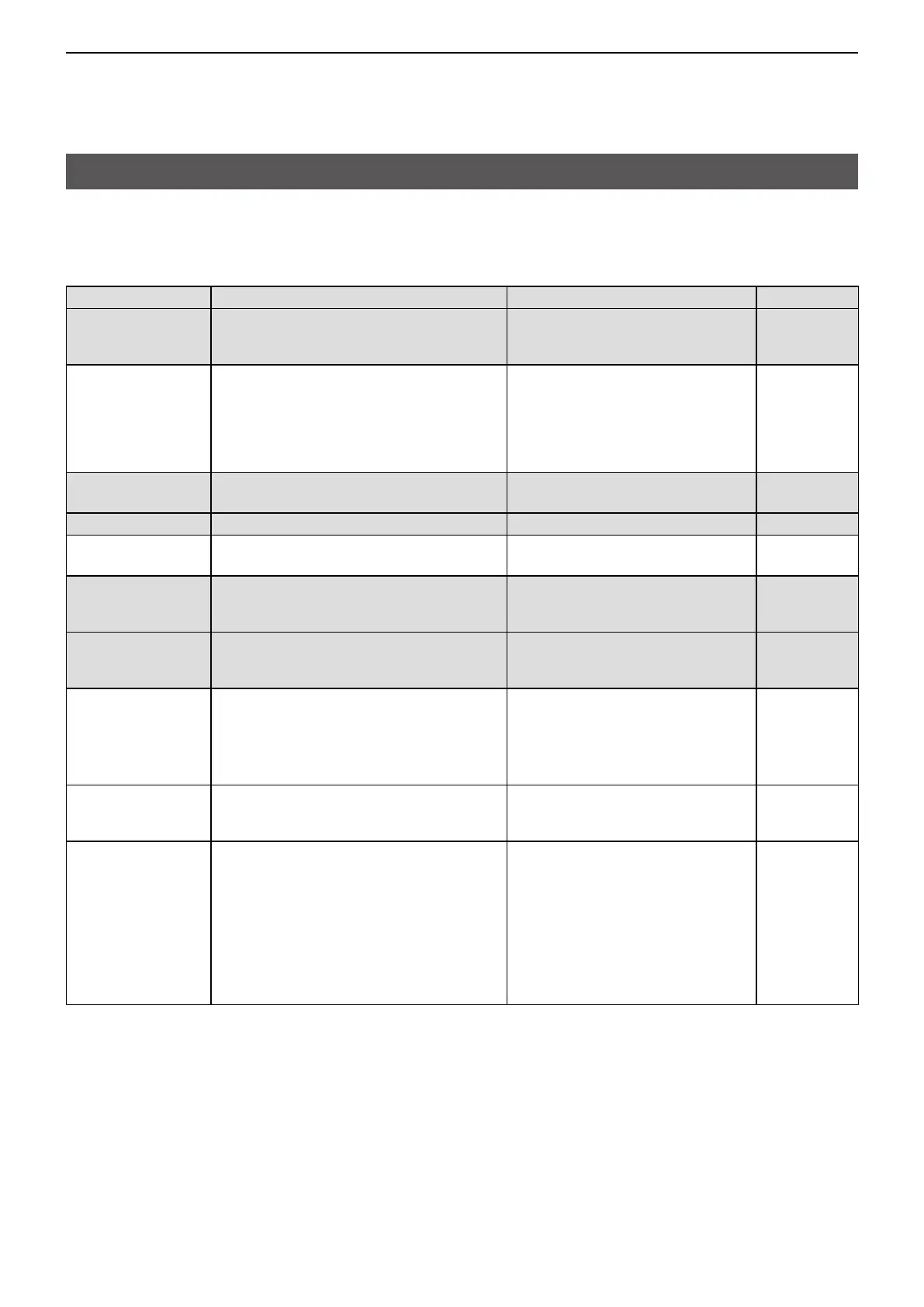6
SET MODE
6-3
Set mode items
The shaded items are also displayed in the Basic Set mode�
L Items or default values may be dier, depending on the transceiverʼs version or presettings. Ask your dealer for details.
D Common
Item Description Option/range Default
LOG CLEAR Deletes logs�
L Select “Clear,” and then push [Call History]
to delete�
– – –, Clear – – –
FIRM UP Updates the transceiverʼs rmware.
L Select “YES,” and then push [Call History]
to update the rmware.
L The transceiver automatically restarts�
L Updating the rmware takes approximately
10 minutes�
NO or YES NO
RX Notify Vol� Sets the call or message received
notication volume.
0 ~ 32 10
Notify Vol� Sets the Notication Beep level. 0 ~ 32 10
Key-Touch Beep Selects whether or not to enable the Key-
touch beep�
ON or OFF ON
Internal Mic Gain Sets the internal microphone sensitivity�
L Higher values make the microphone more
sensitive to your voice�
–12 dB ~ 12 dB (in 4 dB step) 0 dB
External Mic Gain. Sets the external microphone sensitivity�
L Higher values make the microphone more
sensitive to your voice�
–12 dB ~ 12 dB (in 4 dB step) 0 dB
VOX Selects whether or not to use the VOX
function�
The function automatically switches
between receive and transmit by
detecting your voice�
OFF, Bluetooth Mic, or
Earphone Mic/Headset
OFF
VOX Threshold*
1
Sets the VOX gain level�
L Lower values make the VOX function more
sensitive to your voice�
1 ~ 10 5
VOX Delay*
1
Sets the period of time the transceiver
continues transmitting after the user
stops speaking, and then the VOX
switches to receive�
L If you set the time too short, a pause in a
conversation may be regarded as the end
of conversation, and the transceiver will
start receiving, even as the conversation
continues�
0�5 ~ 3�0 1�0
*
1
Displayed only when “Bluetooth Mic,” or “Earphone Mic” is selected in the “VOX” item.