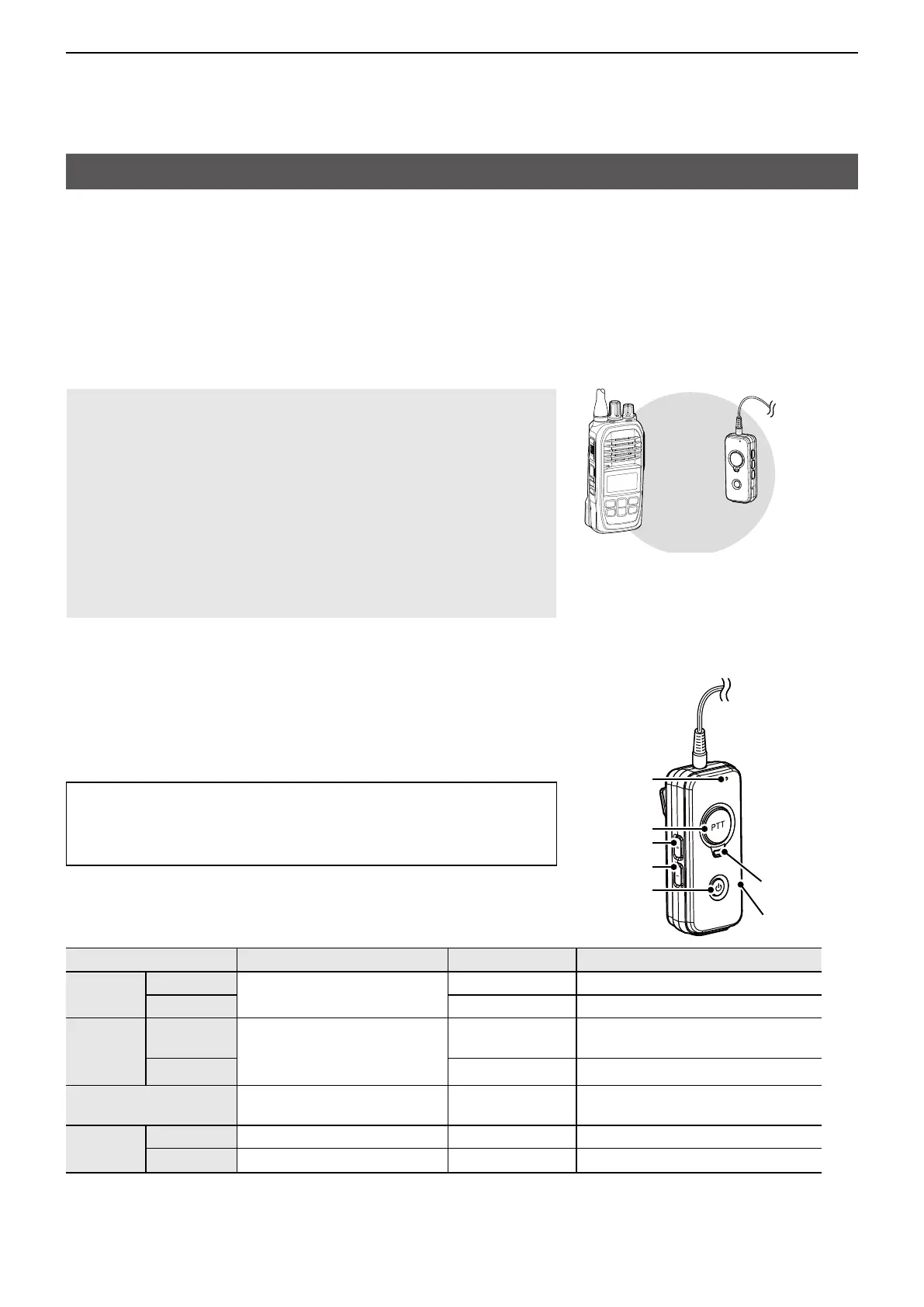5
OTHER FUNCTIONS
5-2
Using a Bluetooth
®
device
The transceiver can operate with Bluetooth headsets�
L Only the VS-3 headset performance is guaranteed as of August 2020�
• The Bluetooth function may not be usable, depending on a presetting�
Ask your dealer for details�
• The communication range of Bluetooth is approximately 10 m (33 ft)�
L May vary, depending on the environment in which the device operates�
• Although you can enter up to 6 Bluetooth devices in the transceiver
device list, it is recommended that you pair only one device at a time�
Electromagnetic Interference
When you use a Bluetooth device, pay attention to the following:
Bluetooth devices operate in the 2�4 GHz band that is also used by
other appliances, such as Wireless LAN products, microwave ovens,
RFID systems, amateur radio stations, and so on�
When using a Bluetooth device near such devices, interference may
occur, causing a decrease in communication speed, and an unstable
connection�
In such case, keep the Bluetooth devices away from the other
appliances, or stop using those devices�
Bringing the Bluetooth device and the transceiver closer together also
improves communication�
D About the VS-3 Bluetooth headset
When you connect an optional VS-3 Bluetooth headset to the transceiver,
you can wirelessly transmit and receive the headset audio�
The VS-3 has a [PTT] switch, so you can transmit in the same way as
using the transceiver’s [PTT] switch�
• The [FWD], [RWD], and [PLAY] keys on the VS-3 are disabled while
using the headset with the IP730D or IP740D�
• If the headset does not work correctly, even if the power is ON, push
[RESET] with a pin to force power OFF�
Function
Operation Beep tone Indicator
Bluetooth
function
ON
Hold down [PWR] for 3 seconds
Melody (up) Blinks blue
OFF Melody (down) OFF
Pairing
mode
Searching
While Bluetooth function is OFF,
hold down [PWR] for 6 seconds
PiPa-
(ready to connect)
Quickly blinks red then blue, every 3
seconds
Connected PiRo Blinks blue twice, every 3 seconds
Transmit*
1
Push [PTT] Pi*
2
Blinks red once, then blue twice, every
3 seconds
Audio
volume
Up*
1
Push [VOL] (+) Pi –
Down*
1
Push [VOL] (–) Boo –
*
1
Functional only when a Bluetooth device is connected�
*
2
Depends on the Notice Tone settings or “BT PTT Beep” setting in the Set mode�
Bluetooth headset
(Example: Optional VS-3)
Bluetooth
®
Microphone
[PTT]
[VOL] (+)
[VOL] (–)
[PWR]
Indicator
[RESET]