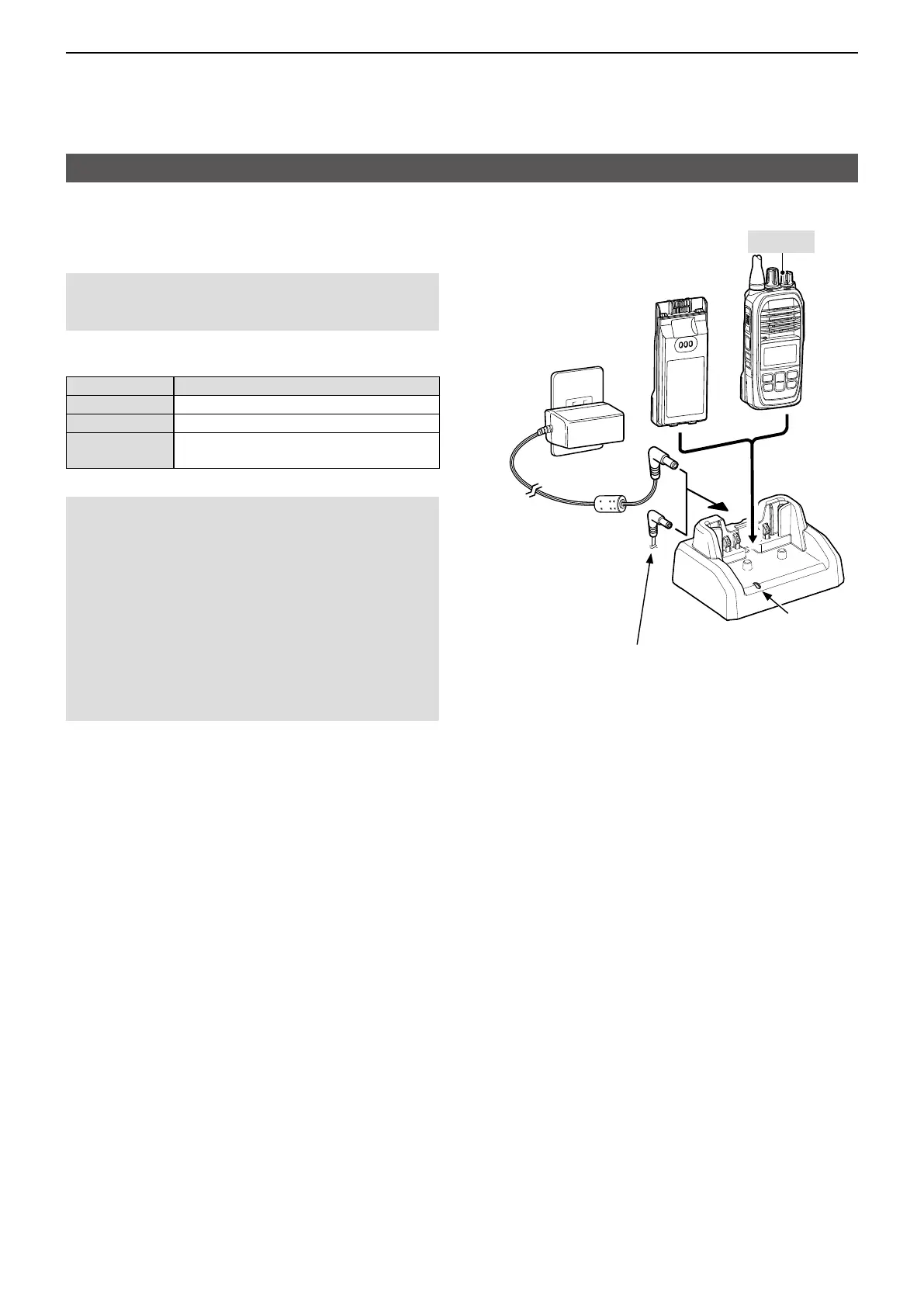7
FOR YOUR REFERENCE
7-5
Options (Continued)
D Using the BC-227 DESKTOP CHARGER
Charging time: approximately 4�4 hours for the BP-303�
CAUTION: Before using the charger, read the
‛Battery caution’ and ‛Charging caution’ on the
INSTRUCTIONS that boxed with the transceiver�
Status indicator
Light color Status
Orange Charging
Green Charging is completed�
Blinks orange
and green
Charging failed� It mat have some
problems�
NOTE:
• The transceiver MUST be turned OFF while
charging� Otherwise:
- The battery will not be charged properly�
- The battery life may be shortened�
• Do not transmit while charging� When you need to
transmit, remove the transceiver from the charger,
and then turn ON the power�
• If the battery pack does not properly charge when
it is attached to the transceiver, remove it from the
transceiver and insert only the battery pack into the
charger�
Turn OFF
Power
adapter*
Battery pack
BC-227
Status indicator
The CP-23L (for a 12 V cigarette lighter socket) can be used
instead of the power adapter�
* The shape may be dierent, depending on the charger
version