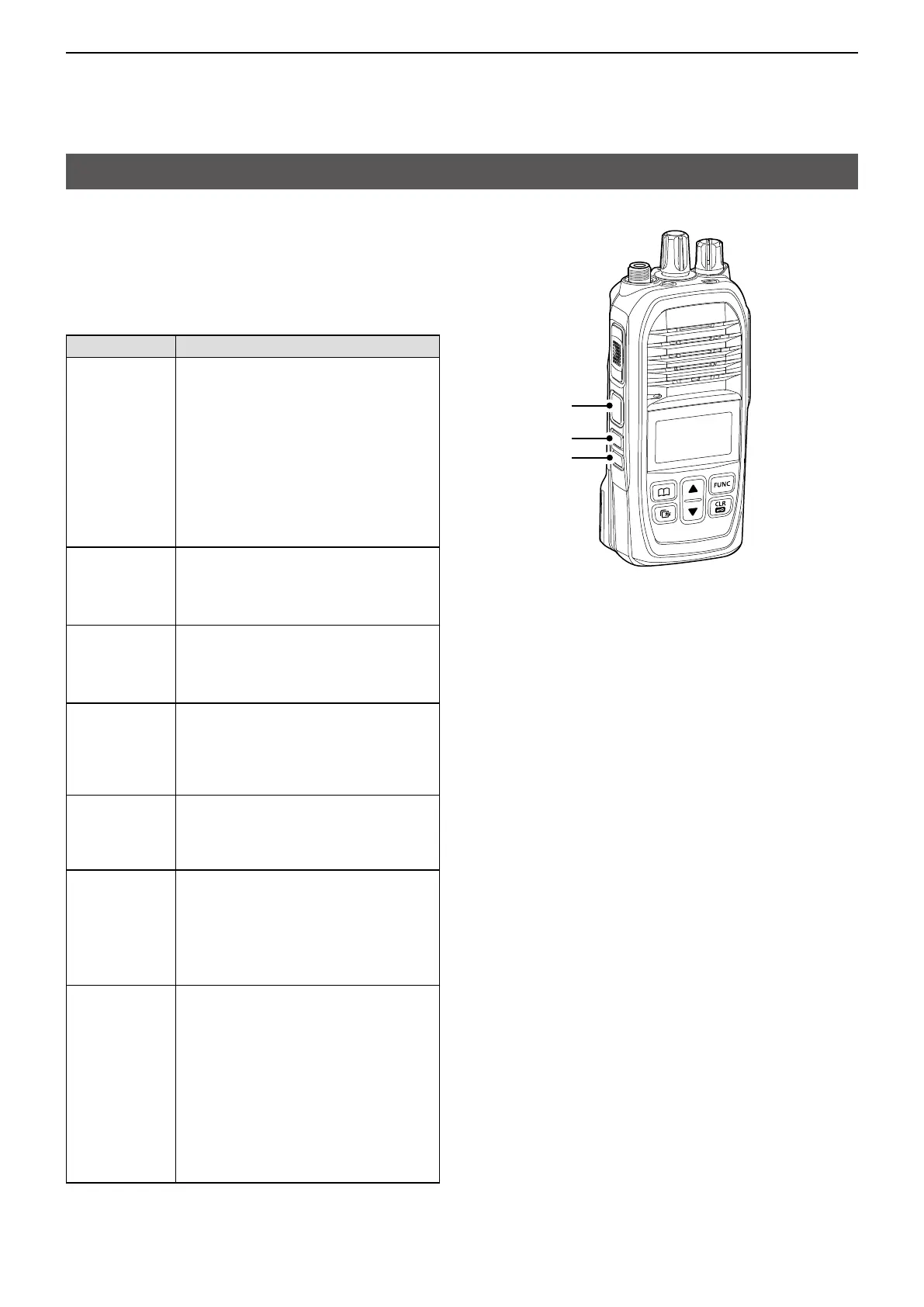5
OTHER FUNCTIONS
5-10
Using assignable keys
Functions shown below may be assigned to the
[Sub PTT], [Side 1], and [Side 2] keys, depending on
a presetting� Hold down or push these keys to use
assigned functions�
You can also assign these functions in the Detailed
Set mode (p� 6-5)�
Function Descriptions
Zone Enter the Zone* Selection screen�
* Certain channels are grouped
together and assigned to a Zone
according to their intended use�
For example, Analog channels
‘Station 1’ and ‘Station 2’ are
assigned to an “Analog” Zone, and
Digital channels ‘Station 3’ and
‘Station 4’ are assigned to a “Digital”
Zone�
Monitor Turn ON the monitor function�
The function turn the squelch mute
or the CTCSS (DTCS) squelch mute
ON or OFF�
Talk Around Turn ON the Talk Around function�
The function equalizes the transmit
frequency to the receive frequency,
for direct (Simplex) communication�
Message Push to directly display the Message
screen�
L The Message screen displayed by
therstpushdiersdependingona
presetting�
One Touch Push to directly select particular call-
to party�
L Theselectablecall-topartydiers
depending on a presetting�
Surveillance Turn ON the Surveillance function�
When this function is turned ON, the
beep is not heard and the backlight
and the Status indicator do not light,
even when a signal is received, or a
key is pushed�
AquaQuake™ While holding down this key, the
AquaQuake water draining function
removes water from the speaker grill
by vibrating the internal speaker�
L Waterinthespeakergrillmaymue
the sound coming from the speaker�
L Afterthespeciedperiodoftime,this
function automatically stops, even if a
user continues to hold down this key�
L This key works with only the internal
speaker�
[Sub PTT]
[Side 1]
[Side 2]