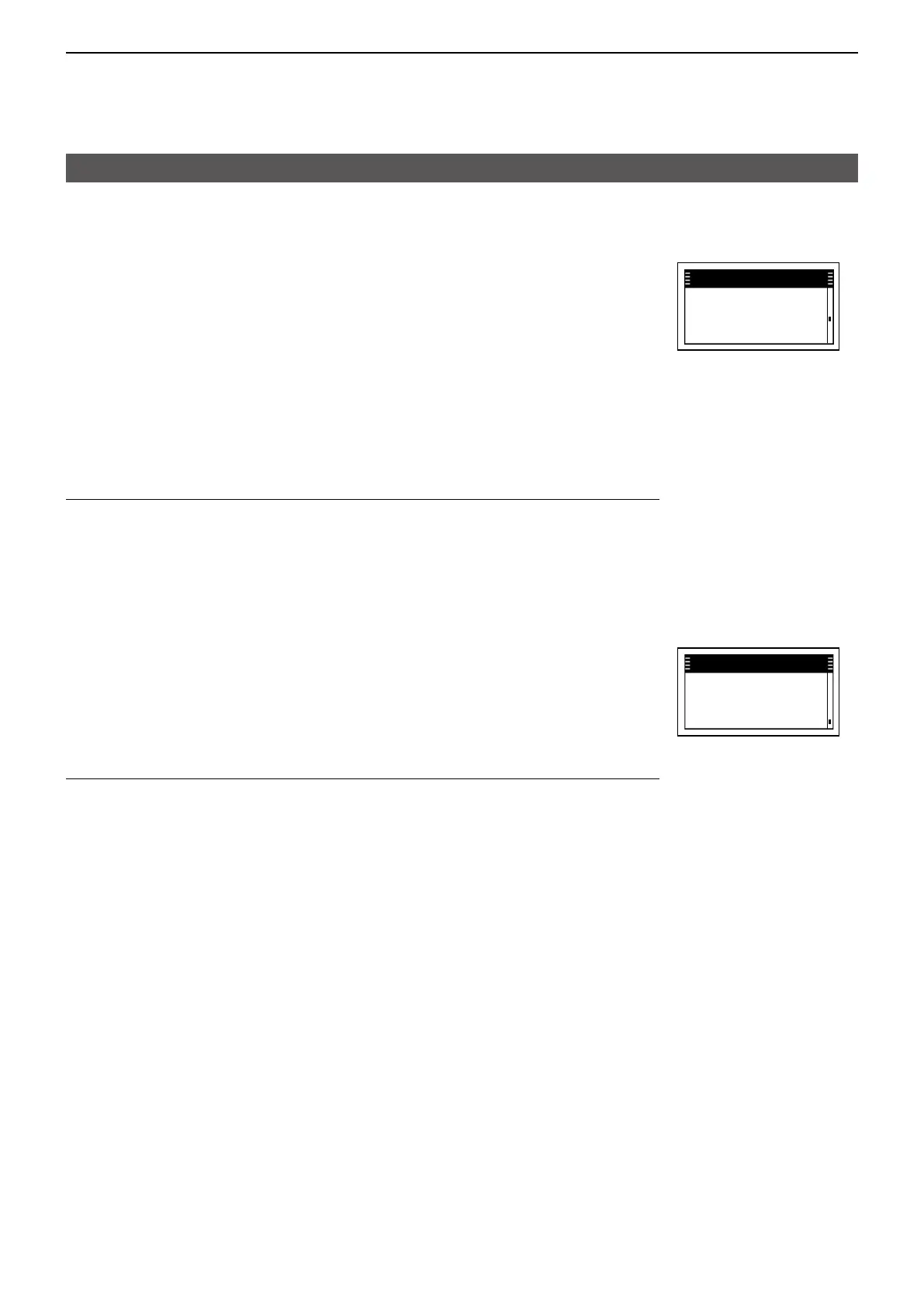5
OTHER FUNCTIONS
5-4
Using a Bluetooth® device (Continued)
D Disconnecting a paired device
You can disconnect a paired Bluetooth device if it is not being used�
1� In the standby screen, push [FUNC] several times to select “Pairing List�”
2� Push[▲]or[▼]toselectthedevicetodisconnect,andthenpush[CallHistory].
• “Unconnected” is displayed if the headset or device is correctly disconnected�
L Do the same steps to reconnect to the Bluetooth device�
D Initializing the Pairing lists
If you have problems with Bluetooth operation, initialize the pairing lists, as shown
below�
Initializing the Pairing list of the transceiver
L All the paired Bluetooth devices are deleted from the Pairing list by the initialization�
L The Pairing list is not initialized by the RESET function in the Detailed Set mode�
1� Turn OFF the transceiver, if it is turned ON�
2� While holding down [FUNC], rotate [VOL] to turn ON the transceiver�
• The Set Mode is displayed�
L Release [FUNC] when “SET MODE” is displayed�
3� RotateRotarySelectororpush[▲]or[▼]toselectanitemgroup“Common,”and
then push [FUNC]�
4� Push [FUNC] or [Address] several times to select “Init BT Unit�”
5� RotateRotarySelectororpush[▲]or[▼]toselect“Clear.”
6� Push [Call History] to initialize the Pairing Lists�
• The pairing list is initialized, and the transceiver automatically restarts�
Initializing the Pairing list of the VS-3
1� Hold down [PWR] on the VS-3 for 3 seconds, to turn ON the Bluetooth function�
• The indicator blinks blue�
2� Hold down [PWR] on the VS-3 for 3 seconds again, to turn OFF the Bluetooth
function�
• The indicator turns OFF�
3� Within 10 seconds, while holding down both [VOL] (+) and [VOL] (–), hold down
[PWR] for 10 seconds�
• The indicator lights violet, then turns OFF after the pairing list is initialized�
Pairing List
ICOM BT-002
Unconnected
SET
Init BT Unit
Clear
