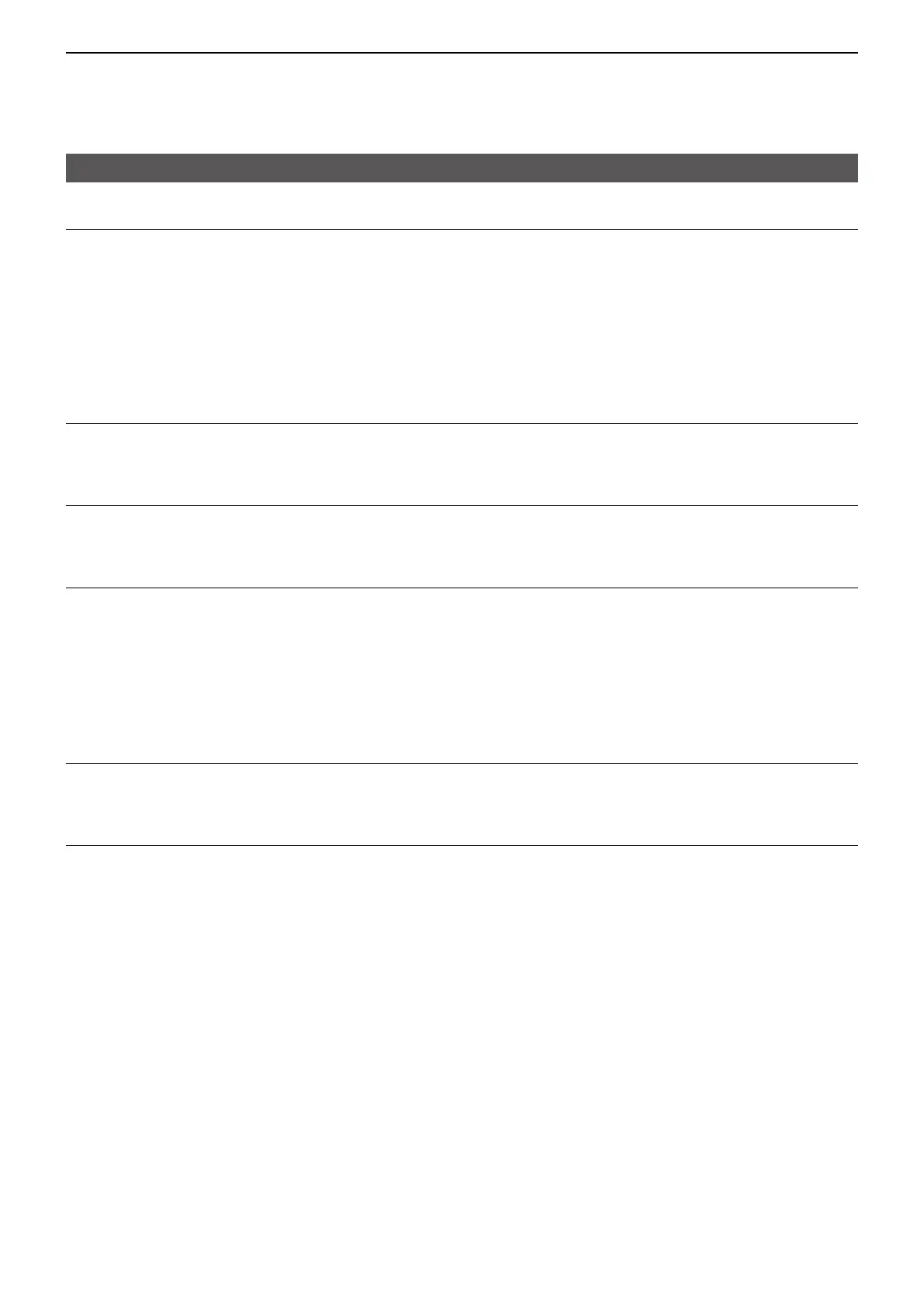7
FOR YOUR REFERENCE
7-10
The charging indicator blinks orange, or alternately blinks orange and green
• The battery pack is not properly inserted�
- Properly insert the battery pack� (p� 7-5)
• Charging the battery pack outside of the chargeable temperature range�
- Charge the battery pack in the chargeable temperature range (0˚C to 60˚C (32˚F to 140˚F))�
• Loose connection of charging transceivers�
- Clean the charger terminals�
• The transceiver power is ON while charging�
- Turn OFF the power while charging� (p� 7-5)
The charging indicator is OFF even the battery pack is inserted to the charger
• The battery pack is not properly inserted�
- Properly insert the battery pack� (p� 7-5)
The deleted recorded audio still exists, or the recorded audio is lost
• The battery pack was removed before the recorded audio was deleted/saveed from/to memory�
- Remove the battery pack after “Power OFF…” is displayed�
Failed to pair your Bluetooth headset
• The Bluetooth headset is not in the Pairing mode�
- Conrm the Bluetooth headset is in the Pairing mode, and then try again� (p� 5-3)
• There are other active Bluetooth devices nearby�
- Stop using other Bluetooth devices�
- Use the transceiver away from other Bluetooth devices�
• There are other devices that are operating in the 2�4 GHz band�
- Use the transceiver away from the other devices, or stop using those devices�
“Pairing list is full” is displayed in the Pairing screen.
• Number of paired devices exceeds the maximum number possible�
- Delete a Bluetooth device from the pairing list�
The call was suddenly cut o /Noise is heard
• Too far from the Bluetooth device (When using a Bluetooth headset)�
- Get closer to the Bluetooth device�
L The communication range of Bluetooth is approximately 10 meters (33 feet)�
• Electromagnetic interference from other electronic devices�
- Use the transceiver away from the other devices, or stop using those devices�
Troubleshooting (Continued)