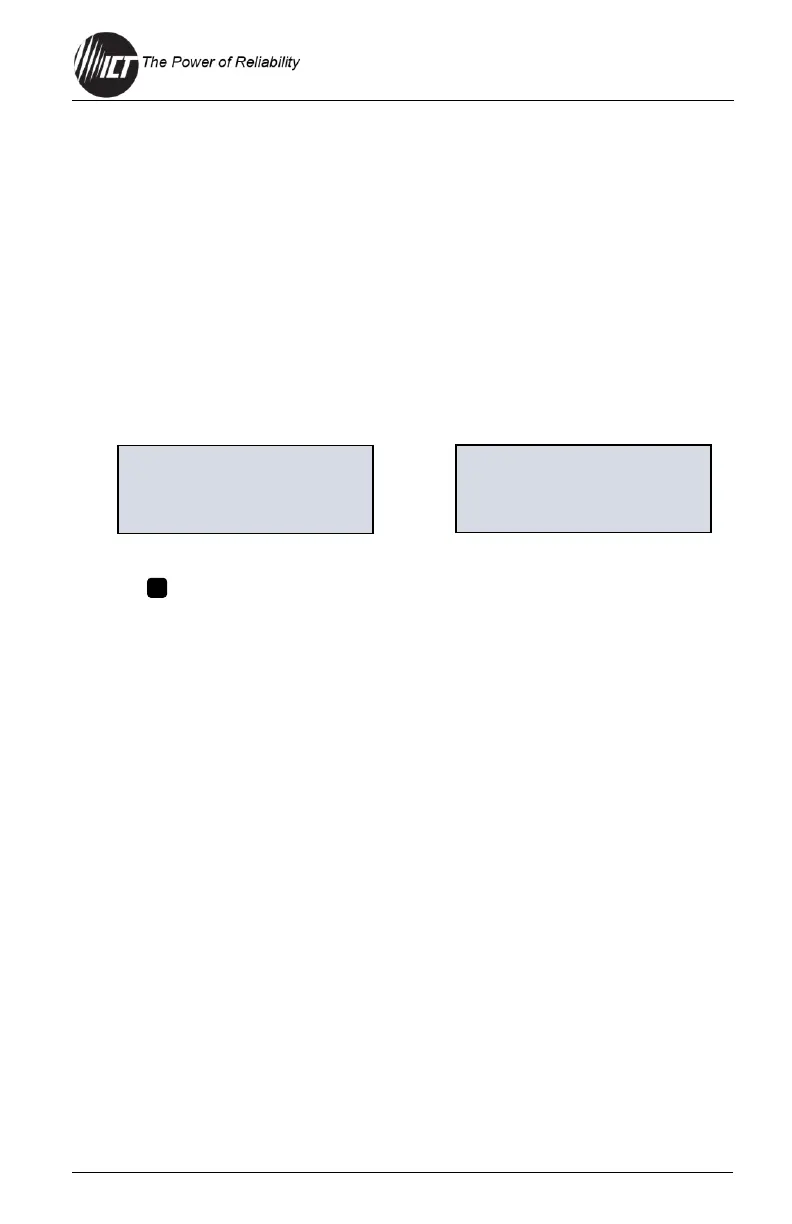Distribution Series 3 Dual Bus
855-314-002_Rev2.0_Instruction Manual
3.2.4 Site Alarm Input Screen (1 to 5)
The Site Alarm Input screen will show the status of the external site
monitoring sensors. The screen will show the alarm input number (1 to 5),
name of the alarm (if configured, default is blank), and the alarm status.
The alarm screens are displayed only if the alarm input has been enabled
using the Alarm Setup section of the GUI (see Section 4.9).
Other information will be shown depending on the operating state of the unit:
• The alarm status will display "ALARM" if the alarm is triggered.
• The alarm status will display "READY" when the alarm is not
triggered.
Press either "Output Select" button to scroll through the
alarm screens before going back to the Main Screen.
3.3 Password Reset
Reset the Administrator password, the network, and web server settings to
the original factory default values by doing the following on the front display
panel (the standard user password and other settings are not affected):
1. Press and hold either "Output Select" button on the front panel for
approximately 20 seconds until "Resetting" is shown on the front
panel display.
2. Release the button.
3. Press and release one of the "Output Select" buttons once to view
the Network Status screen on the LCD. The factory default IP
address for the unit will be displayed.
The unit may also be restored to factory settings through the GUI (see
Section 4.11)
3.4 Status Indicators and Alarms
The Bus Alarm LEDs on the front panel and the form-C Bus Alarm contacts
on the back panel are used to indicate an alarm condition.
ALARM INPUT #1
Temperature
STATUS: READY
ALARM INPUT #5
STATUS: ALARM