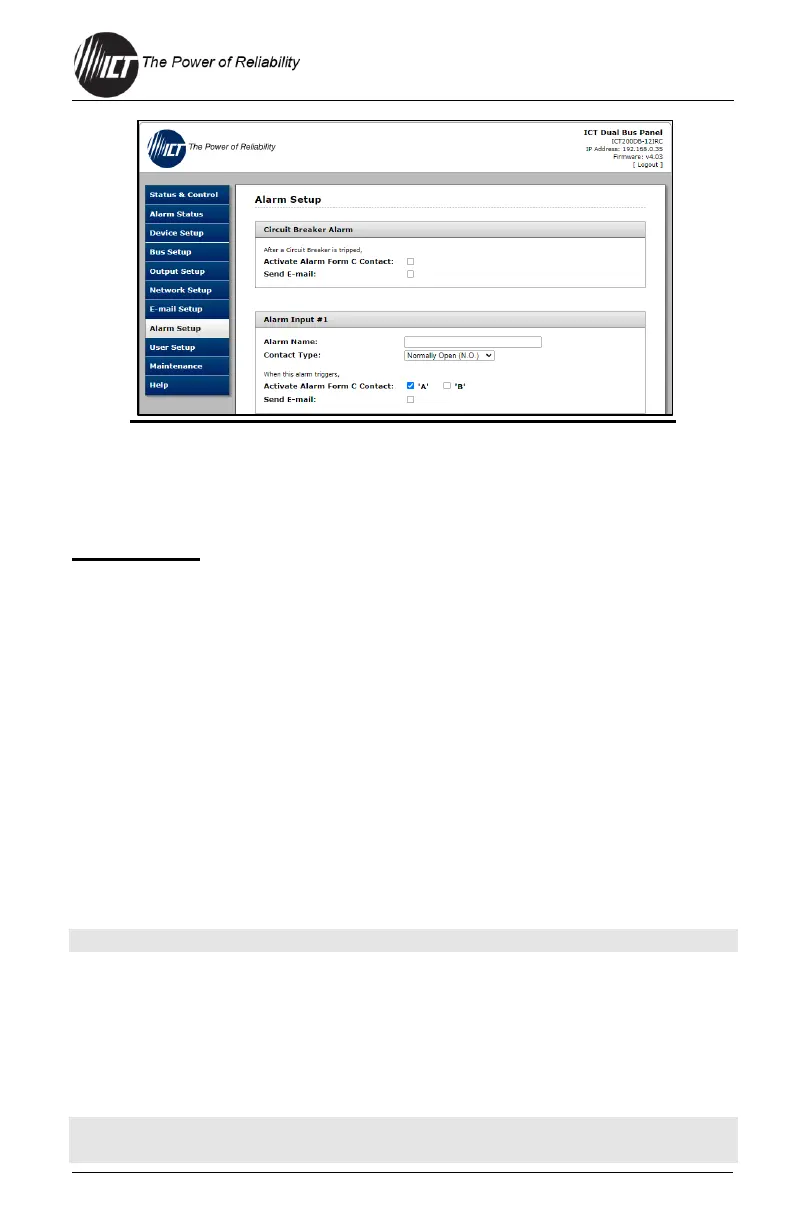Send E-mail: Select the check box to have an e-mail sent to the e-mail
addresses set up on the E-mail Setup page when a breaker opens on
any of the output channels (see Section 4.8). The default is Disabled.
Alarm Input #
Alarm Name: Set a meaningful name to suit the installation (these will
be used in e-mail and front panel alarm messages).
Contact Type: Set the form-C behavior for each device to be monitored.
(Not Used, Normally Open, Normally Closed) Select Not Used for all
unused alarm input channels. The default setting is Not Used.
Activate Alarm Form C Contact: Set the check box to have both Bus
Alarm relay outputs indicate a fault for an alarm condition on that input.
The default setting is Disabled.
Send E-mail: Select the check box to have an e-mail sent to the e-mail
addresses set up on the E-mail Setup page when a breaker opens on
any of the output channels (see Section 4.8). The default setting is
Disabled.
NOTE: Save Settings to enable any changes made.
4.10 User Setup
Use this tab to set up and configure the usernames and passwords for up
to 10 users. Set the level of access to the unit settings allowed for each
user. Click on the Save Settings button at the bottom of the page to save
any password changes.
NOTE: The unit has no password assigned by default, so an Administrator
password should be assigned to the unit for improved security.