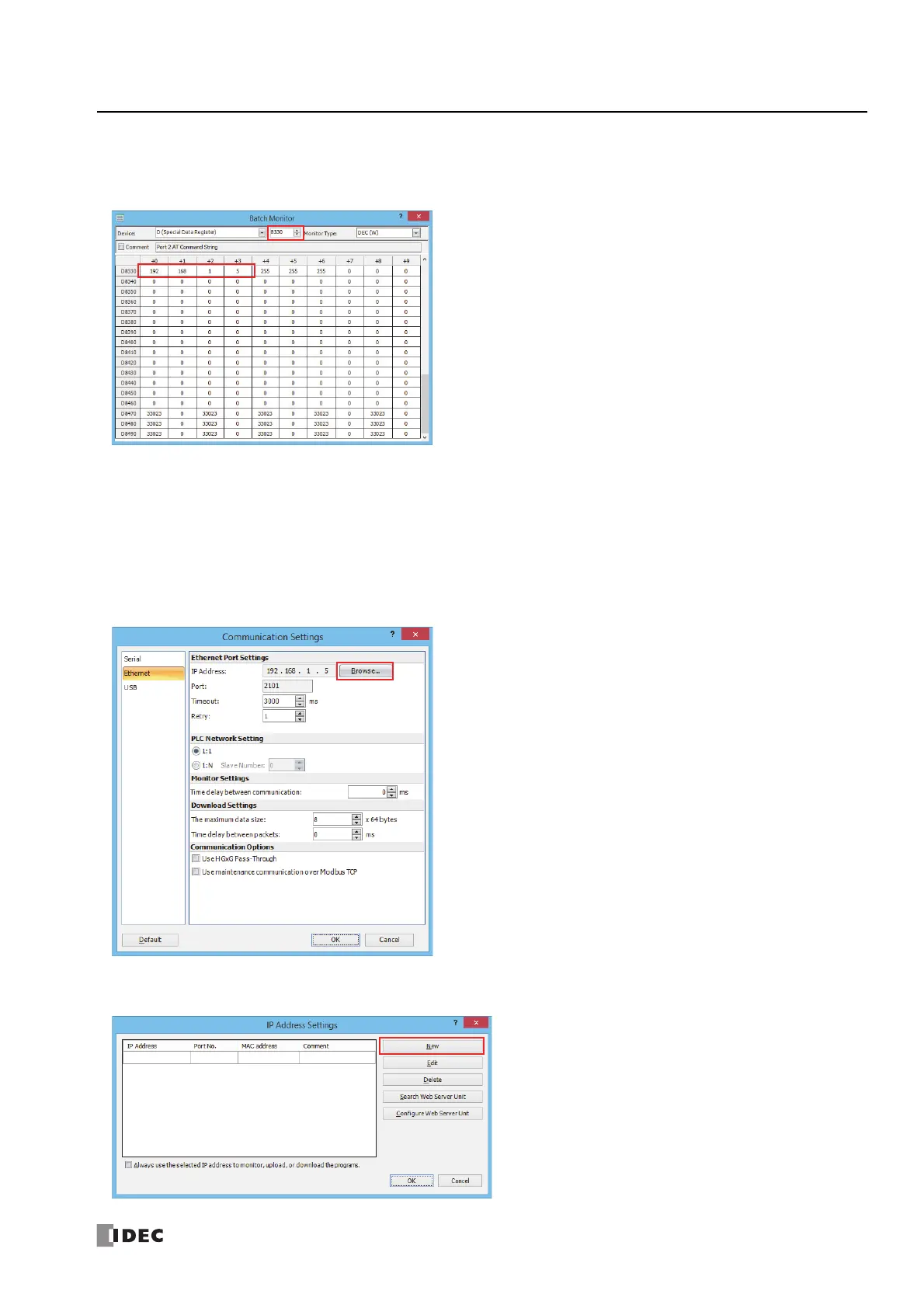FC6A S
ERIES
M
ICRO
S
MART
A
LL
-
IN
-O
NE
T
YPE
C
OMMUNICATION
M
ANUAL
FC9Y-B1730 4-9
4: M
AINTENANCE
C
OMMUNICATION
11. From the WindLDR menu bar, select Online > Monitor > Batch.
The Batch Monitor dialog box appears.
12. Confirm that the IP address entered in step 2 is correctly shown in D8330 to D8333.
This concludes downloading the user program via the USB port and checking the IP address.
Monitor FC6A Series MicroSmart via the Ethernet Port 1
Monitor the FC6A Series MicroSmart via Ethernet using WindLDR.
13. From the WindLDR menu bar, select Online > Communication > Set Up.
The Communication Settings dialog box appears.
14. Select the Ethernet tab and click Browse.
The IP Address Settings dialog box appears.
15. Click New.
The Input IP address dialog box appears.
