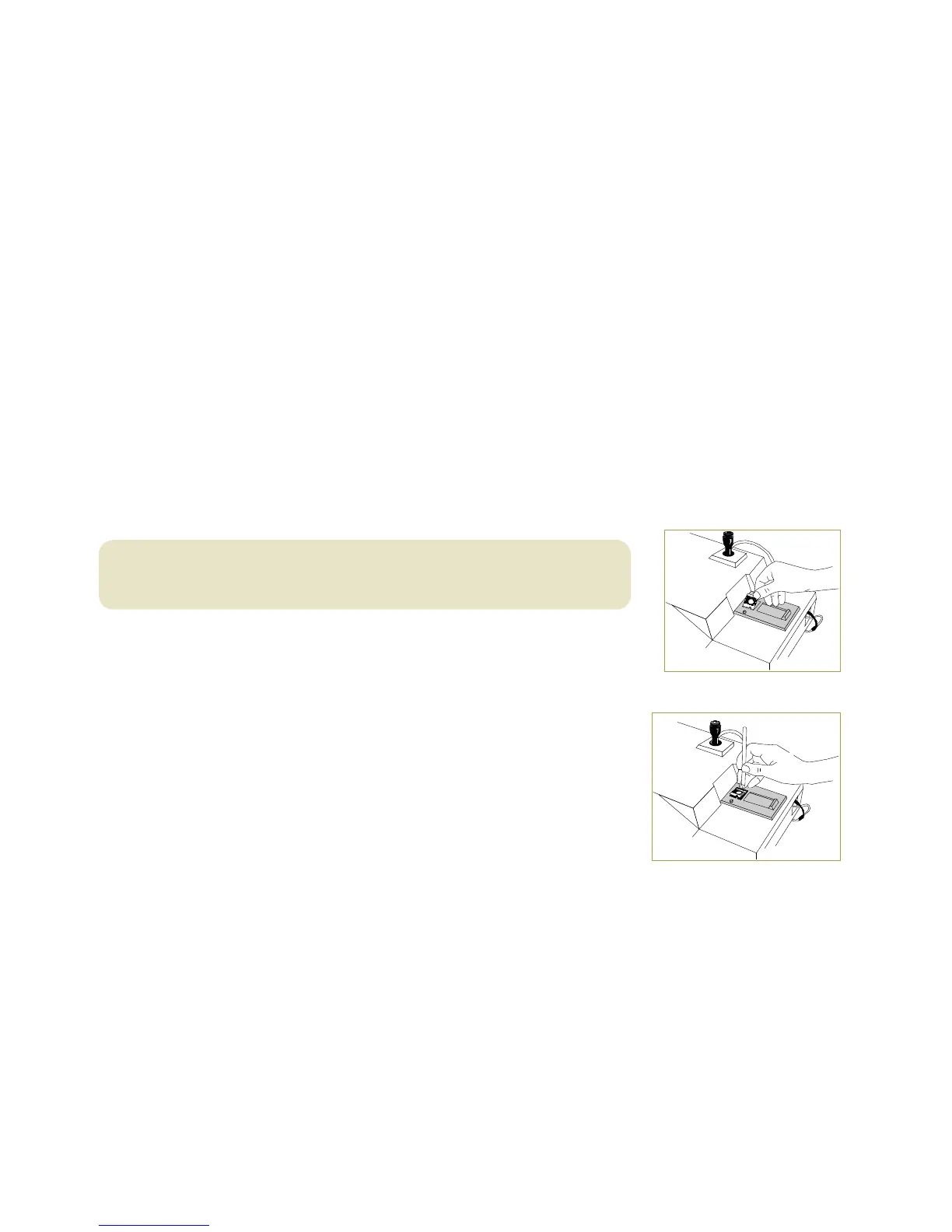D–2
IDEXX VetTest* Chemistry Analyzer Operator’s Manual
Enter Patient Identification (ID)
The VetTest analyzer requires a patient identification (ID) to be entered. Choose from
1 to 10 digits using the internal keypad. With an external keyboard, you can choose a
combination of 10 alphanumeric characters, excluding spaces. The VetTest analyzer
will not allow you to proceed until an ID has been entered. After the patient identification
is entered, you can enter the first and last name of the client. These two lines help to
identify the client; you can choose any combination of alphanumeric characters, as well
as spaces, up to 30 characters. If you do not want to include a client first and last name,
press E on the VetTest keypad or the Enter key on the external keyboard.
Note: Including a client first and last name enables practice information management
systems to better determine with which patient and client a set of results should be
associated.
If the VetTest analyzer is connected to IDEXX Cornerstone* practice management
TPGUXBSFUIFOZPVDBOFOUFSUIFEJHJUSFRVJTJUJPO*%PCUBJOFEGSPNUIFQSBDUJDF
management computer. When you are ready to continue, follow the onscreen instructions.
Insert slides
When the VetTest analyzer prompts you to insert the chemistry slides, remove individual
slides from their foil packaging and insert each slide. Slides can be used directly
from the freezer or refrigerator. You do not need to bring them to room temperature
before using them on the VetTest analyzer.
Important: Open the foil packages only when you’re ready to insert slides.
4MJEFTSFNPWFEGSPNUIFGPJMQBDLBHJOHNVTUCFVTFEXJUIJONJOVUFTPS
be discarded.
Note: Do not let your fingers come in contact with the slide membrane. Always
handle the slide by grasping it by its outer plastic edges.
t Insert the slides, one at a time, into the slide loading tray with the bar code
GBDJOHVQBOEUIFOPUDIPOUIFMFGU'JHVSF%"GUFSFBDITMJEFJTJOQMBDF
gently push the loading tray forward as far as it will go, and then pull it
back. The VetTest analyzer screen displays the number of slides inserted.
t 8IFOZPVWFJOTFSUFEUIFEFTJSFETMJEFTQSFTTE and follow the onscreen
instructions. If 12 slides (the maximum) are inserted, the VetTest analyzer
automatically begins analysis.
Note: To remove a slide from the slot in the loading tray, press the right side
PGUIFTMJEFXJUIBQPJOUFEUPPMTVDIBTBQFO'JHVSF%5IFMFGUTJEFXJMM
rise and the slide can be removed.
Reading the Bar Codes
The VetTest analyzer reads each slide’s bar code, and the name of the applicable
DIFNJTUSZBQQFBSTPOTDSFFO5IFPQUJDBMTFOTPSTUBLFCBDLHSPVOESFBEJOHT#BSDPEF
reading failures may be caused by:
t "EFGBDFECBSDPEF
t "OVQTJEFEPXOTMJEF
t "OJODPSSFDUMZJOTFSUFETMJEF
*GPOFPGUIFTFTJUVBUJPOTPDDVSTUIF7FU5FTUBOBMZ[FSFKFDUTUIFTMJEFJOUPUIFVTFETMJEF
ESBXFS*ODPSSFDUMZJOTFSUFETMJEFTDBOCFSFJOTFSUFE'PMMPXUIFPOTDSFFOJOTUSVDUJPOT
to proceed.
Note: If the bar code problem persists, see section I: Self-Help Guide for additional
information.
Figure D-1: Insert VetTest slide
Figure D-2: Remove VetTest slide