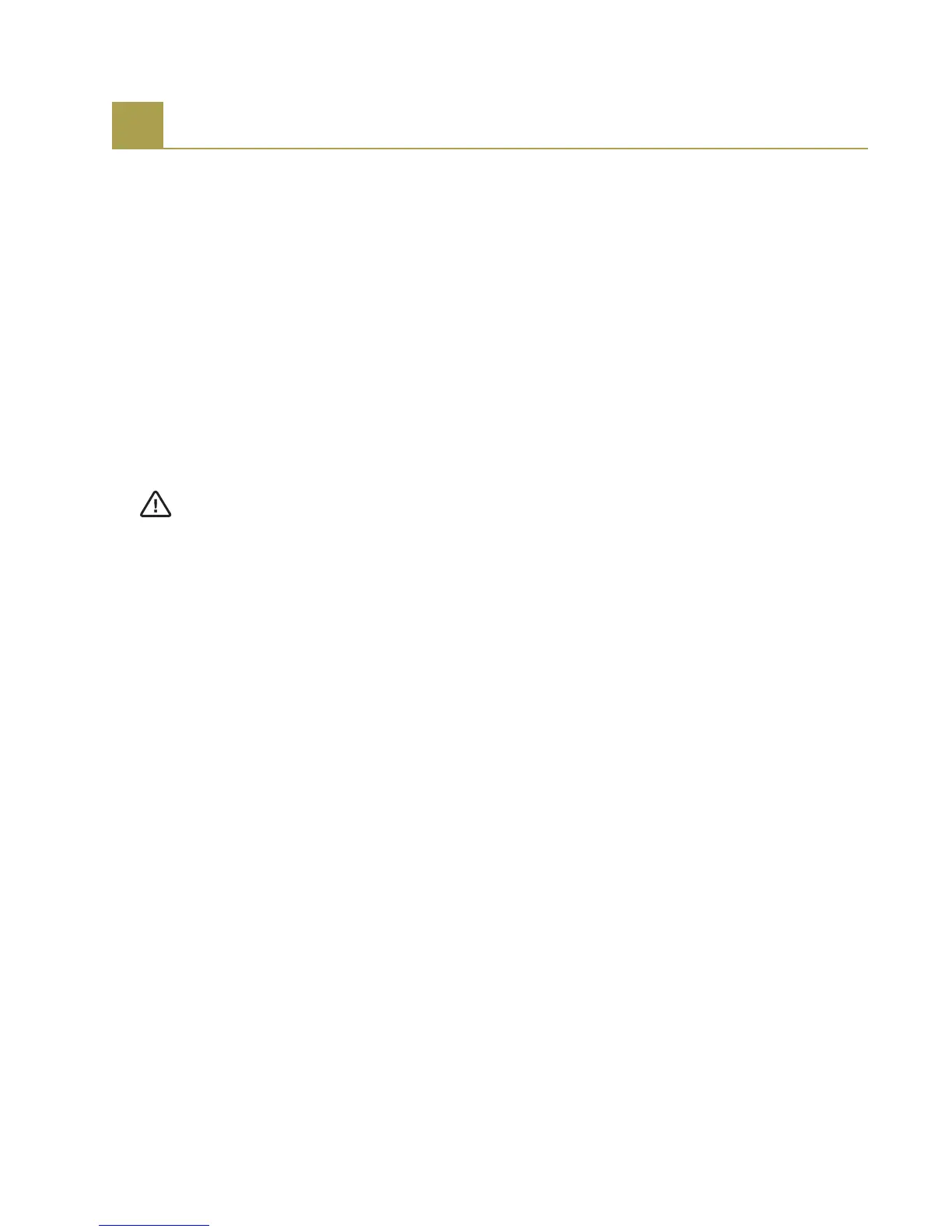G Other Maintenance
General Upkeep and Cleaning
Case Cleaning
Always disconnect the power before cleaning the VetTest* Chemistry Analyzer. Clean
UIFBOBMZ[FSXJUIBEBNQOPUXFUMJOUGSFFDMPUI"NJMEMJRVJETPBQXJMMSFNPWFHSFBTF
Do not use any of the following near the analyzer:
organic solventst BNNPOJBCBTFEDMFBOFSTt
ink markerst sprays containing volatile liquidst
insecticidest disinfectantt
polisht room freshenert
Care should be taken not to spill any samples, chemicals, cleaning agents, water, urine
or other fluids on the analyzer.
NeverXJQFUIF7FU5FTUBOBMZ[FSPSJUTTVSSPVOEJOHTXJUIBNNPOJBCBTFE
cleaning products. Avoid urine odors around the analyzer. Ammonia in the
atmosphere will falsely increase ammonia (NH
3
), quality control, and patient
test results.
Screen Cleaning
If the screen gets dirty, apply an antistatic screen cleaning agent (notBNNPOJBCBTFE
to a clean cloth or paper towel and wipe the screen. Do not spray the cleaner directly
onto the screen. Liquid can run down inside the case and damage the electrical
circuits. Take care not to scratch the screen.
Dust and Animal Hair
Dust and animal hair can lead to analyzer failures. Routinely dust off the VetTest
analyzer with a damp cloth and dust around the location. Do not block the cooling
vents under the analyzer by allowing paper, loose materials, or dust to accumulate.
A VetTest dust cover should be used when the analyzer is turned off. Do not use the
cover when the analyzer is turned on. The cover may cause the VetTest analyzer to
overheat or cause the printer paper to jam.
Disk Drive Protection
Keep the disk drive cover on to help prevent dust from entering the disk drive. Cleaning
the disk drive as a preventative measure is not recommended unless the analyzer is in
BIJHIEVTUBSFB'PSIJHIEVTUBSFBTVTJOHBEPVCMFTJEFENNDPNNFSDJBM
disk drive cleaner four times a year will help prevent damage. Follow the disk drive
cleaner directions for use.
Right Side Cover and Rotor Cleaning
Routinely remove and dust off the right side cover with canned air spray. Use a damp
cloth to wipe any dried residue off the rotor surfaces.
G–1
