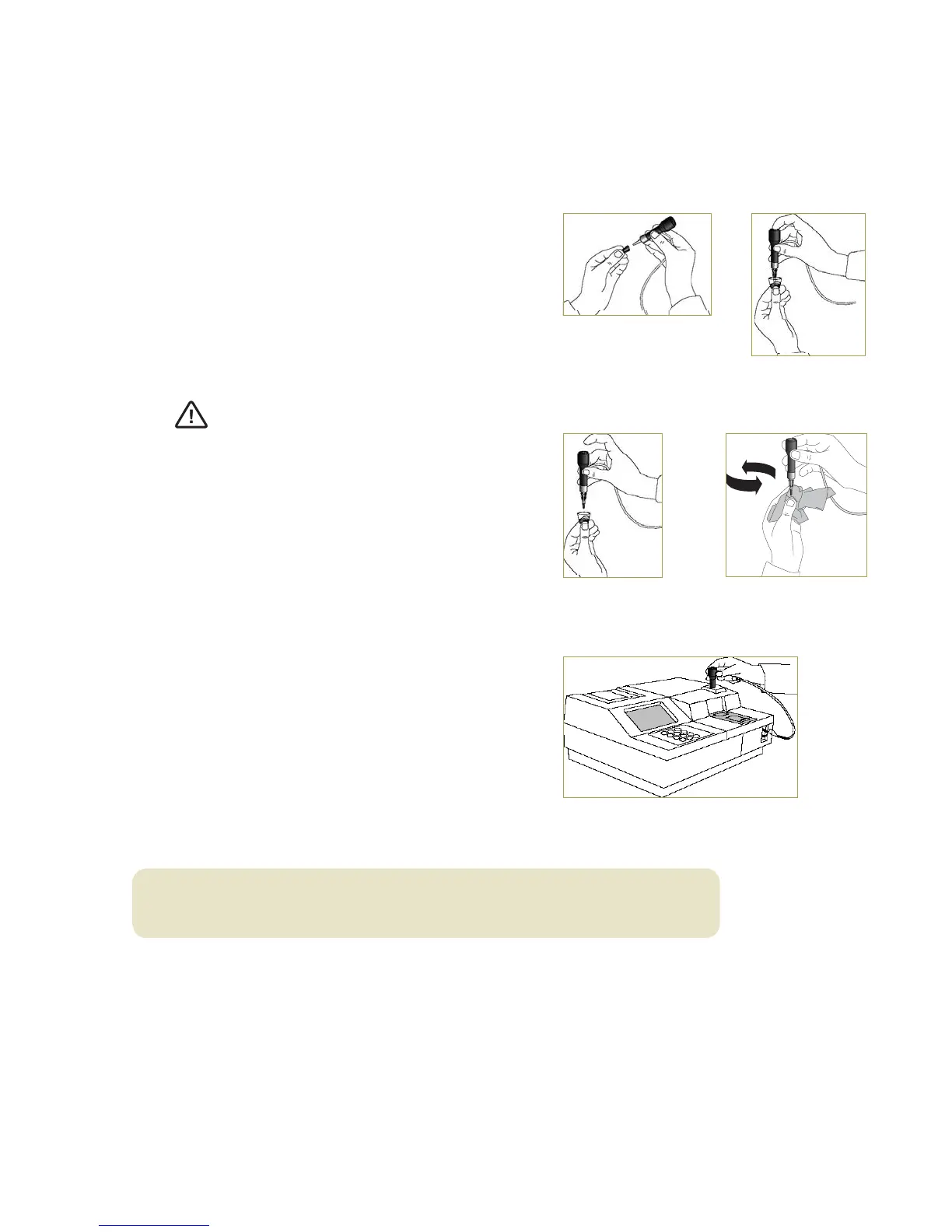D–3
Basic System Operation
Preparing the Pipettor for a Sample
When the VetTest analyzer is ready, it will prompt you to prepare the pipettor.
To prepare the pipettor for a sample:
Remove the pipettor from its holder on the 1.
VetTest analyzer.
Fit a new, disposable plastic pipette tip over the 2.
NFUBMFOEPGUIFQJQFUUPS'JHVSF%#FTVSFUP
push it on firmly.
Replace the pipettor in its holder and watch screen 3.
for prompts. The VetTest analyzer will initialize the
internal pipette syringe and inform you not to place the
tip in the sample until prompted to do so. The screen
display will indicate when the analyzer is ready.
Keep the pipettor vertical (upright) during
pipetting to ensure that fluid is not drawn into the
QJQFUUPSTQMBTUJDUVCJOH'JHVSF%
Place the pipette tip into a freshly centrifuged sample.
With plasma samples, take care not to dip into the
buffy coat or packed red cells.
Single Beep —Press and release the button on top of
UIFQJQFUUPS'JHVSF%"TJOHMFCFFQXJMMTJHOBMUIF
start of aspiration. The pipettor will automatically draw
up the correct amount of sample for the tests. Keep
the tip in the sample while waiting for the next beep
signal.
Double Beep —When the VetTest analyzer beeps
UXJDFMJGUUIFUJQPVUPGUIFTBNQMF'JHVSF%8BJU
for the next signal.
Triple Beep —After the VetTest analyzer beeps three
times, a small quantity of air will be drawn into the very
end of the pipette tip. Carefully wipe the pipette tip
(especially the end of the tip) with a twisting motion
VTJOHBDMFBOEJTQPTBCMFMJOUGSFFUJTTVF'JHVSF%
Immediately insert the pipettor back in its holder in the 8.
analyzer. A final, single beep signals the start of the
analysis process.
Important::PVNVTUSFQMBDFUIFQJQFUUPSJOJUTIPMEFSXJUIJOTFDPOET'JHVSF%
If a warning sounds, follow the screen instructions. (If the problem persists, see
section I: Self-Help Guide for more information.)
Sample Analysis Display
"OBMZTJTQSPHSFTTFTBVUPNBUJDBMMZBOEUBLFTBCPVUUPNJOVUFTEFQFOEJOH
on the chemistries. The screen will display the selected chemistries and the time
remaining. The reflective density of each slide, which is a function of the concentration
of the analyte, is measured up to 18 times during the analytical process. These
measurements are shown for each chemistry as a time curve that develops on the
screen during analysis. Three beeps signal the completion of analysis.
Figure D-6: Triple beep—
carefully wipe the pipette tip
Figure D-7: After wiping the tip, promptly
place the pipettor back in its holder
Figure D-3: Firmly press
new pipette tip onto pipettor
Figure D-4: Single
beep—press and
release pipettor button
Keep pipettor
vertical
Figure D-5: Double
beep—lift tip out of
sample
