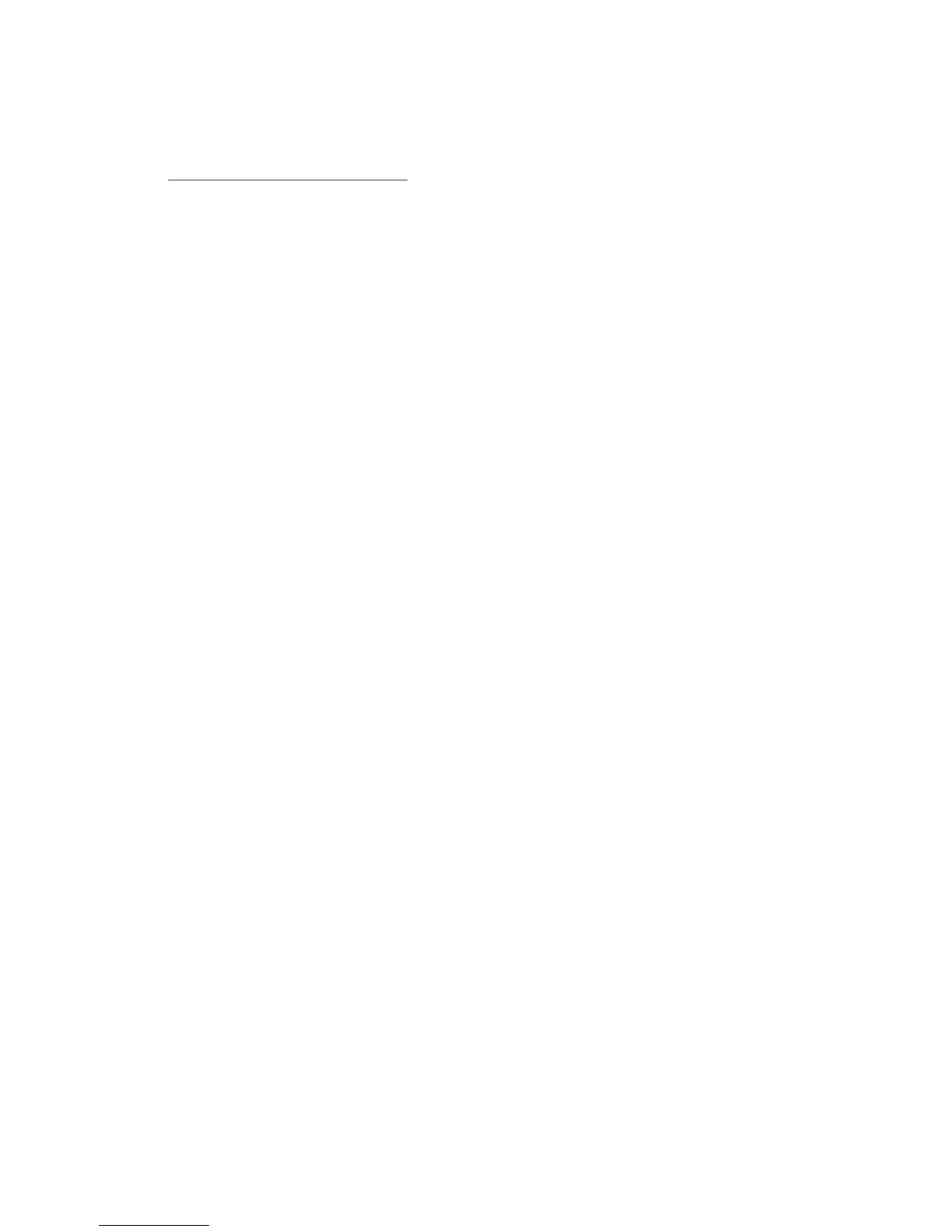#o
System Overview and Installation
Note: The relationship of the keys on the external keyboard with the VetTest keypad are
as follows:
Keypad External Keyboard
E = ENTER
C = BACKSPACE
Restrictions: "MMEJHJUTBOEMFUUFSTDBOCFVTFEPOUIFFYUFSOBMLFZCPBSE%POPU
use spaces or the following symbols when entering a patient identification:
. Period : Colon
, Comma ; Semicolon
? Question mark * Asterisk
+ Plus sign > Greater than
= Equals sign < Less than
\ Back slash / Forward slash
Connecting an IDEXX SNAP* Reader Analyzer
See the IDEXX SNAP* Reader Analyzer’s Operator’s Manual for installation instructions.
