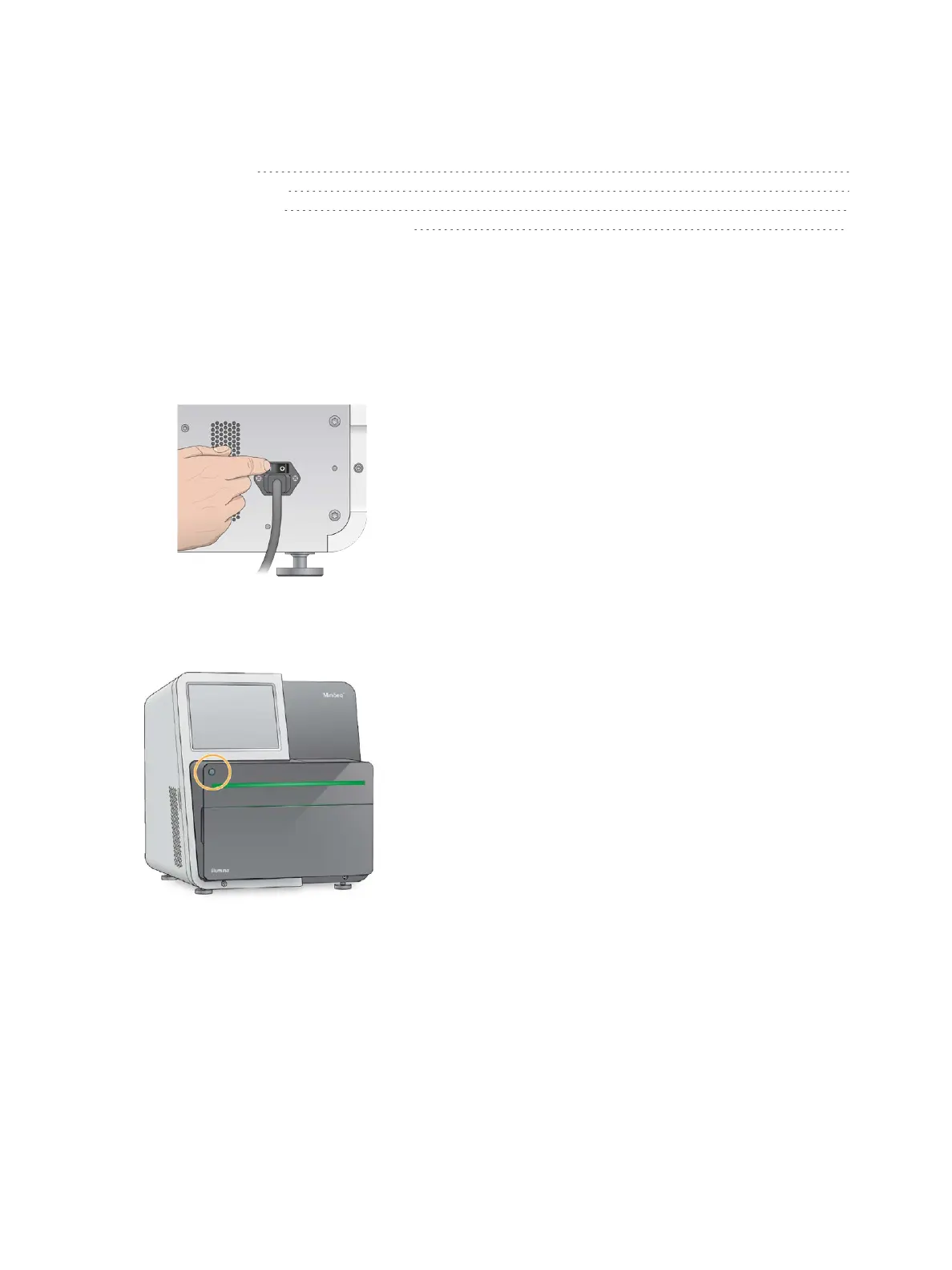Chapter 2 Getting Started
Starting the Instrument 8
Customize System Settings 8
Configure Analysis Settings 10
User-Supplied Consumables and Equipment 13
Starting the Instrument
Make sure that the instrument has been properly installed and initialized, and that instrument setup is
complete. Starting the instrument before it is ready can damage the system.
1 Turn on the power toggle switch to the I (on) position.
Figure 7 Power Switch Located on Back of Instrument
2 Press the power button above the reagent compartment.
The power button turns on the integrated instrument computer and operating system.
Figure 8 Power Button Located on Front of Instrument
3 Wait until the operating system has finished loading.
The MiniSeq Control Software launches and initializes the system automatically. The Home screen opens
after the initialization step is complete.
4 Wait for the system to load, and then log on to the operating system. If necessary, consult your facility
administrator for the user name and password.
Customize System Settings
The control software includes customizable settings for instrument identification and the following workflow
preferences:
Document # 1000000002695 v02 Material # 20014309
For Research Use Only. Not for use in diagnostic procedures.
8
