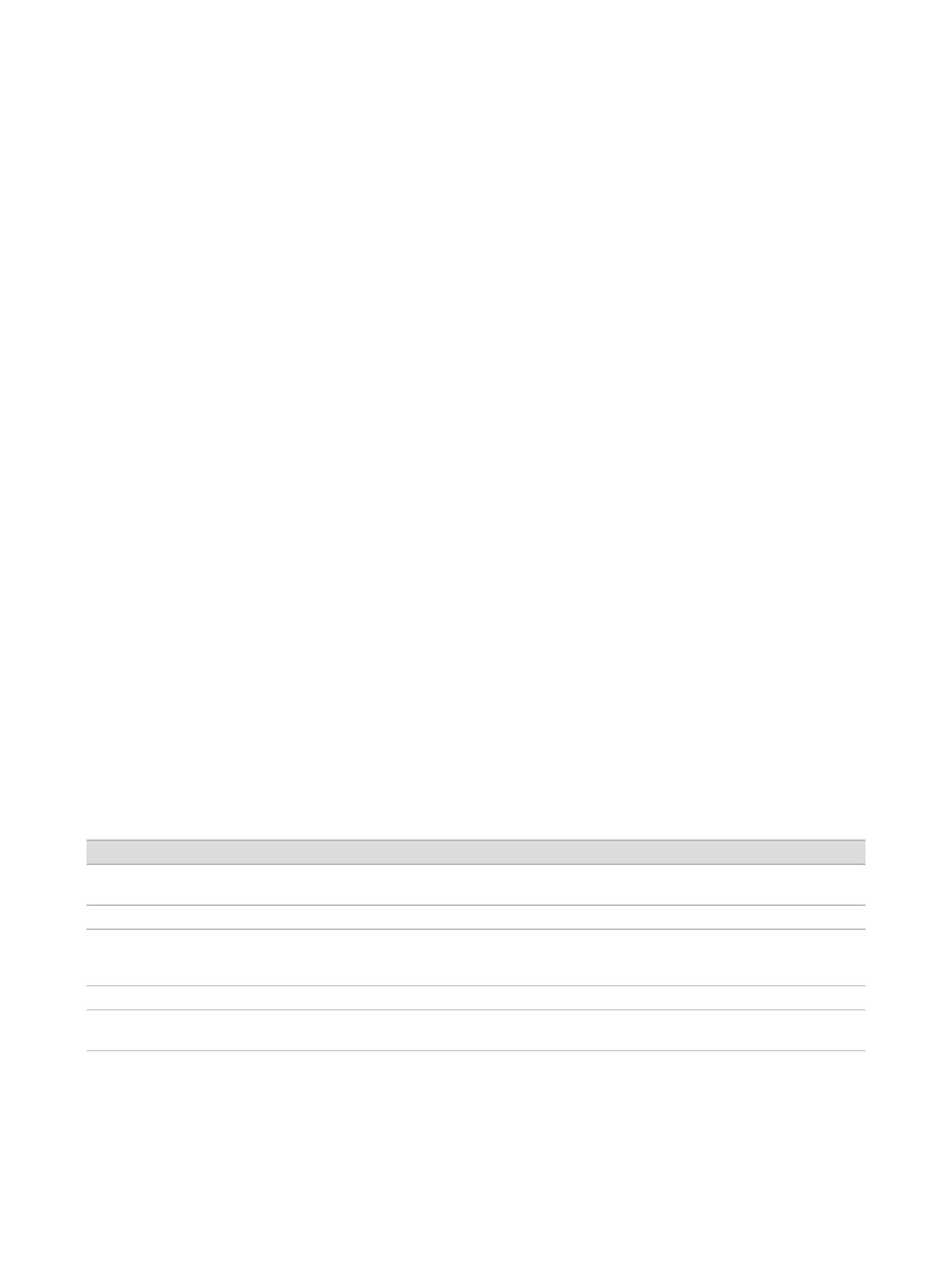Select Standalone
1 From the Manage Instrument screen, select System Configuration.
2 Select Analysis Configuration.
3 Select Standalone.
4 [Optional] Select Use Run Monitoring to monitor the run using visualization tools on BaseSpace. A
BaseSpace login and internet connection are required.
5 [Optional] Specify default BaseSpace login credentials as follows.
a Enter a User name and Password.
b Select the Save credentials as the default checkbox.
6 Select Browse and navigate to a preferred output folder location.
7 [Optional] Select Send instrument health information to Illumina to enable the Illumina Proactive monitoring
service. The name of the setting in the software interface might be different from the name in this guide,
depending on the version of MiniSeq Control Software in use.
With this setting turned on, instrument performance data are sent to Illumina. This data helps Illumina
troubleshoot more easily and detect potential failures, enabling proactive maintenance and maximizing
instrument uptime. For more information on the benefits of this service, see
Illumina Proactive Technical
Note (document # 1000000052503)
.
This service:
u Does not send sequencing data.
u Requires that the instrument be connected to a network with internet access.
u Is turned on by default. To opt out of this service, disable the Send instrument health information to
Illumina setting.
8 Select Save.
User-Supplied Consumables and Equipment
The following consumables and equipment are used for sequencing and system maintenance.
User-Supplied Consumables for Sequencing Runs
Consumable Supplier Purpose
1 N NaOH
(sodium hydroxide)
General lab supplier Library denaturation, diluted to 0.1N
200 mM Tris-HCl, pH7 General lab supplier Library neutralization after denaturation
Isopropyl alcohol wipes, 70%
or
Ethanol, 70%
VWR, catalog#95041-714
(or equivalent)
General lab supplier
Flow cell cleaning and general purpose
Disposable gloves, powder-free General lab supplier General purpose
Lab tissue, low-lint VWR, catalog#21905-026
(or equivalent)
Flow cell cleaning
Document # 1000000002695 v02 Material # 20014309
For Research Use Only. Not for use in diagnostic procedures.
13
MiniSeq System Guide
