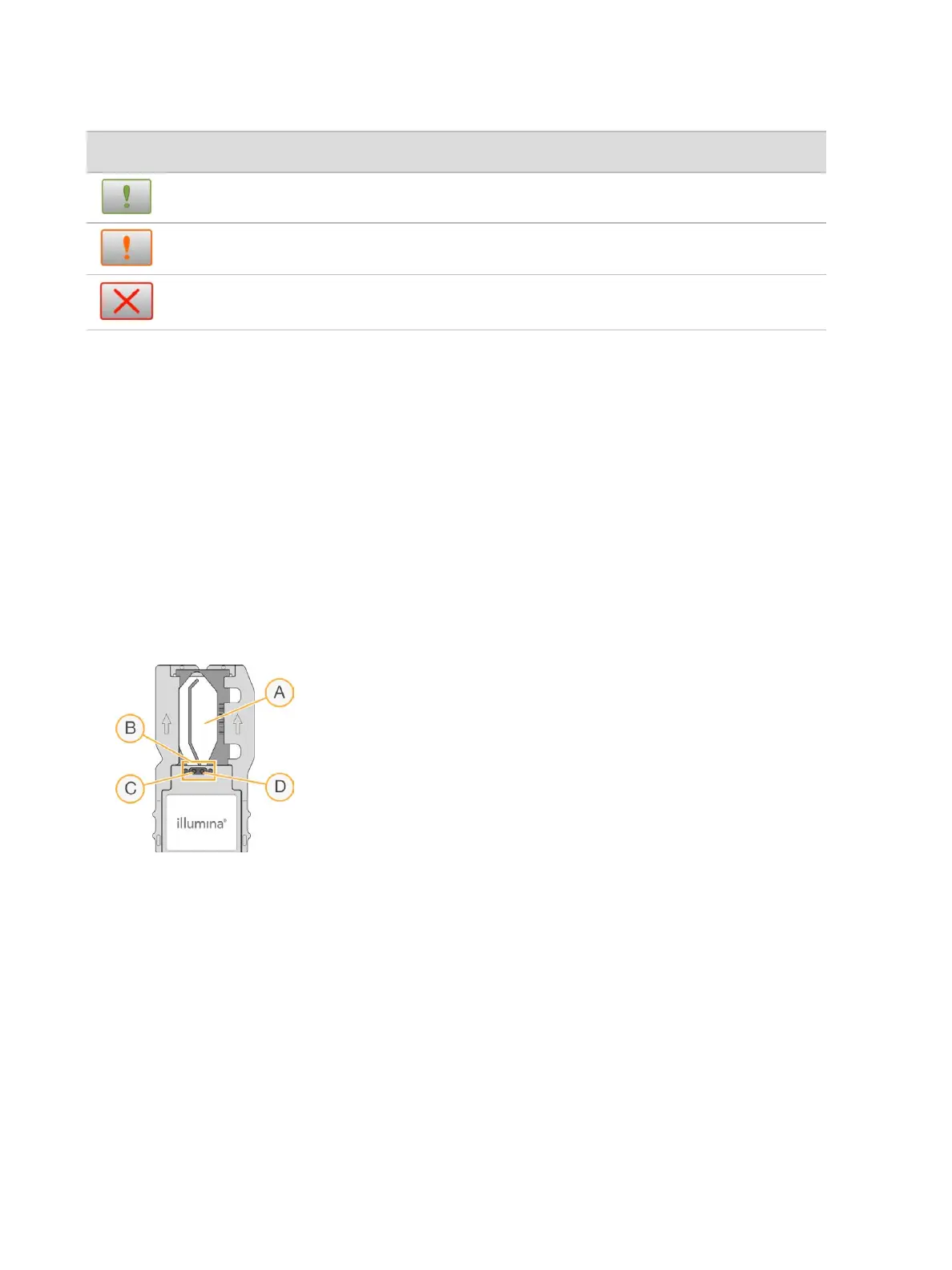Status
Icon
Status
Name
Description
Attention Attention is required.
Warning A warning has occurred.
Warnings do not stop a run or require action before proceeding.
Error An error has occurred.
Errors require action before proceeding with the run.
When a change in condition occurs, the icon blinks to alert you. Select the icon to view a description of the
condition. Select Acknowledge to accept the message and Close to close the dialog box.
Sequencing Consumables Overview
Performing a sequencing run on the MiniSeq System requires a single-use MiniSeq Kit. Each kit includes a
flow cell and the reagents required for a sequencing run.
The flow cell and reagent cartridge use radio-frequency identification (RFID) for accurate consumable
tracking and to ensure compatibility with specified run parameters.
Flow Cell
The flow cell is a glass-based substrate on which clusters are generated and the sequencing reaction is
performed. The flow cell is encased in a flow cell cartridge.
Figure 4 Flow Cell Components
A Imaging area
B Flow cell gasket
C Outlet port
D Inlet port
Reagents enter the flow cell through the inlet port, pass through the single-lane imaging area, and then exit
the flow cell through the outlet port.
The flow cell is shipped dry in a flow cell tube that is wrapped in a foil package. Store the flow cell in the
sealed foil package at 2°C to 8°C until use. For more information, see
Prepare the Flow Cell
on page 19.
Document # 1000000002695 v02 Material # 20014309
For Research Use Only. Not for use in diagnostic procedures.
5
MiniSeq System Guide
