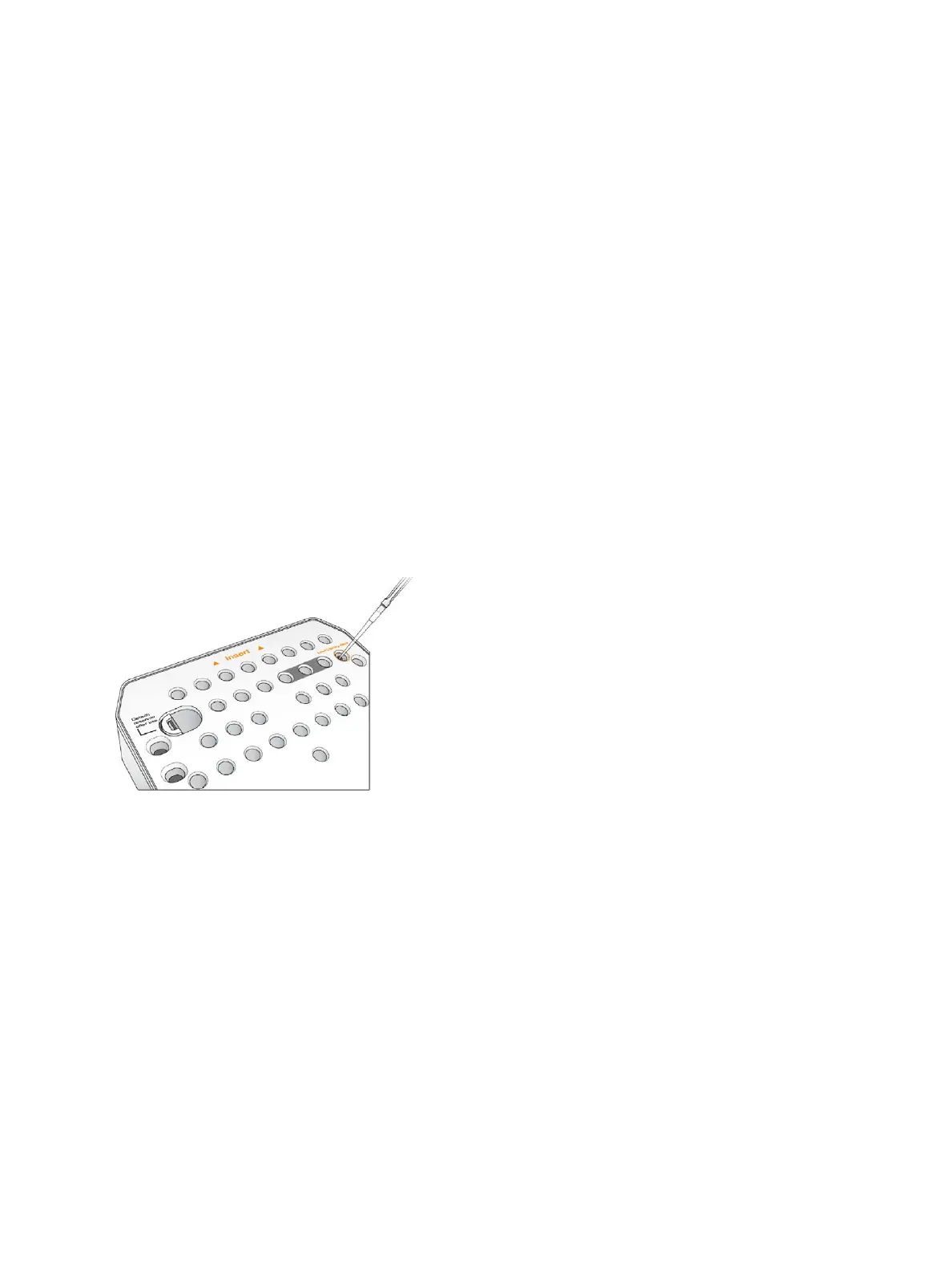7 Dry with a lint-free lens cleaning tissue. Use care around the black flow cell gasket.
8 Inspect the flow cell ports for obstructions. Make sure that the gasket is well-seated.
Prepare Libraries for Sequencing
Denature and Dilute Libraries
Before loading libraries onto the reagent cartridge, denature and dilute libraries and add an optional PhiX
control. For more information, see
MiniSeq System Denature and Dilute Libraries Guide (document #
1000000002697)
.
The loading volume for the MiniSeq System is 500µl at a loading concentration of 1.8pM. However, loading
concentration can vary depending on library preparation and quantification methods.
Load Libraries onto the Reagent Cartridge
1 Clean the foil seal covering reservoir #16 labeled Load library here using a low-lint tissue.
2 Pierce the seal with a clean 1 ml pipette tip.
3 Add 500 µl prepared 1.8 pM libraries into reservoir #16. Avoid touching the foil seal as you dispense the
libraries.
Figure 10 Load Libraries
Set Up a Sequencing Run
Run setup steps differ based on system configuration:
u Standalone configuration—You are prompted to define run parameters on the control software Run
Setup screen.
u BaseSpace or Local Run Manager configuration—You are prompted to log in and select from a list of runs
predefined in BaseSpace or Local Run Manager.
Set Up a Run (Standalone Configuration)
1 From the Home screen, select Sequence.
The Sequence command releases consumables from a previous run and opens the series of run setup
screens.
Document # 1000000002695 v02 Material # 20014309
For Research Use Only. Not for use in diagnostic procedures.
20
MiniSeq System Guide
