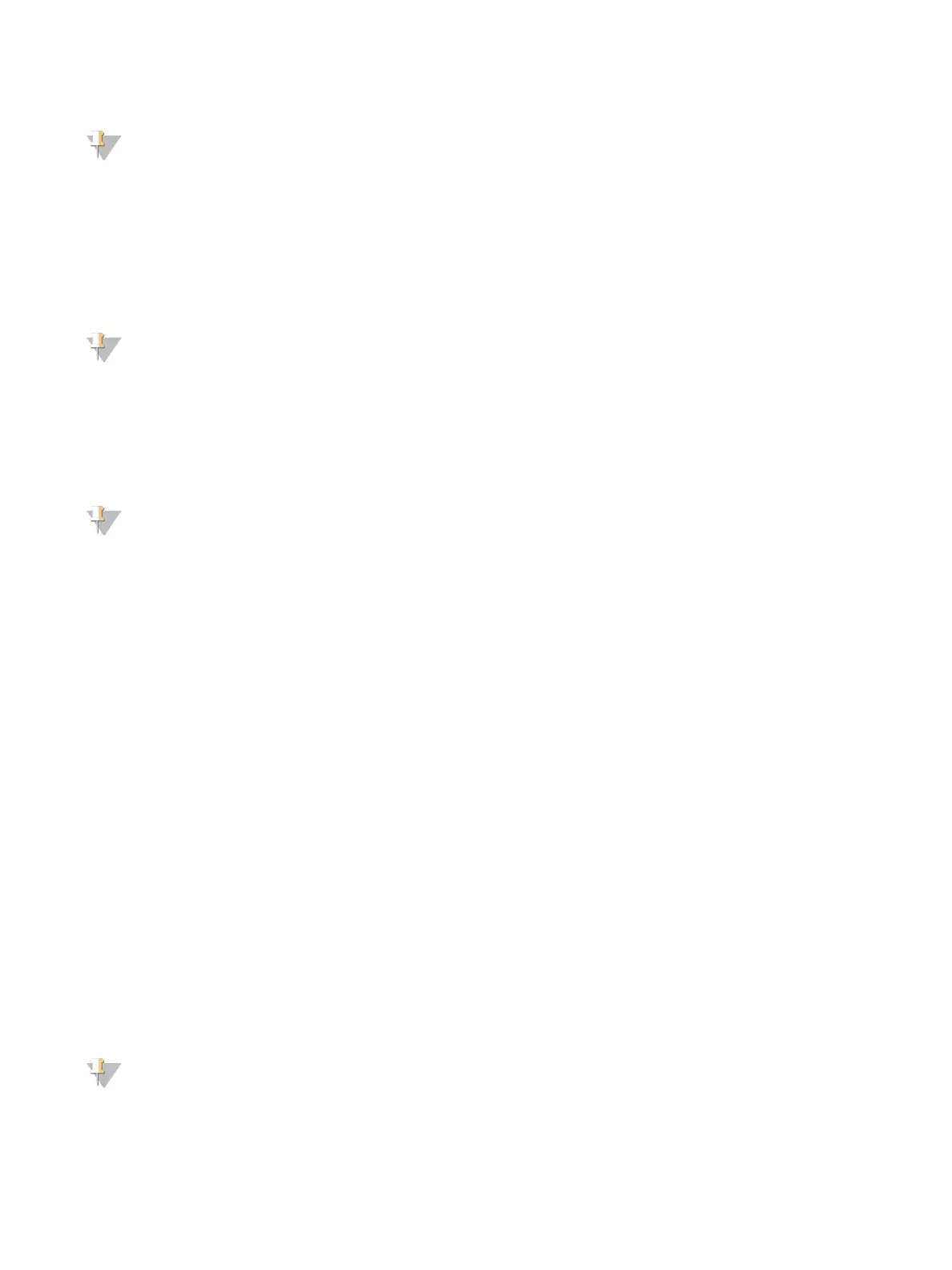NOTE
You can store the flow cell up to 7 days at 2°C to 8°C in the flow cell container with the cap closed. For best
results, rehybridize the saved flow cell within 3 days.
Perform a Manual Wash
1 From the Home screen, select Perform Wash.
2 From the Wash Selection screen, select Manual Post-Run Wash. See
Perform a Manual Instrument Wash
on page 32.
NOTE
If you have not yet removed the reagent cartridge from the stopped run, you can use them for the manual
wash. Otherwise, perform the manual wash with the wash cartridge.
Set Up a New Run on the BaseSpace Prep Tab
1 If the instrument is configured for BaseSpace or BaseSpace Onsite, set up a new run on the Prep tab
using the same parameters as the original run.
TIP
Click the Pools tab, select the appropriate Pool ID to retain the previous run settings, and then assign a
unique name for the new run.
Set Up a Run on the Instrument
1 Prepare a new reagent cartridge.
2 If the saved flow cell was stored, allow it to reach room temperature (15–30 minutes).
3 Clean and load the saved flow cell.
The system reads the flow cell RFID as a saved flow cell and confirms a valid rehybridization date.
4 Remove the spent reagents bottle and discard the contents appropriately, and then reload the empty
container.
5 Load the new reagent cartridge.
6 From the Run Setup screen, select from the following options:
u BaseSpace, BaseSpace Onsite, or Local Run Manager configuration—Select the run and confirm run
parameters.
u Standalone configuration—Enter the name of the run and specify the same parameters as the original
run.
7 Select Next to proceed to the pre-run check and start the run.
System Check
A system check is not required for normal operation or instrument maintenance. However, an Illumina
Technical Support representative might ask you to perform a system check for troubleshooting purposes.
NOTE
If an instrument wash is due, perform the wash before starting a system check.
Document # 1000000002695 v02 Material # 20014309
For Research Use Only. Not for use in diagnostic procedures.
42
MiniSeq System Guide
