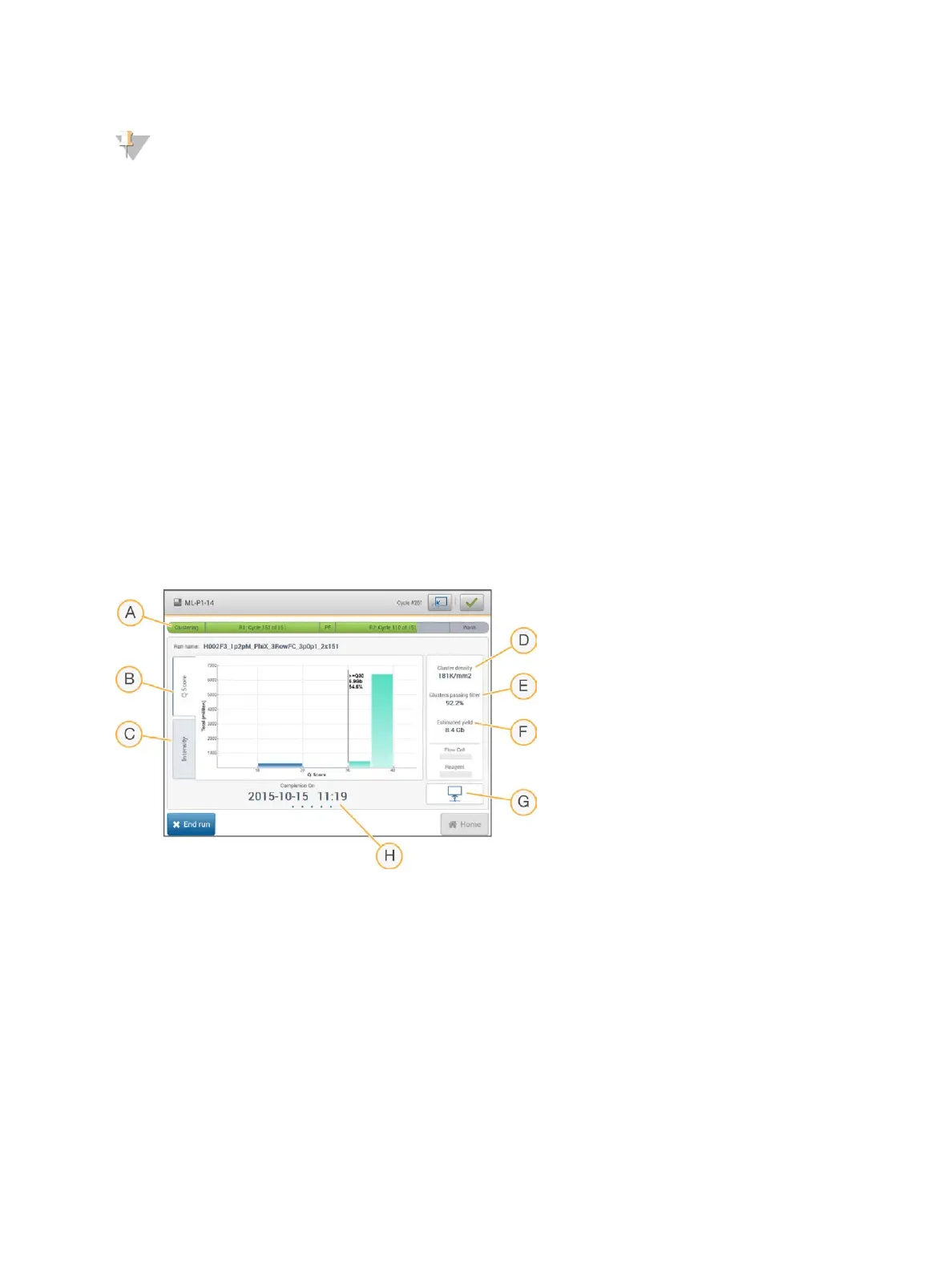NOTE
Do not open the reagent compartment door or the flow cell compartment door during the automated
check or during the sequencing run.
Review Automated Check
1 Review the automated check results.
u To stop a check in progress, select Cancel.
u For any items that do not pass, an action is required before you can proceed. See
Automatic Check
Errors
on page 39.
u To restart the check, select Retry. The check resumes at the first incomplete or failed check.
2 To start the run, select from the following options.
u If the system is not configured to start automatically after a successful check, select Start.
u If the system is configured to start automatically after a successful check, the sequencing run begins
automatically. You do not have to be present. However, if any errors occur during the check, the run
does not begin automatically.
Monitor Run Progress
1 Monitor run progress, intensities, and quality scores as metrics appear on the screen.
Figure 23 Sequencing Run Progress and Metrics
A Run progress—Shows the current step and number of cycles completed for each read. The progress bar is
not proportional to the run rate of each step.
B Q-Score—Shows the distribution of quality scores (Q-scores). See
Quality Scoring
on page 51.
C Intensity—Shows the value of cluster intensities of the 90
th
percentile for each tile. Plot colors indicate each
base: red is A, green is C, blue is G, and black is T.
D Cluster density (K/mm²)—Shows the number of clusters detected for the run.
E Clusters passing filter (%)—Shows the percentage of clusters passing filter. See
Clusters Passing Filter
on
page 50.
F Estimated yield (Gb)—Shows the number of bases projected for the run.
G Data transfer status—Shows the status of data transfer based on analysis configuration.
H Time to completion—Shows the run completion date and time (yyyy-mm-dd hh:mm).
Document # 1000000002695 v02 Material # 20014309
For Research Use Only. Not for use in diagnostic procedures.
28
MiniSeq System Guide
