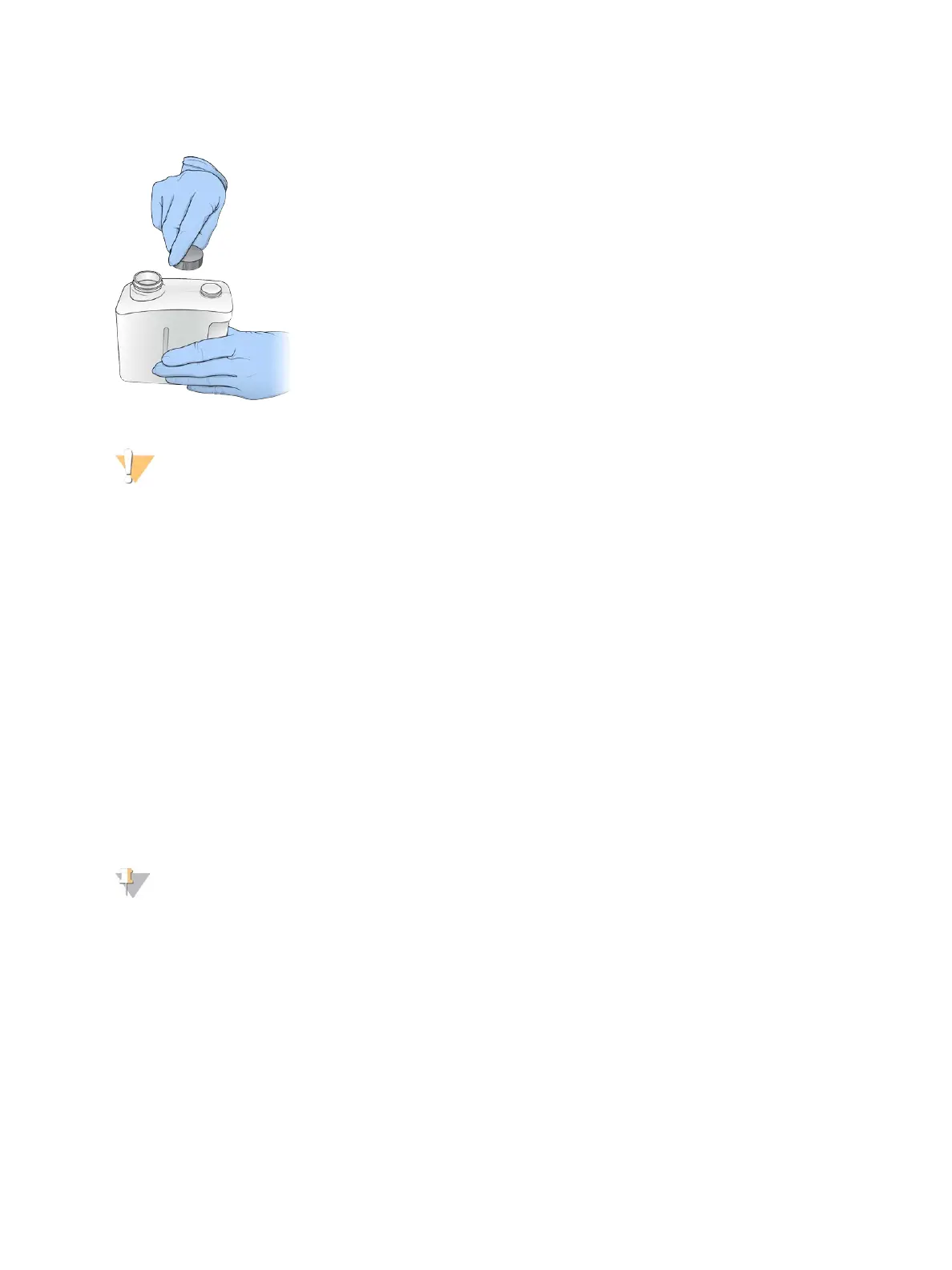Figure 22 Seal the Spent Reagents Bottle
3 Discard the contents in accordance with applicable standards.
WARNING
This set of reagents contains potentially hazardous chemicals. Personal injury can occur through
inhalation, ingestion, skin contact, and eye contact. Wear protective equipment, including eye
protection, gloves, and laboratory coat appropriate for risk of exposure. Handle used reagents as
chemical waste and discard in accordance with applicable regional, national, and local laws and
regulations. For additional environmental, health, and safety information, see the SDS at
support.illumina.com/sds.html.
4 With the threaded cap removed, slide the empty spent reagents bottle into the compartment until it
stops.
5 Close the compartment door and select Next.
Confirm Run Parameters
1 Confirm run parameters.
The control software confirms the number of specified cycles using the following criteria:
u Total cycles do not exceed the maximum cycles allowed based on the reagent cartridge loaded for
the run.
u Cycles for Read 1 are greater than the 5 cycles required for template generation.
u Index Read cycles do not exceed Read 1 and Read 2 cycles.
NOTE
Make sure that you specify the appropriate number of Index Read cycles for the libraries that you are
sequencing. For more information, see the library prep documentation.
2 [Optional] Select Edit to change run parameters. When finished, select Save.
u Purge consumables for this run—Change the setting to purge consumables automatically after the
current run.
u Run parameters—Change the read type or number of cycles per read.
u Custom primers—Change the settings for custom primers.
3 Select Next.
Document # 1000000002695 v02 Material # 20014309
For Research Use Only. Not for use in diagnostic procedures.
27
MiniSeq System Guide
