
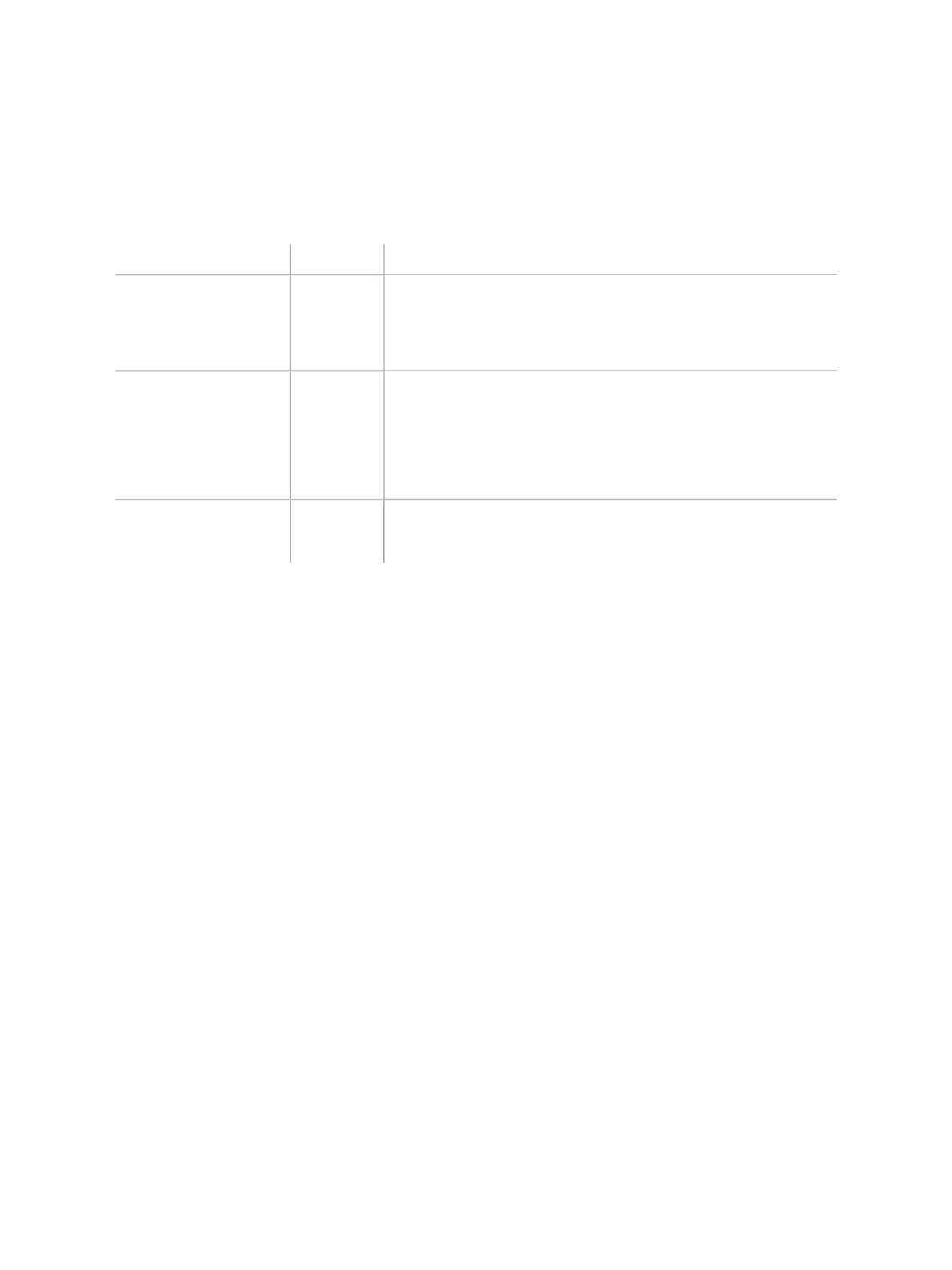 Loading...
Loading...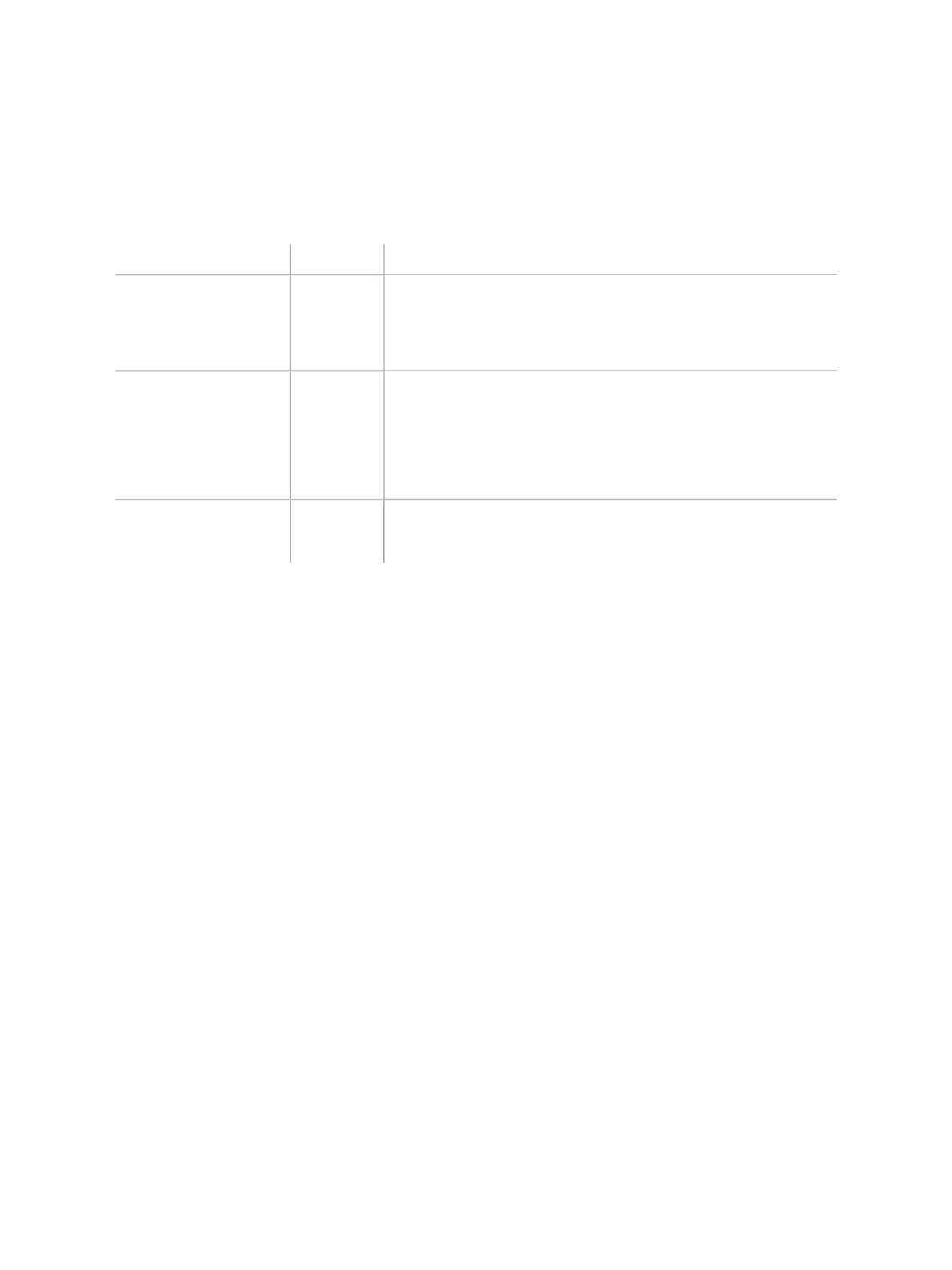
Do you have a question about the illumina MiniSeq and is the answer not in the manual?
| Instrument Type | Benchtop Sequencer |
|---|---|
| Sequencing Technology | Sequencing by Synthesis (SBS) |
| Read Length | Up to 2 x 150 bp |
| Output | Up to 7.5 Gb |
| Run Time | 4 - 24 hours |
| Data Quality | ≥ 80% bases ≥ Q30 |
| Maximum Reads | 25 million |
| Sample Capacity | 1 |
| Applications | Targeted Gene Sequencing, Small Genome Sequencing, Amplicon Sequencing, Gene Expression Profiling |
| Power Requirements | 100-240 V, 50-60 Hz |
| Operating Temperature | 19°C to 25°C |
| Operating Humidity | Non-condensing, 20% to 80% RH |