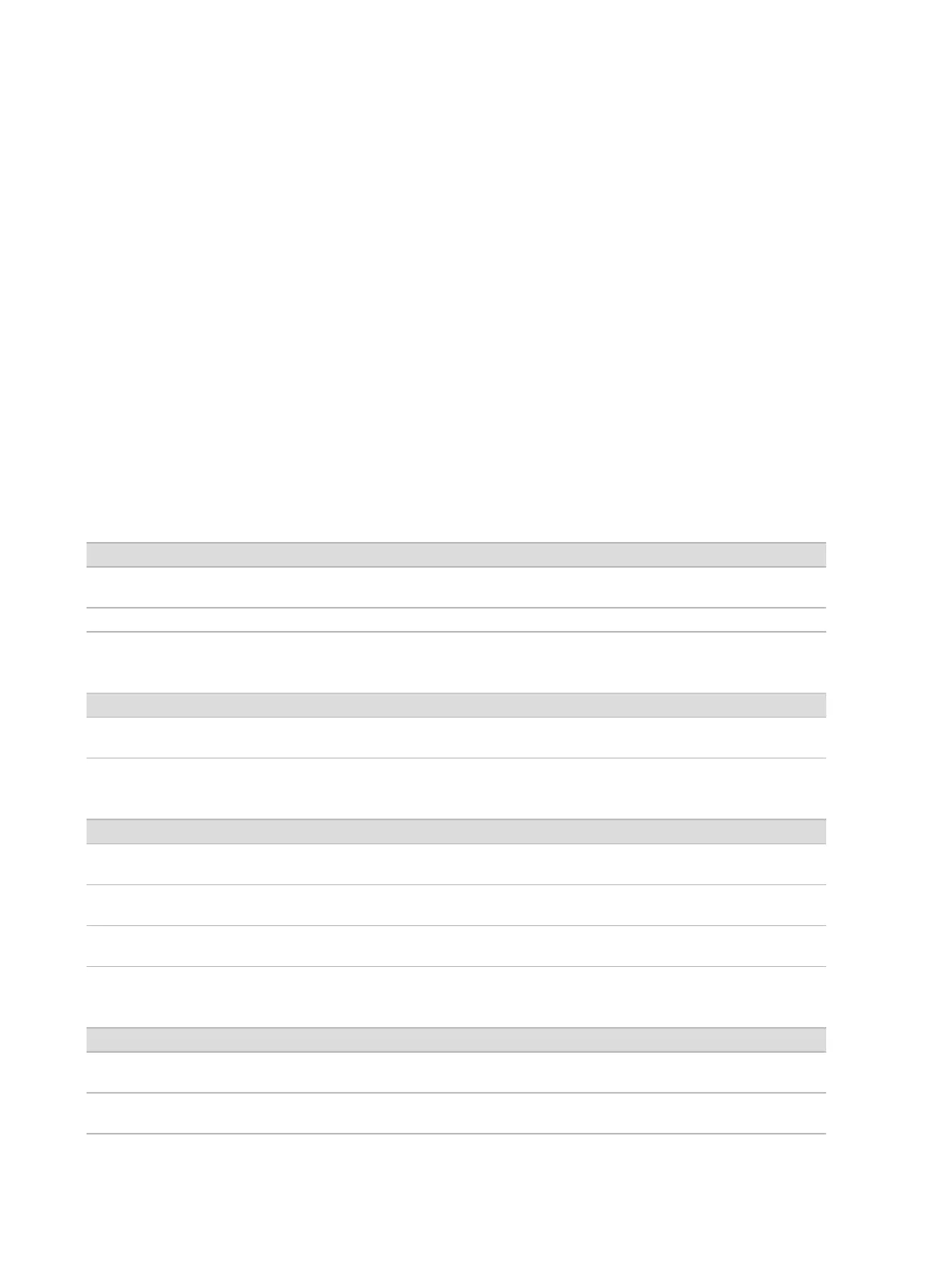a If a used flow cell is not already on the instrument, load a used flow cell.
b Empty the spent reagents bottle and return it to the instrument.
c Load the wash cartridge.
4 Select Load.
The software moves the flow cell and wash cartridge into position.
5 Select Next. The system check begins.
6 [Optional] When the system check is complete, select View next to the check name to view the values
associated with each check.
7 Select Next.
The system check report opens.
8 Select Save to save the report to a zipped file. Navigate to a network location to save the file.
9 When finished, select Exit.
10 When prompted to close the service software and restart the control software, select Yes.
The control software restarts automatically.
Motion Checks
System Check Description
FCLM & FAM Checks the gain and distance of the Flow Cell Load Mechanism (FCLM) and Fluidics
Automation Module (FAM) to confirm that the modules are working properly.
Stage Tests Checks the travel limits and performance of the XY-stage and Z-stage.
Optics Check
System Check Description
Flow Cell
Registration
Measures flow cell tilt on an optical plane, tests camera functionality, tests the imaging module,
and verifies registration of the flow cell in the correct imaging position.
Fluidics Checks
System Check Description
Valve Response Checks the accuracy of the valve and pump movements, and tests the pump syringe range of
movement.
Pressure Decay Checks the leak rate of a sealed fluidics system, which confirms that the flow cell is properly
mounted in the sequencing position.
Flow Rate Checks the functionality of the bubble sensors, which are used to detect the presence of air in
the reagent lines. Measures the flow rates to check for occlusions or leaks.
Thermal Checks
System Check Description
Fans Checks the speed of system fans in pulse per minute (PPM) to confirm that fans are
functioning. Fans that are not functioning return a negative value.
Thermal Probes Checks the average temperature of each thermal sensor. Thermal sensors that are not
functioning return a negative value.
Document # 1000000002695 v02 Material # 20014309
For Research Use Only. Not for use in diagnostic procedures.
44
MiniSeq System Guide
