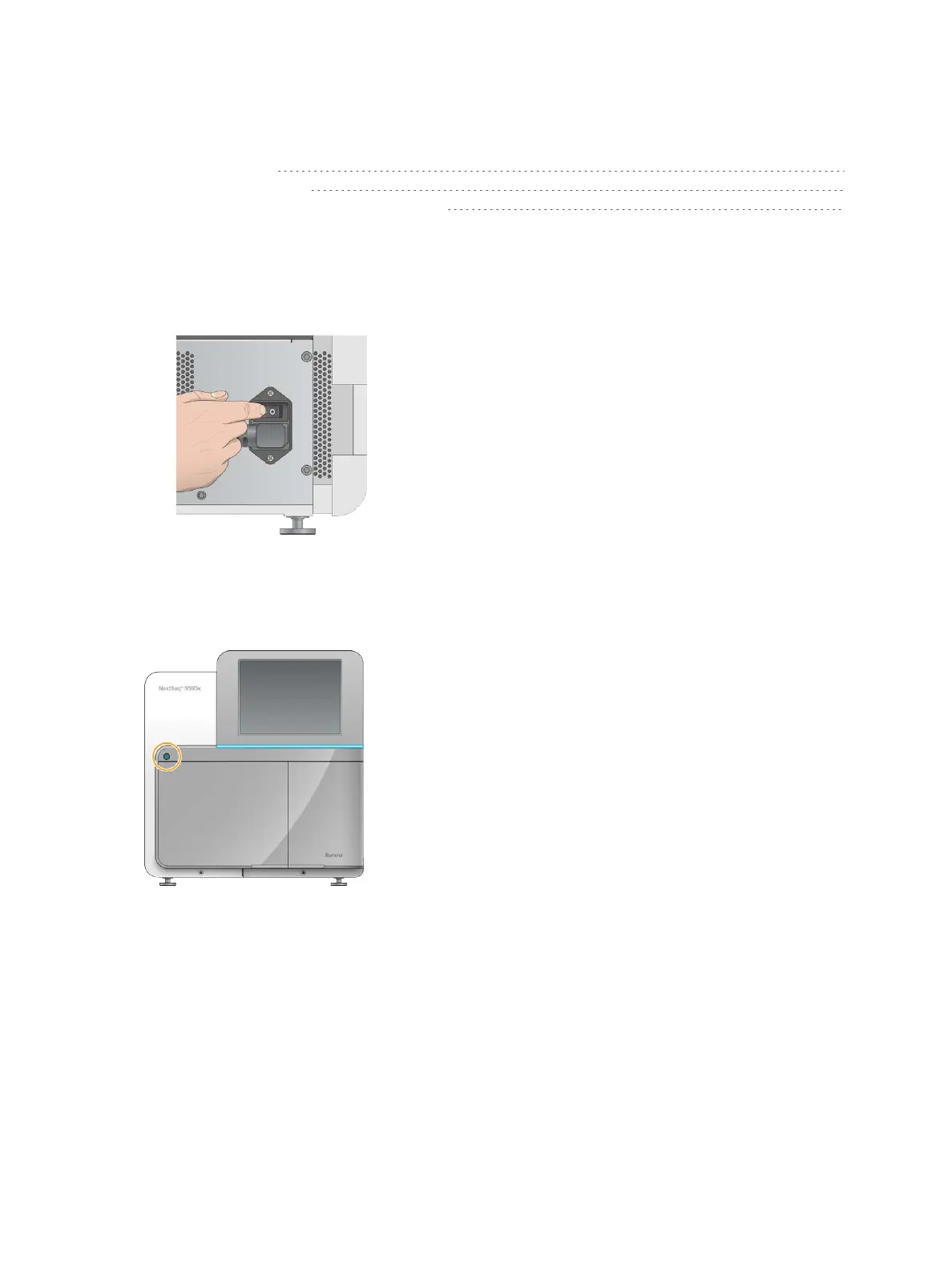Chapter 2 Getting Started
Starting the Instrument 11
Customize System Settings 12
User-Supplied Consumables and Equipment 13
Starting the Instrument
Turn on the power toggle switch to the I (on) position.
Figure 8 Power Switch Located on Back of Instrument
1 Press the power button above the reagent compartment. The power button turns on the instrument
power and starts the integrated instrument computer and software.
By default, the instrument boots into diagnostic mode.
Figure 9 Power Button Located on Front of Instrument
2 Wait until the operating system has finished loading.
The NextSeq 550Dx Operating Software (NOS) launches and initializes the system automatically.
After the initialization step is complete, the Home screen opens.
3 Enter your Local Run Manager user name and password.
For information on Local Run Manager passwords, see the
NextSeq 550Dx Instrument Reference
Guide (document # 1000000009513)
.
4 Select Login.
The Home screen opens, with Sequence, Local Run Manager, Manage Instrument, and Perform
Wash icons.
Document # 1000000041922 v01
For Research Use Only. Not for use in diagnostic procedures.
11
