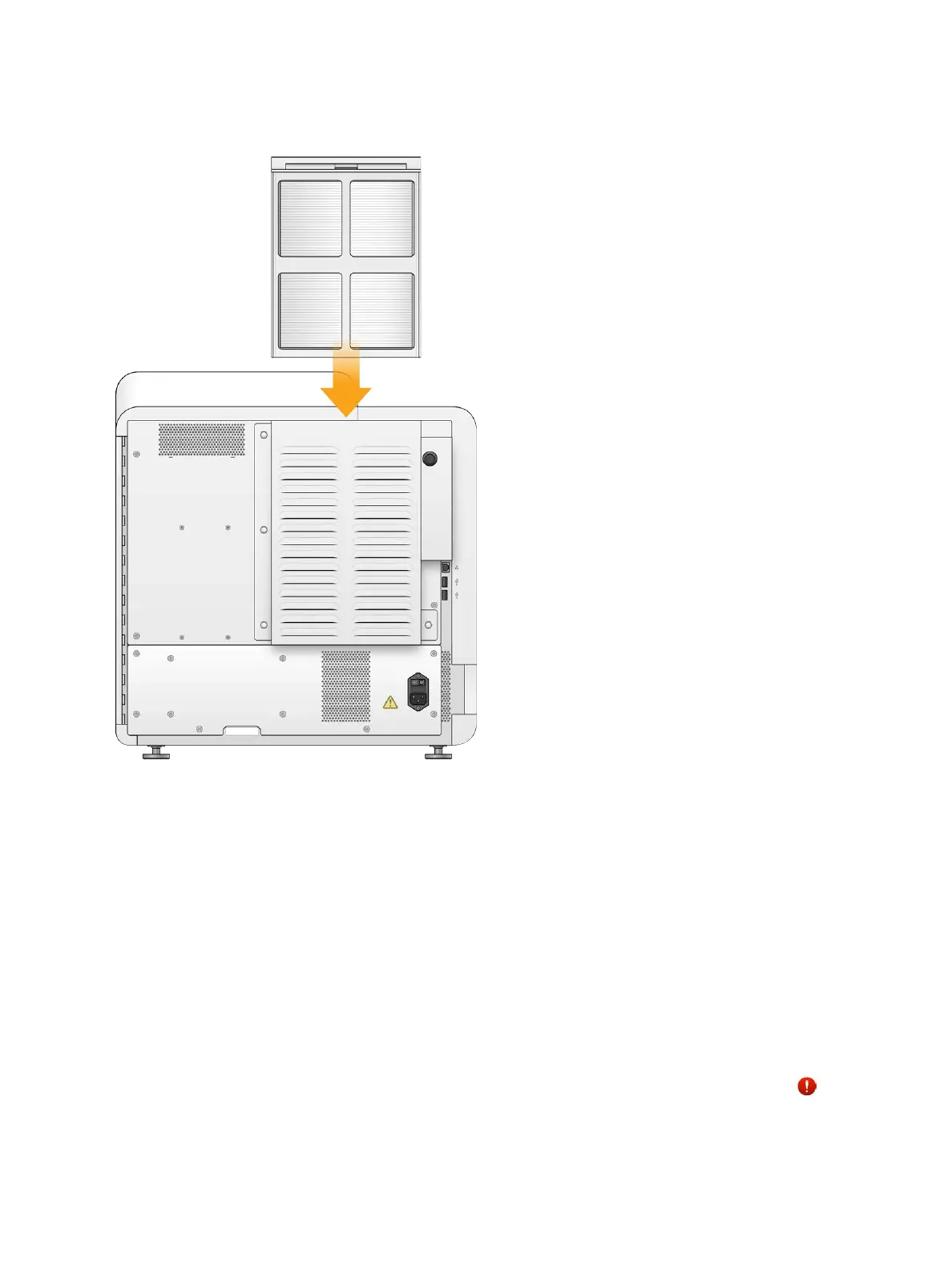Figure 27 Air filter insertion
Software Updates
Software updates are packaged in a software bundle called the System Suite, which includes the
following software:
u NextSeq Control Software (NCS)
u NextSeq recipes
u RTA2
u NextSeq Service Software (NSS)
u Sequencing Analysis Viewer (SAV)
u BaseSpace Broker
You can install software updates automatically using an internet connection or manually from a network
or USB location.
u Automatic updates—For instruments connected to a network with internet access, an alert icon
appears on the Manage Instrument button on the Home screen when an update is available.
Document # 1000000041922 v01
For Research Use Only. Not for use in diagnostic procedures.
39
NextSeq 550Dx Research Mode Instrument Reference Guide
