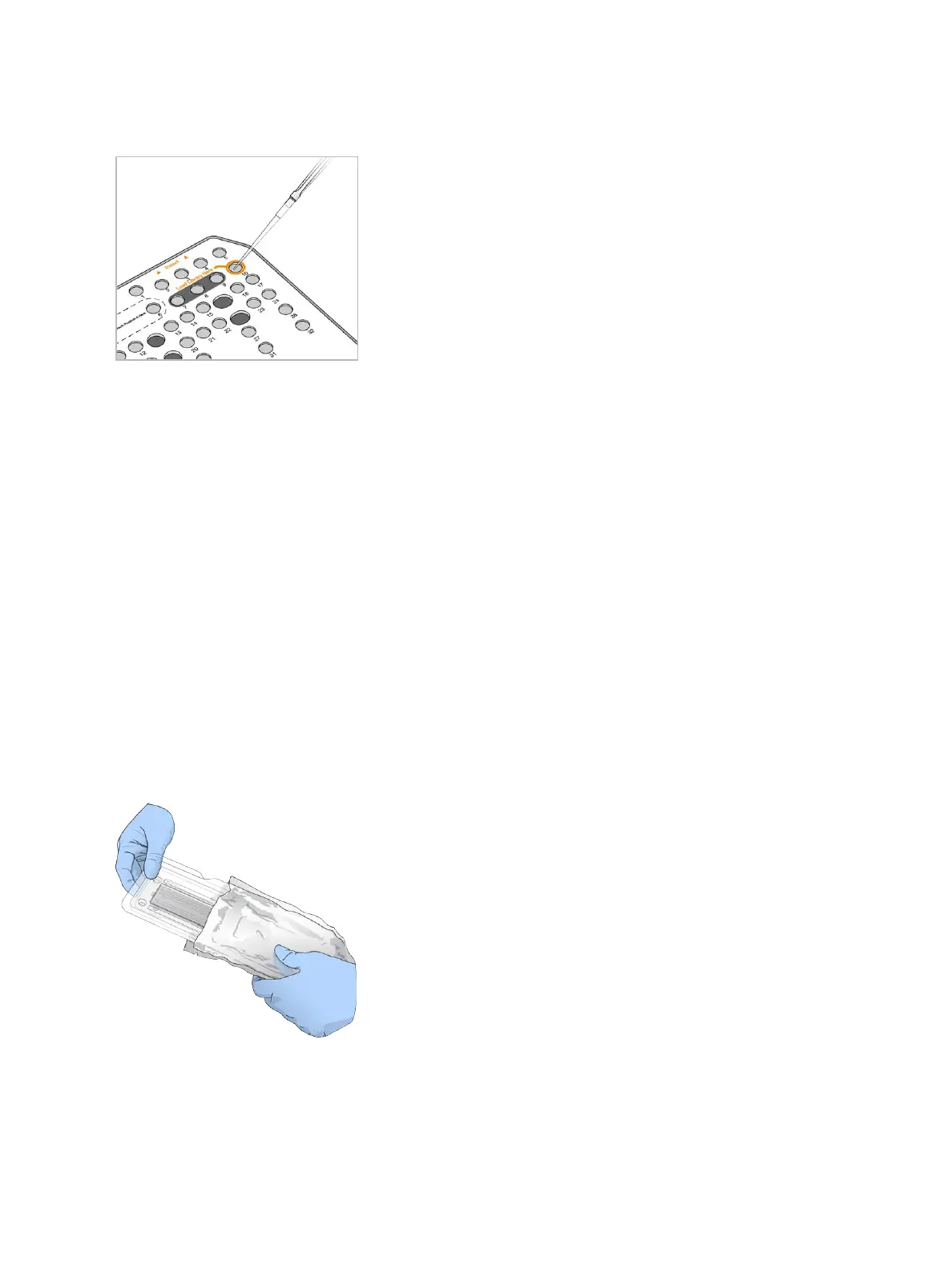Figure 10 Load Libraries
Set Up a Sequencing Run
1 From the Home screen, select Experiment, and then select Sequence.
The Sequence command opens the imaging compartment door, releases consumables from a
previous run, and opens the series of run setup screens. A short delay is normal.
If the instrument is configured for BaseSpace, you are prompted to log in to BaseSpace. If the
instrument is configured for standalone mode, the next step is loading the flow cell.
Log in to BaseSpace
1 Enter your BaseSpace user name and password.
2 Select Next.
Load the Flow Cell
1 Remove the used flow cell from a previous run.
2 Remove the flow cell from the foil package.
Figure 11 Remove from Foil Package
3 Open the clear plastic clamshell package and remove the flow cell.
Document # 1000000041922 v01
For Research Use Only. Not for use in diagnostic procedures.
18
NextSeq 550Dx Research Mode Instrument Reference Guide
