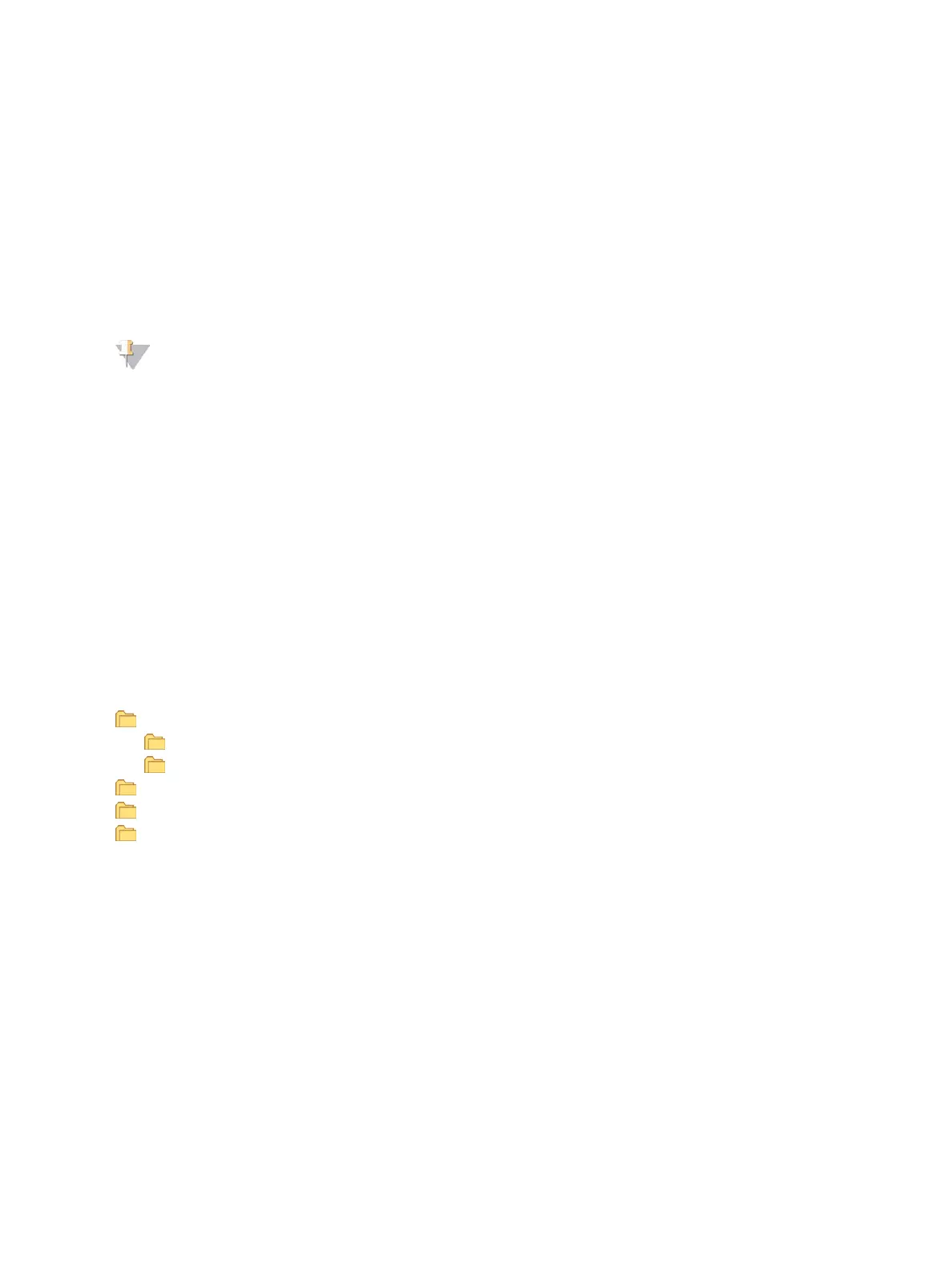When a new scan is started, the software performs the following steps:
u Scans the entire BeadChip.
u Generates output files in a new output folder.
u Increments the scan counter by 1 based on the scan count of the last rescan.
Replace Manifest Files and Cluster Files
1 Go to the Illumina support page (support.illumina.com) for the BeadChip that you are using, and click
the Downloads tab.
2 Download the files to be replaced or updated, and copy the files to your preferred network location.
NOTE
Make sure that you select manifest and cluster files that are compatible with the NextSeq 550Dx
instrument system. Compatible files include NS550 in the file name.
3 Only if the location has changed, update the location on the BeadChip Scan Configuration screen,
as follows:
a From the NCS Home screen, select Manage Instrument.
b Select System Configuration.
c Select BeadChip Scan Configuration.
4 Select Browse and navigate to the location of the replaced or updated files.
Custom Recipes and Recipe Folders
Do not modify original recipes. Always make a copy of the original recipe with a new name. If an original
recipe is modified, the software updater can no longer recognize the recipe for later updates, and newer
versions are not installed.
Store custom recipes in the appropriate recipe folder. Recipe folders are organized as follows.
Custom
High—Customized recipes used with a high-output kit.
Mid—Customized recipes used with a mid-output kit.
High—Original recipes used with a high-output kit.
Mid—Original recipes used with a mid-output kit.
Wash—Contains the manual wash recipe.
RAID Error Message
The NextSeq 550Dx computer is equipped with four hard drives, two for diagnostic mode and two for
research mode. If a hard drive begins to fail, the system generates a RAID error message and suggests
that you contact Illumina Technical Support. Usually, a hard drive replacement is required.
You can proceed with the run setup steps and normal operation. The purpose of the message is for
scheduling service in advance to avoid interruptions in normal instrument operation. To proceed, select
Close.
Document # 1000000041922 v01
For Research Use Only. Not for use in diagnostic procedures.
49
NextSeq 550Dx Research Mode Instrument Reference Guide
