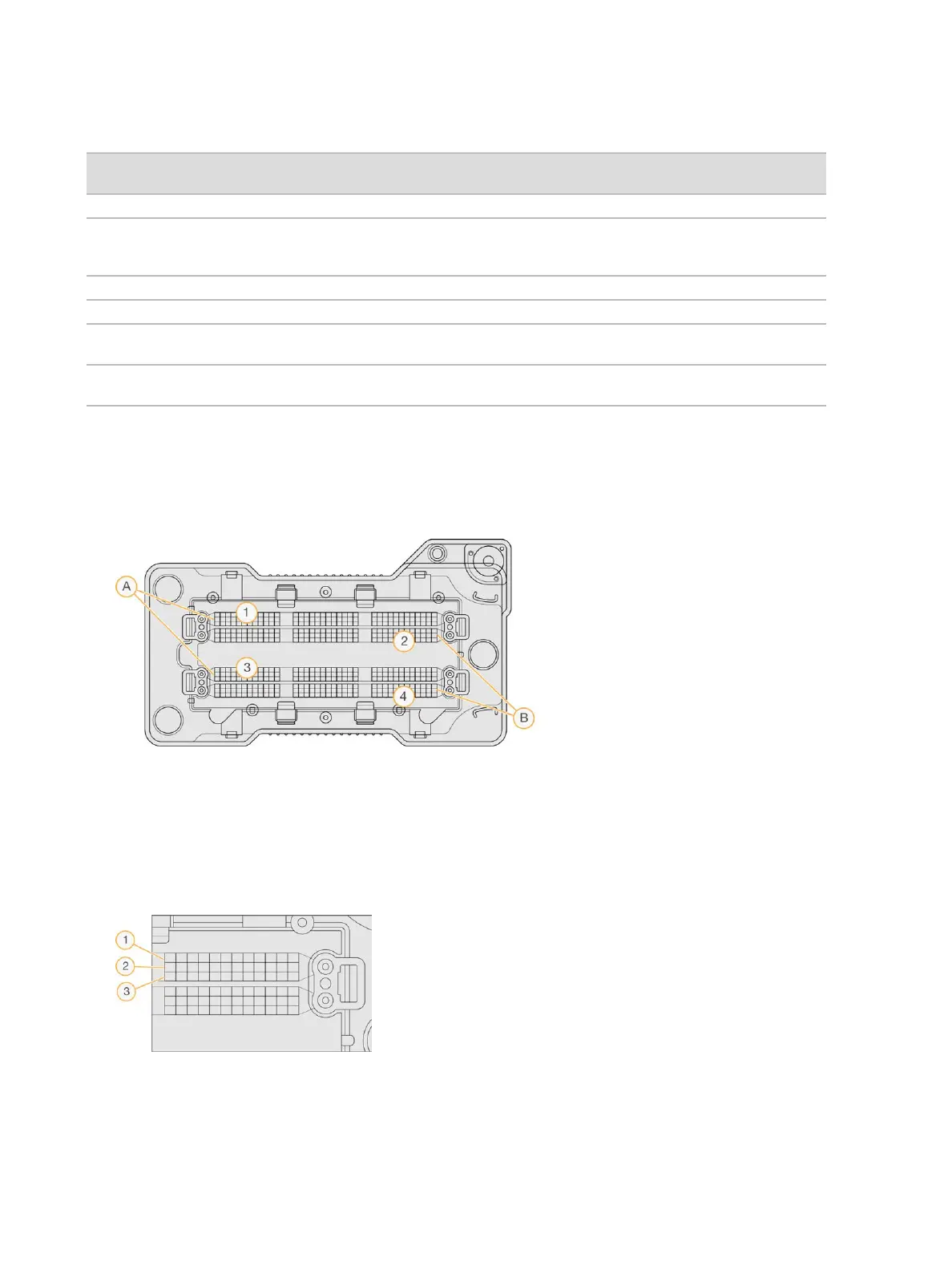Flow Cell
Component
High
Output
Description
Lanes 4 A lane is a physical channel with dedicated input and output ports.
Surfaces 2 The flow cell is imaged on 2 surfaces, the top and bottom. The top surface of 1 tile
is imaged, then the bottom surface of the same tile is imaged before moving to the
next tile.
Swaths per lane 3 A swath is a column of tiles in a lane.
Camera segments 3 The instrument uses 6 cameras to image the flow cell in 3 segments for each lane.
Tiles per swath per
camera segment
12 A tile is the area on the flow cell that the camera sees as 1 image.
Total tiles imaged 864 The total number of tiles equals lanes × surfaces × swaths × camera segments×
tiles per swath per segment.
Table 2 Flow Cell Tiles
Lane Numbering
Lanes 1 and 3, called lane pair A, are imaged at the same time. Lanes 2 and 4, called lane pair B, are
imaged when imaging of lane pair A is complete.
Figure 31 Lane Numbering
A Lane Pair A—Lanes 1 and 3
B Lane Pair B—Lanes 2 and 4
Swath Numbering
Each lane is imaged in 3 swaths. Swaths are numbered 1–3 for high output flow cells.
Figure 32 Swath Numbering
Camera Numbering
The NextSeq 550Dx instrument uses 6 cameras to image the flow cell.
Document # 1000000041922 v01
For Research Use Only. Not for use in diagnostic procedures.
60
NextSeq 550Dx Research Mode Instrument Reference Guide
