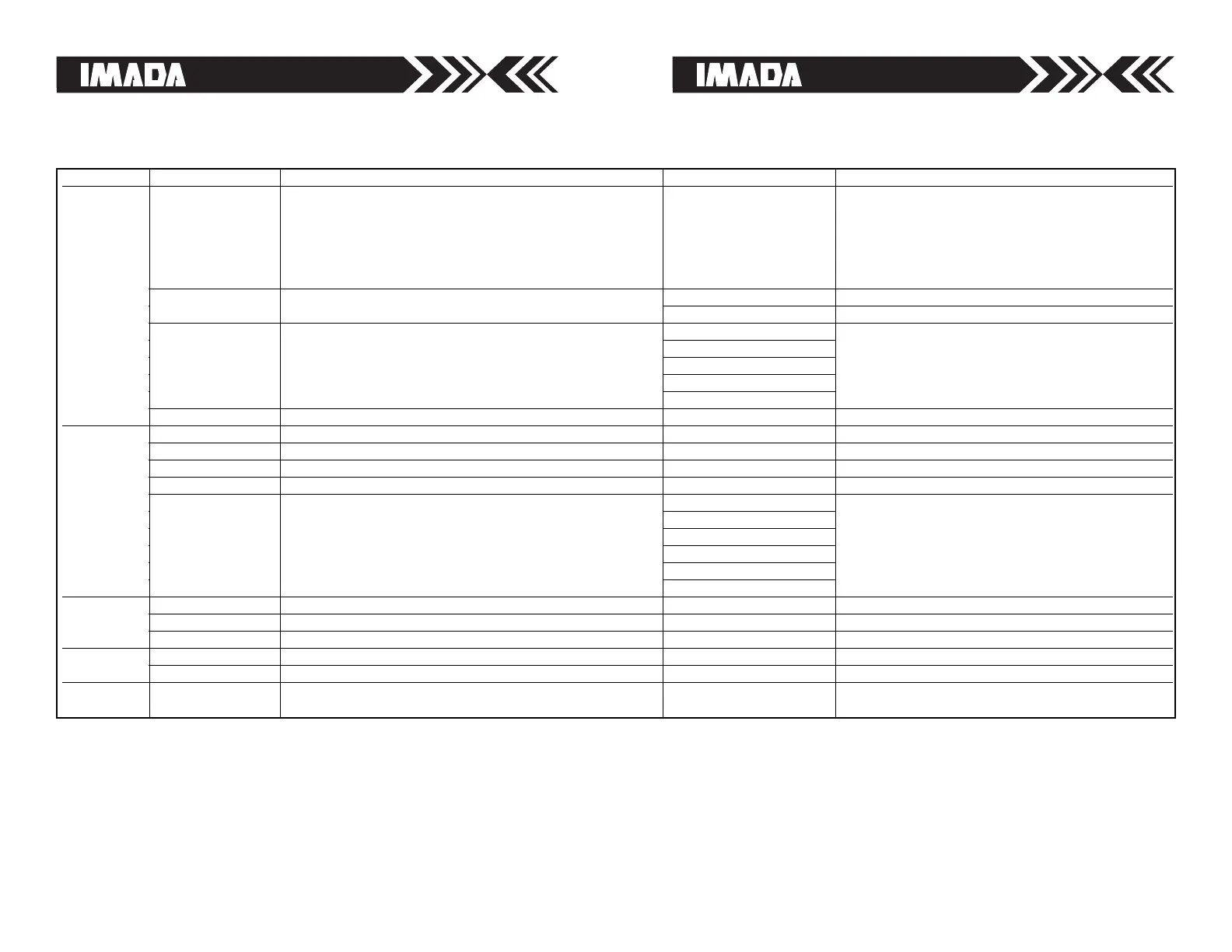page 19page 18
CATEGORY COMMAND DESCRIPTION RESPONSE NOTES
FFFFF: Force Data w/ Decimal Point
D Data Output Request D[CR] [±FFFFF][U][M][C][CR] U: Unit, K (Kgf), N (N) or O (Lbf)
Data Output M: Mode, T (Real time), P (Peak)
H (Hold), M (Memory)
C: Setpoints, H (High), O (OK)
L (Low), E (Overload)
V +/– Peak Data Request V[CR] P+[AAAAA][U][CR] AAAAA: +Peak Data w/ Decimal Point
P–[BBBBB][U][CR] BBBBB: –Peak Data w/ Decimal Point
g Continuous Data Output Request g[CR] R[CR]
[±FFFFF][U][M][C][CR] Same data format as
[±FFFFF][U][M][C][CR] D command response
.
.
Y[CR] Stop Continuous Data Output R[CR]
Reset Z[CR] Zero Reset (Tare and Peak Reset) R[CR]
M[CR] Save Data in Memory R[CR]
B[CR] Clear Last Memory R[CR]
C[CR] Clear All Memory R[CR]
Memory I Download All Memory Data Request [±FFFFF][U][M][C][CR] Same data format as
[±FFFFF][U][M][C][CR] D command response
.
.
.
END[CR]
N[CR] Switch Unit to N R[CR]
Unit K[CR] Switch Unit to Kgf(gf) R[CR]
O[CR] Switch Unit to Lbf(oz) R[CR]
Mode T[CR] Switch to Real time mode R[CR]
P[CR] Switch to Peak Mode R[CR]
Comparator E Set High/Low Comparator E[HHHH][LLLL][CR] R[CR] HHHH: High Setpoint w/o decimal
LLLL: Low Setpoint w/o decimal
5.Backward Compatible Command Table
(RS232C & USB communication)
Data Output
D[CR] Data Output Request [±FFFFF][U][M][C][CR]
Same data format as D command response
Same data format as D command response
R[CR]
V[CR] +/– Peak Data Request
g[CR] Continuous Data Output Request
I[CR] Download All Memory Data Request
E[HHHH][LLLL][CR] Set High/Low Setpoints Setpoints
Mode
Unit
Memory
