
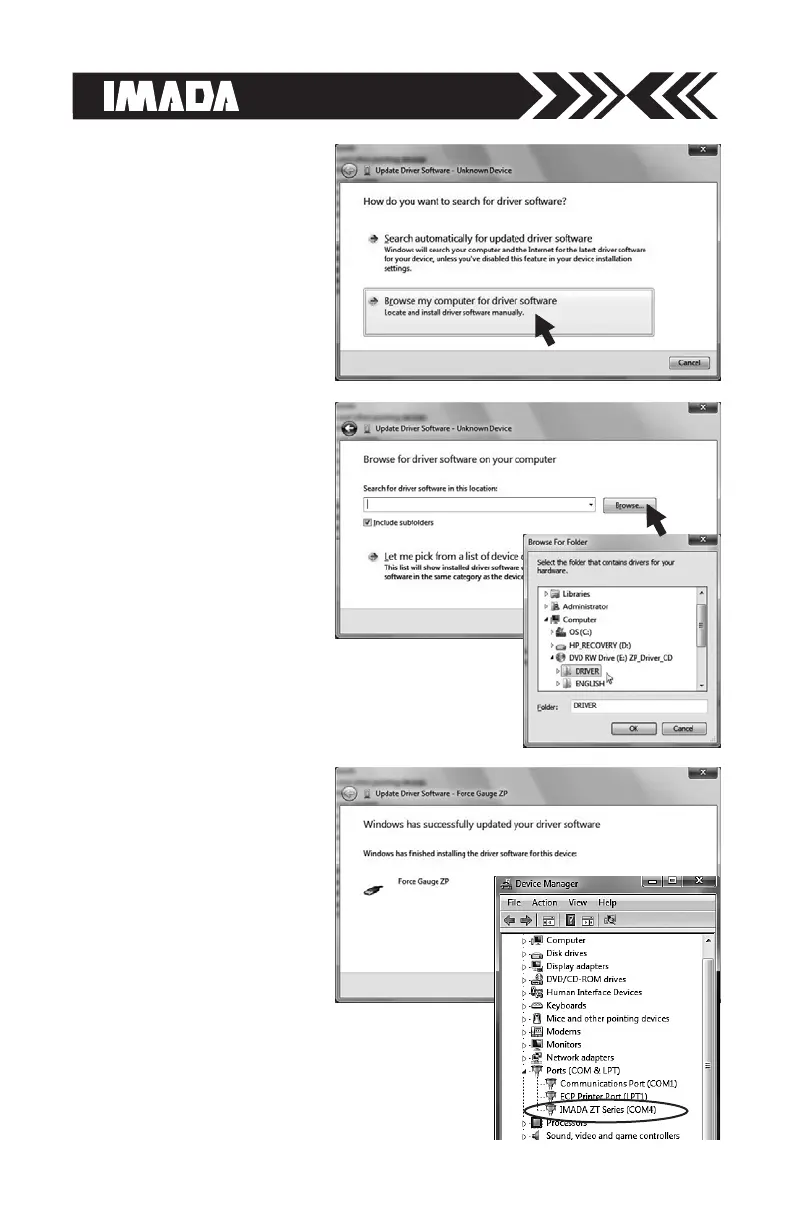 Loading...
Loading...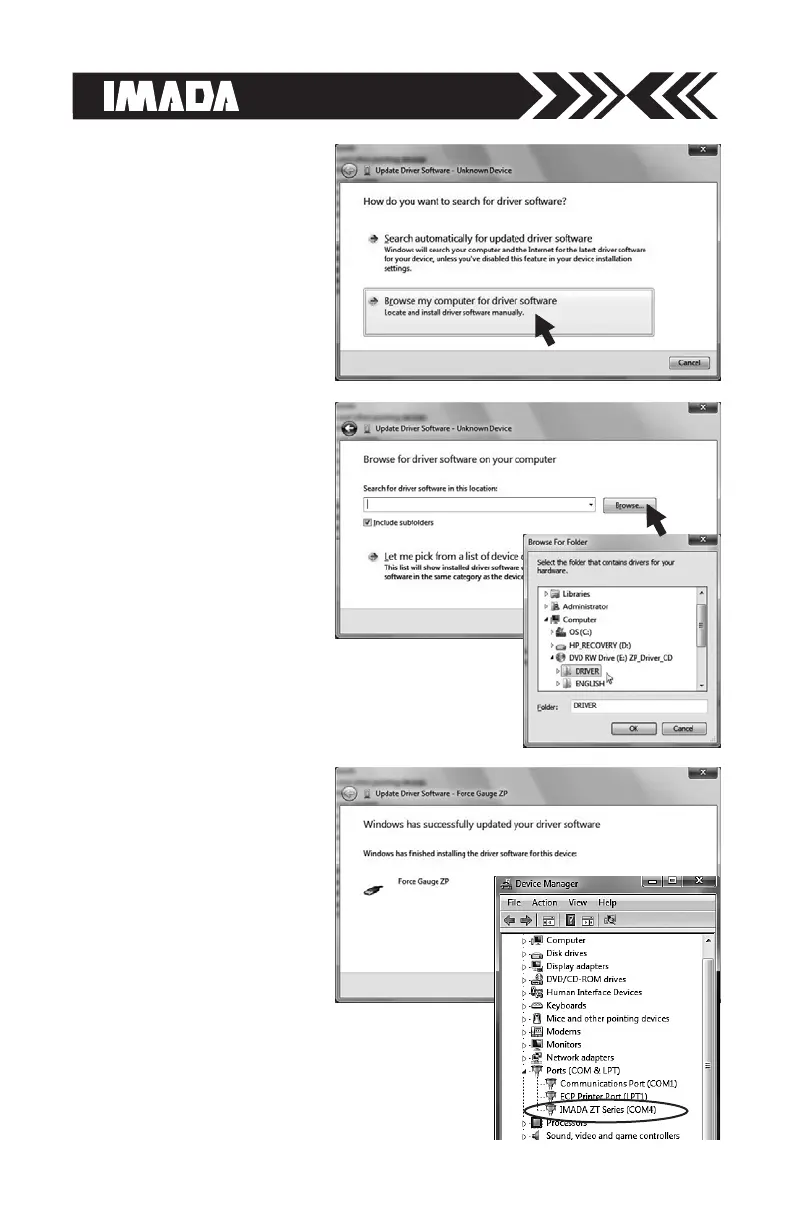
Do you have a question about the Imada ZTS Series and is the answer not in the manual?
| Display | LCD |
|---|---|
| Sampling Rate | 2000 Hz |
| Measurement Units | N, kgf, lbf |
| Data Output | USB, RS-232 |
| Power Supply | AC adapter or battery |
| Battery Life | Approx. 8 hours |
| Operating Temperature | 0°C to 40°C |
| Storage Temperature | -10°C to 50°C (14°F to 122°F) |
| Accuracy | +/- 0.2% F.S. |