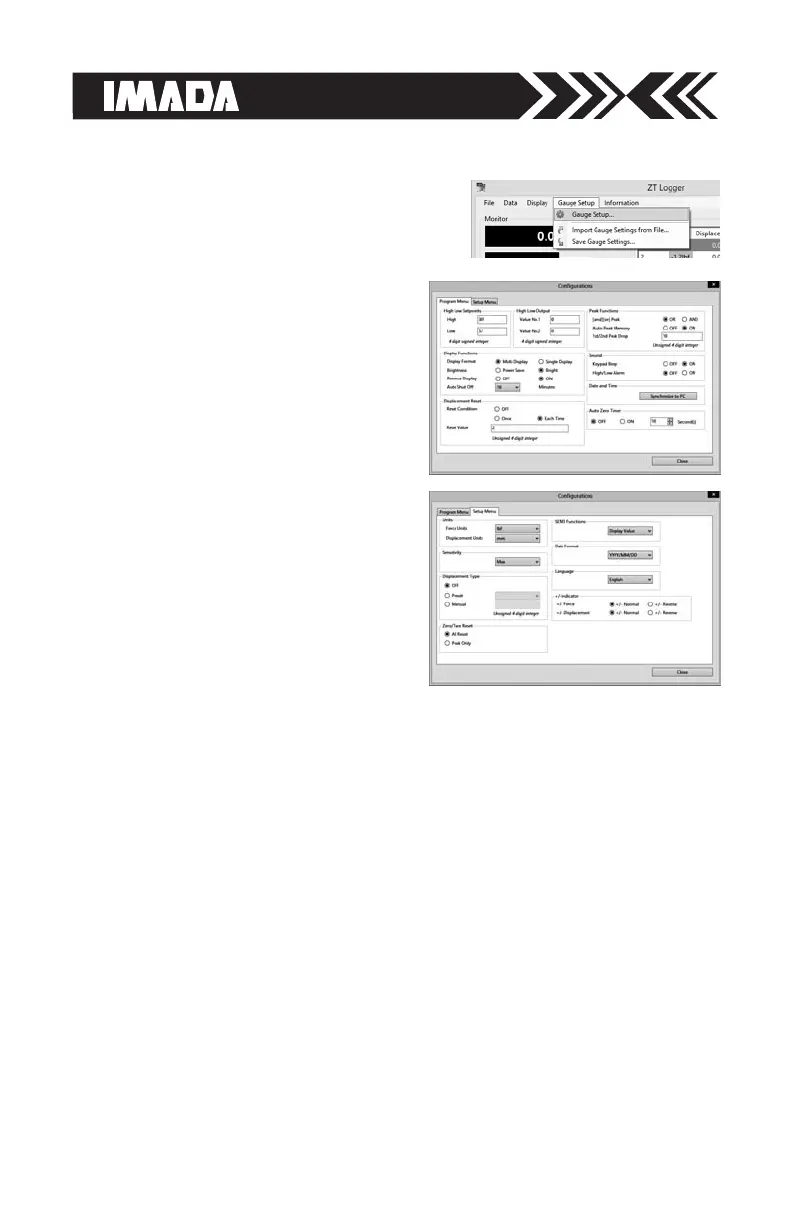page 29
ZTS Force Gauge Settings
1. ZTS force gauge setup
Click on Gauge Setup Menu/Gauge
Setup to show the Program and
Setup menus. Changes made in this
window also change the force
gauge settings.
Click Close to complete settings.
To set up High/Low Setpoints,
Output and thresholds, enter the
value with decimals displayed
on the force gauge without deci-
mal points. 20N displays as 20.0
enter 200
* Low setpoint value must be less
than High setpoint value.
2. Saving ZTS force gauge settings
Click on Gauge Setup Menu/Save Gauge Settings to save the set-
tings of the connected ZTS force gauge.
3. Importing saved ZTS force gauge settings
Click on Gauge Setup Menu/Import Gauge Settings from File to
navigate to a folder and load saved settings.
* Importing settings overwrites existing force gauge settings. Save
the initial settings if required to restore them later.
Closing the Program
Save or delete the Data Table before closing. Click the X box at
the top right or select File/Quit.
