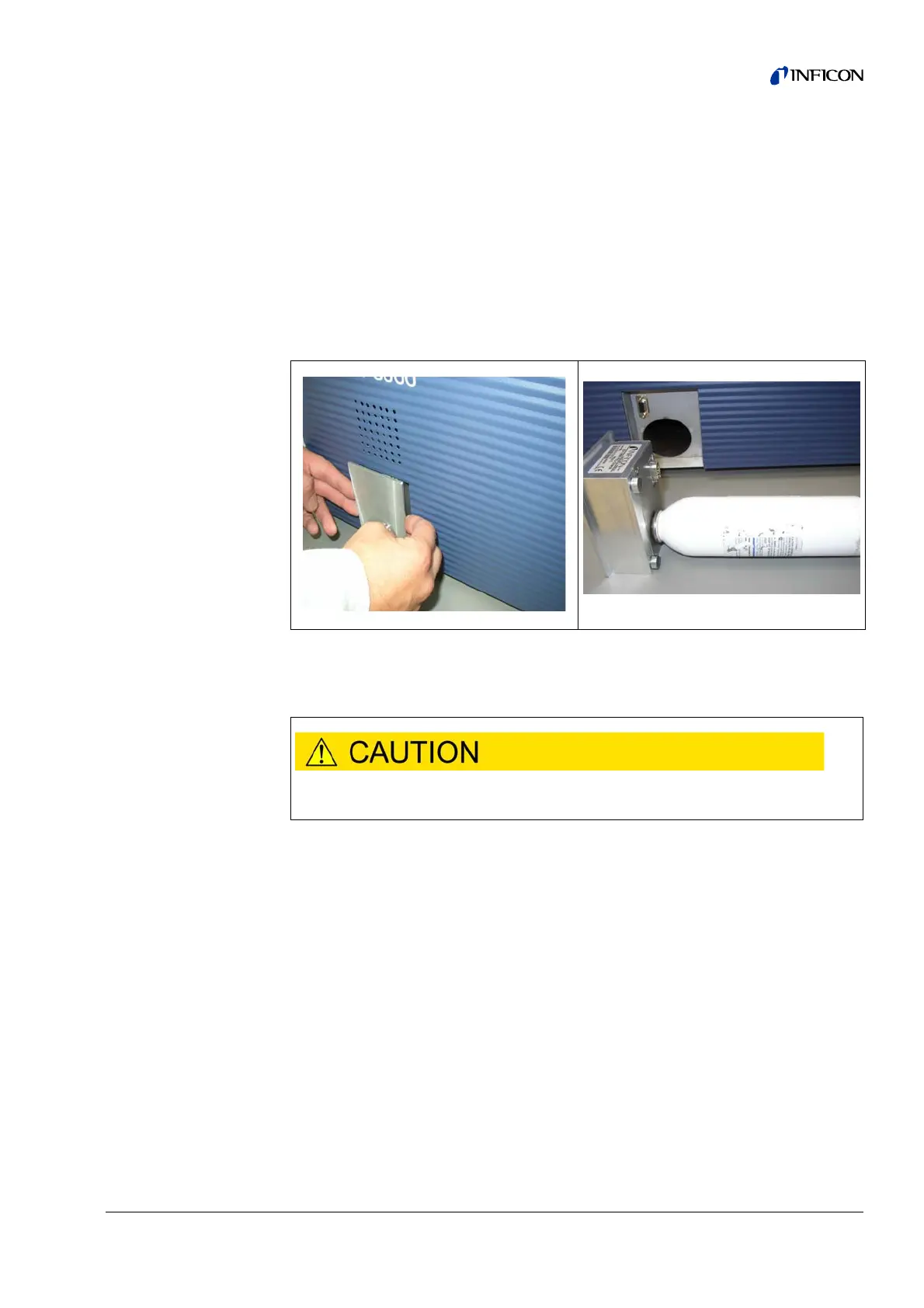Maintenance 109
7.7 Replacing the gas reservoir of the
PRO-Check
Notice Please take off the lid from the new gas reservoir 48 hours before
installation. Due to accumulation of gas in the membrane during storage,
the leak rate will be higher than certified right after opening.
Do not use the new gas reservoir for calibration during this time.
1 Pull out the PRO-Check. The PRO-Check reference leak is fixed with magnetic
holders and can be pulled out easily.
2 Screw off the gas reservoir counter clockwise
Notice If the glass tube is dirty, please clean it carefully.
Fig. 85 Removing the PRO-Check reference leak from the main unit
Inside of the holder is a glass tube and one O-ring which protects the
photocell against dirt. Pay attention to not loose or break this glass tube.