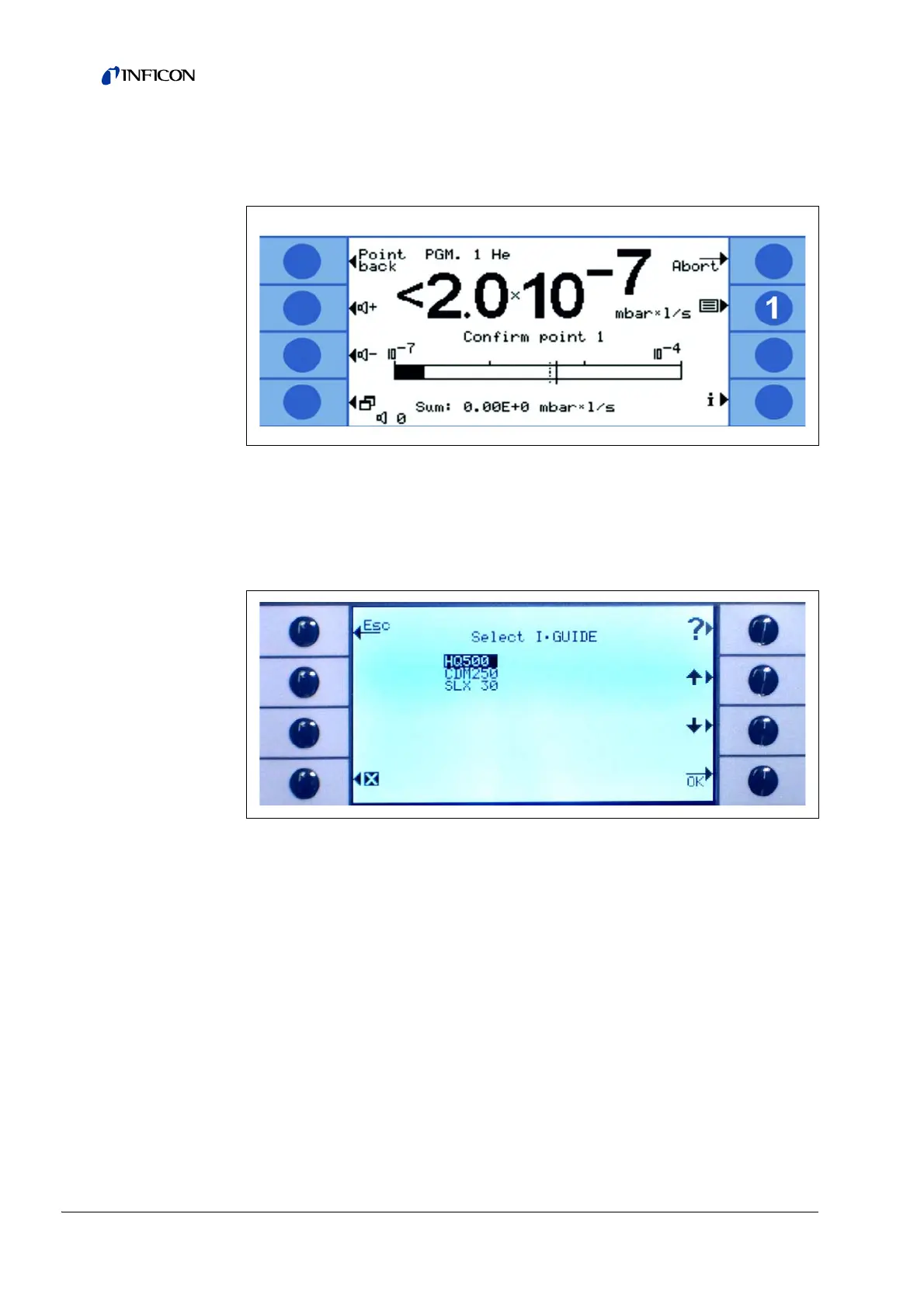40 Operation of the Protec P3000
3.4.2.2 Selecting an I•Guide Program
To open the SELECT I•GUIDE menu press the PROGRAM LIST button on the right side
of the display.
In the opening S
ELECT I•GUIDE menu highlight the program number you intend to use
and press ok. The new program is now loaded.
3.4.2.3 Using an I•Guide Program
In the measuring screen of the I•Guide operating mode the selected program, the
gas type stored in the program as well as the summarized global leak rate will be
displayed.
For Protec P3000XL only:
If the Protec P3000XL is operated in
HIGH FLOW mode, the gas type is displayed in
inverted characters (on dark background) in the main display as well as on the sniffer
probe display.
Fig. 24 Measuring Screen in I•Guide Mode
Pos. Description
1 Program list
Fig. 25 Selecting an I•Guide program