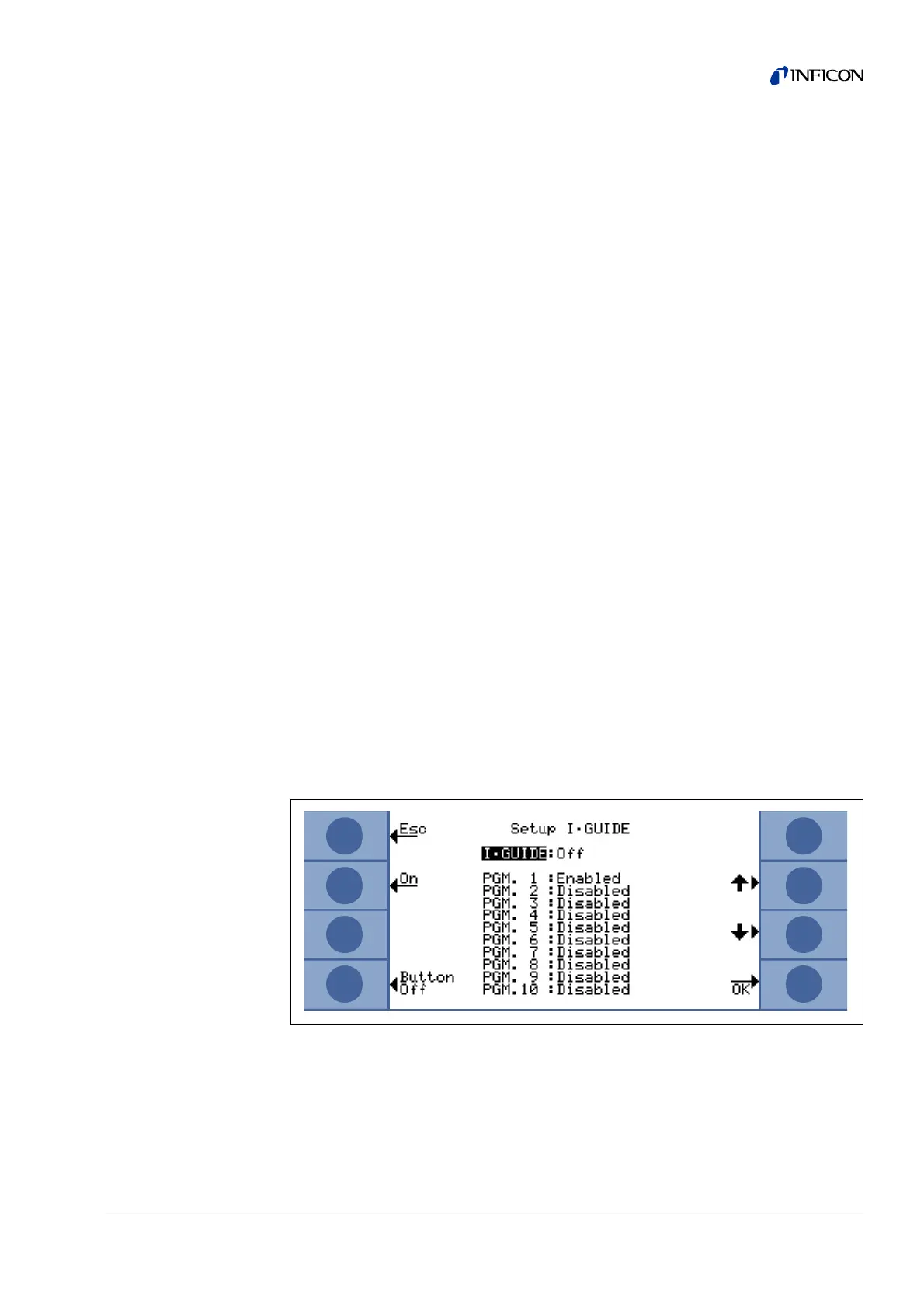Operation of the Protec P3000 39
If a leak is detected (and accessibility allows so) switch the Protec P3000XL to LOW
FLOW mode (by pressing the right probe button) for easier localization of the leak.
The gas type will now be displayed not-inverted. Now search for the leak again by
bringing the sniffer tip as close as possible to the potentially leaking area. Localize
the leak by moving the sniffer tip back and forth across the suspected area. The leak
will occur where the leak rate signal shows the maximum leak rate.
3.4.2 I•Guide Operating Mode
The I•Guide operating mode has been introduced to support the operator in applying
proper sniffer leak detection technique.
The I•Guide operator guiding mode allows to store pre-programmed parameters for
different units under test. The number of locations that need to be tested per spec-
imen, the time each location needs to be tested for as well as the time required to
move to the next location may be programmed. In addition, a maximum allowable
global leak rate for the total unit under test is stored. In the I•Guide mode up to 10
pre-programmed testing procedures can be stored.
Notice If the number of locations to be tested is set to zero, the Protec P3000 will
operate in a continious mode without checking for a global leak rate but still
issue the timer signal for proper testing.
3.4.2.1 Starting the I•Guide Mode
To start the I•Guide Mode go to the main menu and choose SETTINGS > SET UP
I
•GUIDE. In the opening menu go to the top line item and change the setting to ON with
the left hand side push button and press
OK. The Protec P3000 will automatically
choose the first enabled I•Guide program in the list. A message screen will pop-up
notifying the operator that I•Guide has been activated (the gas selected in the
I•Guide program you choose).
For how to set-up and I•Guide program please refer to Section 4.4.4.
To switch back to the Standard Operation Mode select “
OFF” and press “OK”.
With the button "On / Off" you can prevent the indexing to next position function of
the sniffer line SL3000 (XL).
Fig. 23 Switching to I•Guide Mode