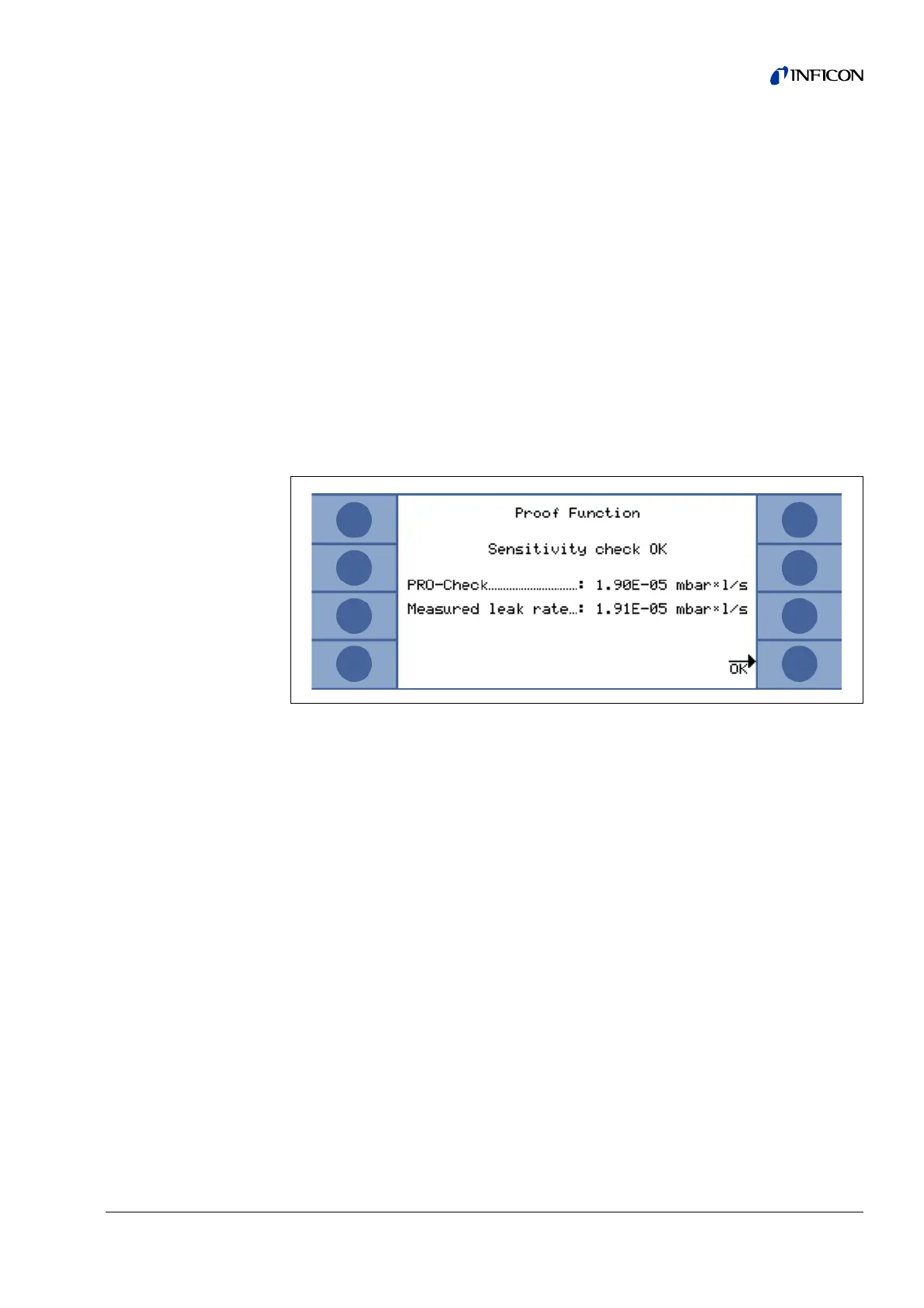Operation of the Protec P3000 45
3.5.1 Verifying a calibration (proof function)
Notice A verification can only be performed while the unit is in one of the two
measurement modes: standard operation mode or I•Guide operation
mode. A verification will not be started if the menu is opened.
If the sniffer tip is inserted into the opening of the PRO-Check reference leak a veri-
fication of the calibration (proof function) will be started automatically. While holding
the sniffer tip in the test leak opening, the unit will check the reading from the PRO-
Check. Afterwards the operator will be requested to remove the sniffer tip from the
leak opening.
Notice Any time during the verification procedure an internal calibration may be
started by pressing either the right sniffer probe button or the CAL button
on the main display.
The results of the verification will be displayed in a summarizing screen. If the verifi-
cation process was successful, the message "sensitivity check OK" will be displayed.
If the value measured for the PRO-Check is out of range, the message "recalibration
required!" will be displayed in inverted colors.
For returning to the measuring mode, please press the right probe button or press
“
OK” on the main display.
For Protec P3000XL only
For the Protec P3000XL both calibration factors for
HIGH FLOW and LOW FLOW mode
will be verified (see fig. 3-16). However, only the information for the selected flow
mode will be relevant for passing or failing the verification. The results for the non-
selected mode will be displayed for reference at the bottom of the results screen.
Fig. 32 Results of proof function for Protec P3000