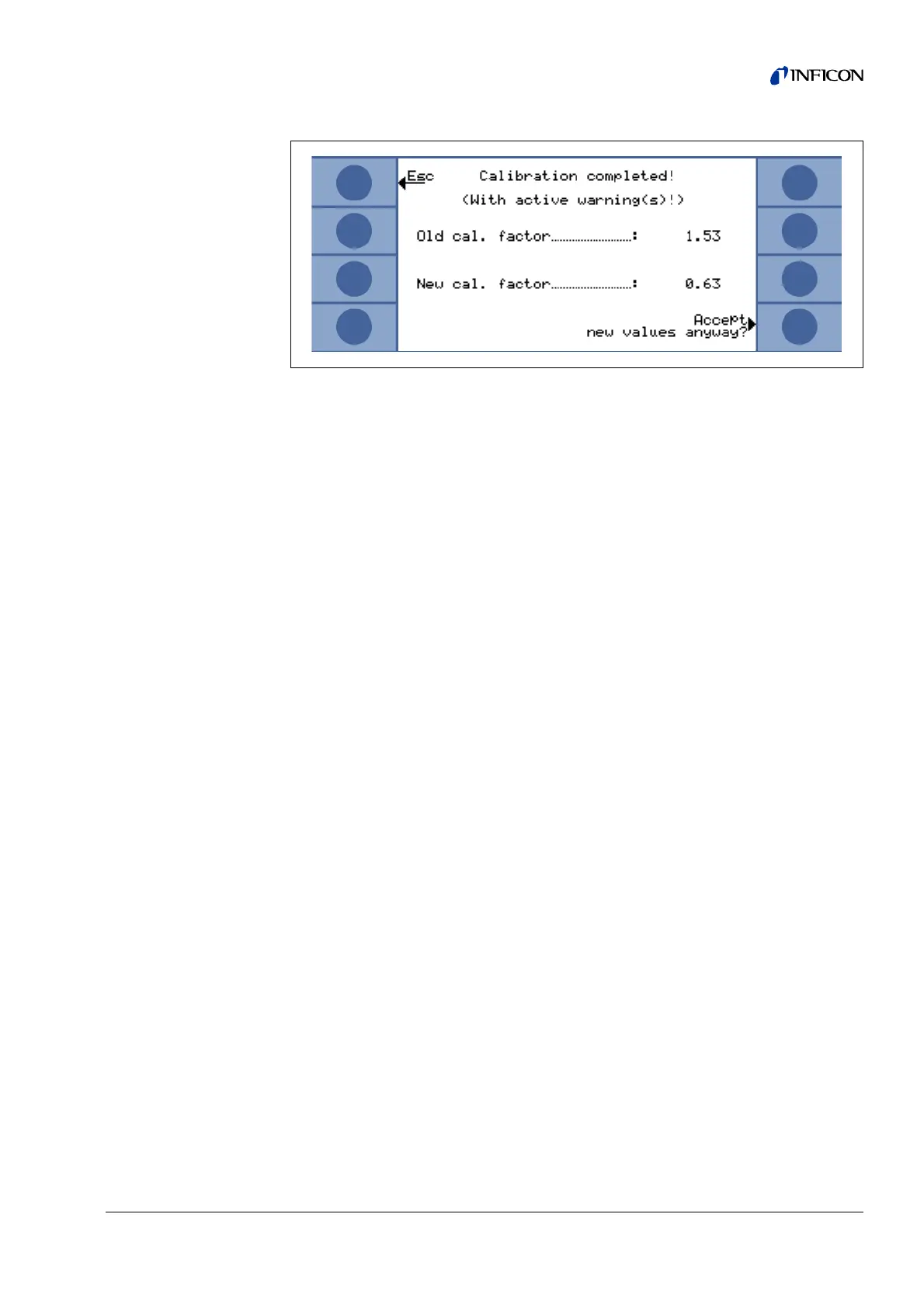Operation of the Protec P3000 49
3.6 Standby
If not used, the Protec P3000 will go into a STANDBY mode automatically after a
predetermined time in order to avoid wear of parts during times not used. In this
STANDBY mode the flow through the sniffer line will be shut down to conserve filters
in the sniffer line as well as to save sensor life time.
If the operator picks up the sniffer line, a movement sensor will detect this action and
will set the Protec P3000 back into normal operation. The Protec P3000 will be ready
for measurement again after approx. 5 seconds.
For details on how to set the time until the Protec P3000 goes into
STANDBY mode
please refer to section 4.4.1 (
VACUUM & ACCESS, STANDBY DELAY)
3.7 Shutdown
To shut down the Protec P3000, set the ON / OFF main switch (Fig. 17/6) to the „0“
position regardless of the operating mode of the Protec P3000. Nothing else is
required. The parameters entered are saved by Protec P3000. After switching on, the
Protec P3000 will revert to the same status it was in when it was switched off before.
3.8 Storage for fast availability as back-up unit
Due to accumulation of Helium (from air) in the sensor unit during storage the start-
up time for the Protec P3000 will be approx. 1.5 min per day of storage with a
maximum start-up time of approx. 1 hour.
If you want to use the Protec P3000 as a back-up unit to ensure uninterrupted avail-
ability of your production line, the Protec P3000 should be stored as follows.
1 Shut down the Protec P3000 but keep it connected to a power outlet.
2 Put a clock timer between the Protec P3000 and the power outlet.
3 Program the clock timer to switch on the Protec P3000 for 1 hour twice per week
(at least every 4 days).
Notice The clock timer should be battery buffered so that in case of a loss of power
in the factory, the clock timer does not loose its pre-programmed window
for power on.
With this approach the max. start-up time will be approx. 7 min.
Fig. 38 Results of external calibration