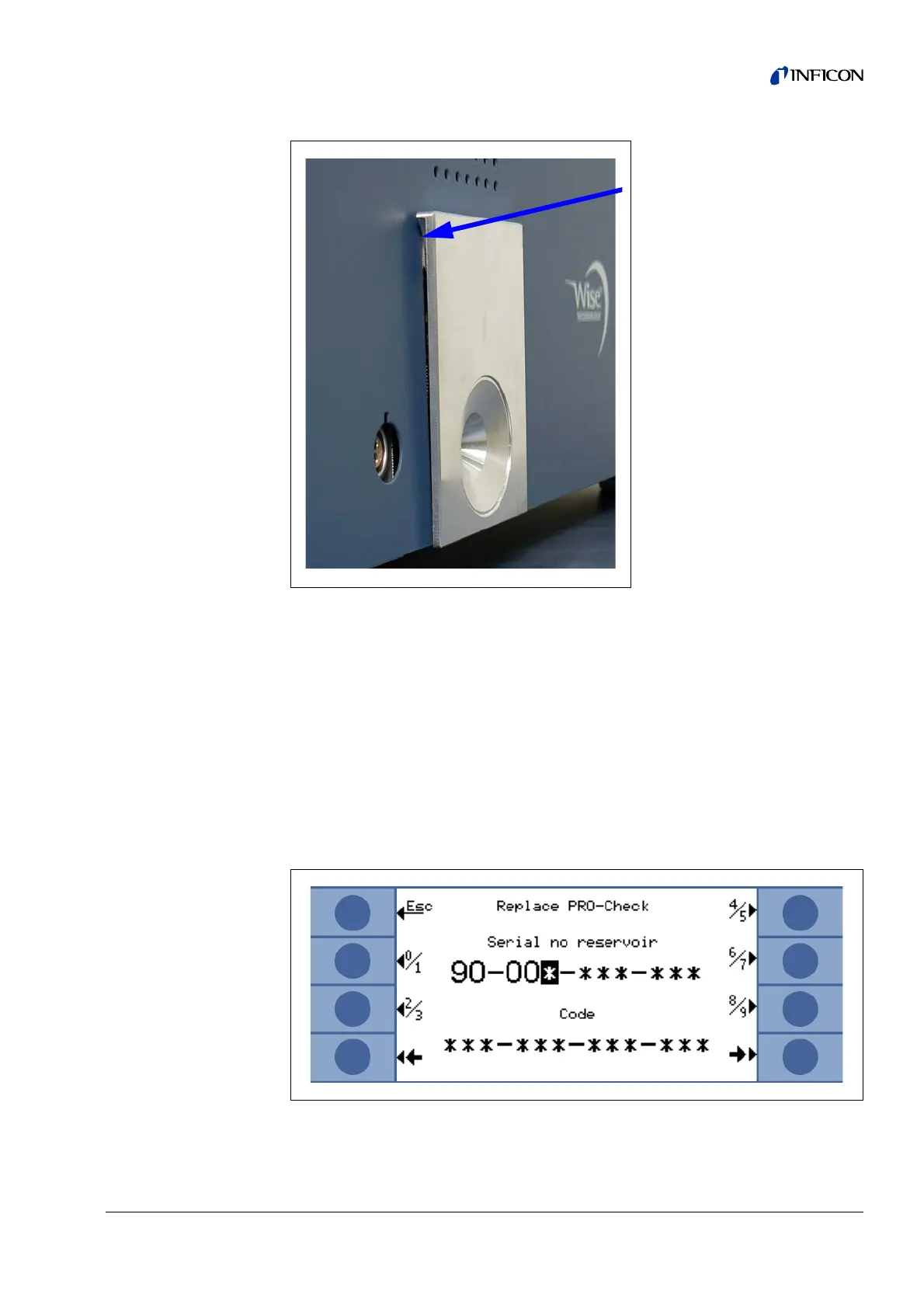Maintenance 111
On the certificate which is delivered with the replacement gas reservoir you will find
a new serial number and a 12-digit-code containing the new leak rate and other leak
specific information. In the software menu please go to “
HISTORY & MAINTENANCE /
REPLACE PRO-CHECK”. In the opening sub-menu enter the new serial number in the
first line and the 12-digit-code in the second line and press okay.
Notice This submenu only is available if the Protec P3000 is set to
ADVANCED
mode (see Section 4.4.1, User Mode)
Notice The PRO-Check reference leak must be installed in the Protec P3000
when pressing OK.
Fig. 88 Gap between PRO-Check and front panel
Fig. 89 Entry screen for replacing the PRO-Check