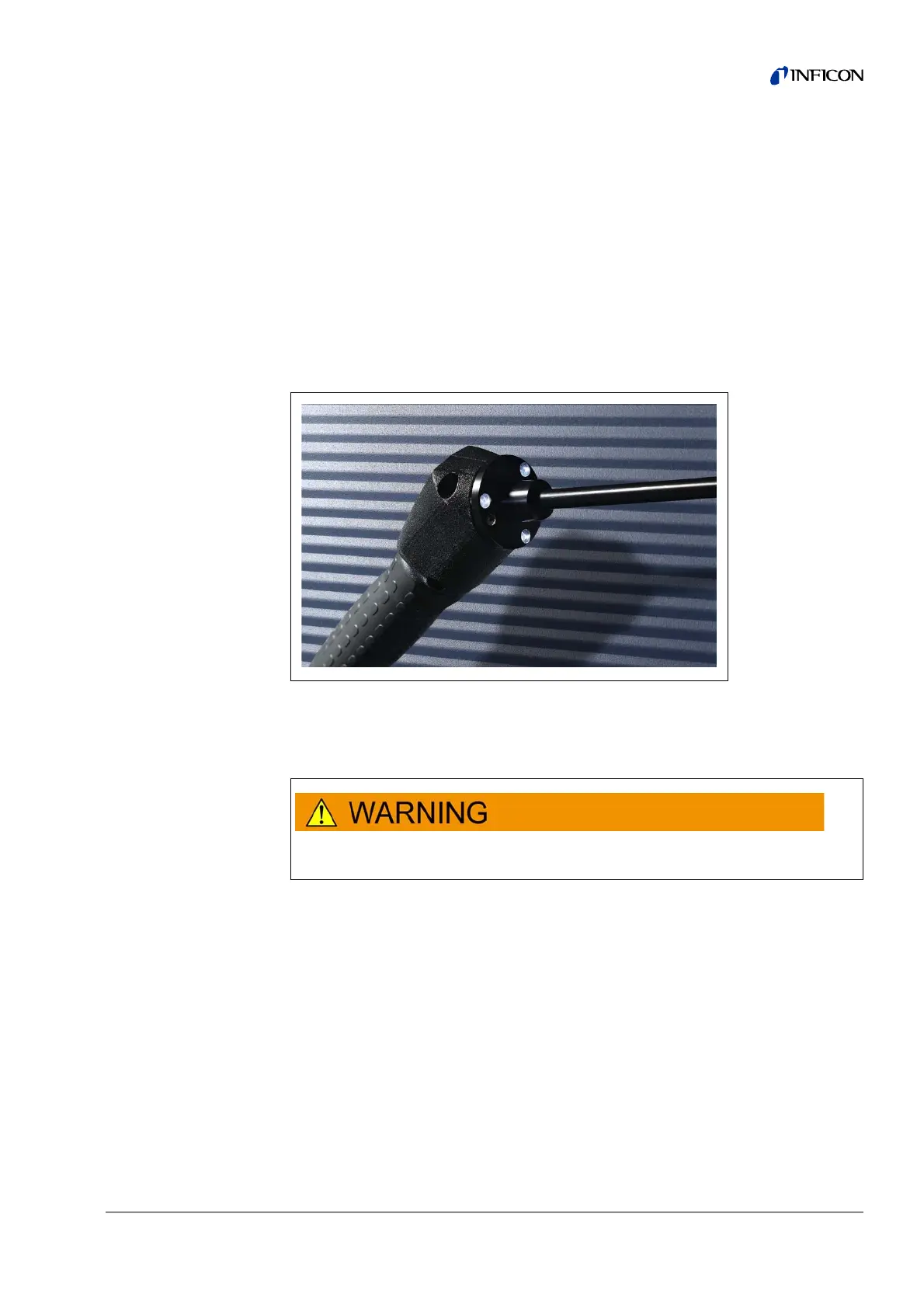How the Protec P3000 Works 29
In addition to the display, the sniffer probe offers two press buttons. The left button
will function as the ZERO button in any operating mode. By pressing the left button
the current background reading is set to ZERO. For details on the ZERO function see
section 4.4.1)
The right probe button is used for different functions depending on the current
operating mode the Protec P3000 is set to:
• in standard operation mode:
– no function for Protec P3000
– for Protec P3000XL: switching between
HIGH FLOW and LOW FLOW mode
• in I•Guide mode:
– navigation through I•Guide program (for all configurations)
The probe handle also offers some LEDs in the flange of the sniffer tip in order to
illuminate the location currently being leak tested.
The LEDs offer some bundled light. The intentional starring suspends the lid closing
reflex and also the eyes do not move anymore which may lead to overheating of the
retina.
When looking into the LEDs „incidentally“ the eye is protected by the lid closing
reflex. Also the permanent movement of the eyes prevents overheating and conse-
quent damage of the retina.
Fig. 13 Probe handle
Do not stare into the LEDs of the sniffer line intentionally for extended times
or at a close distance as this may cause permanent damage to the eye.