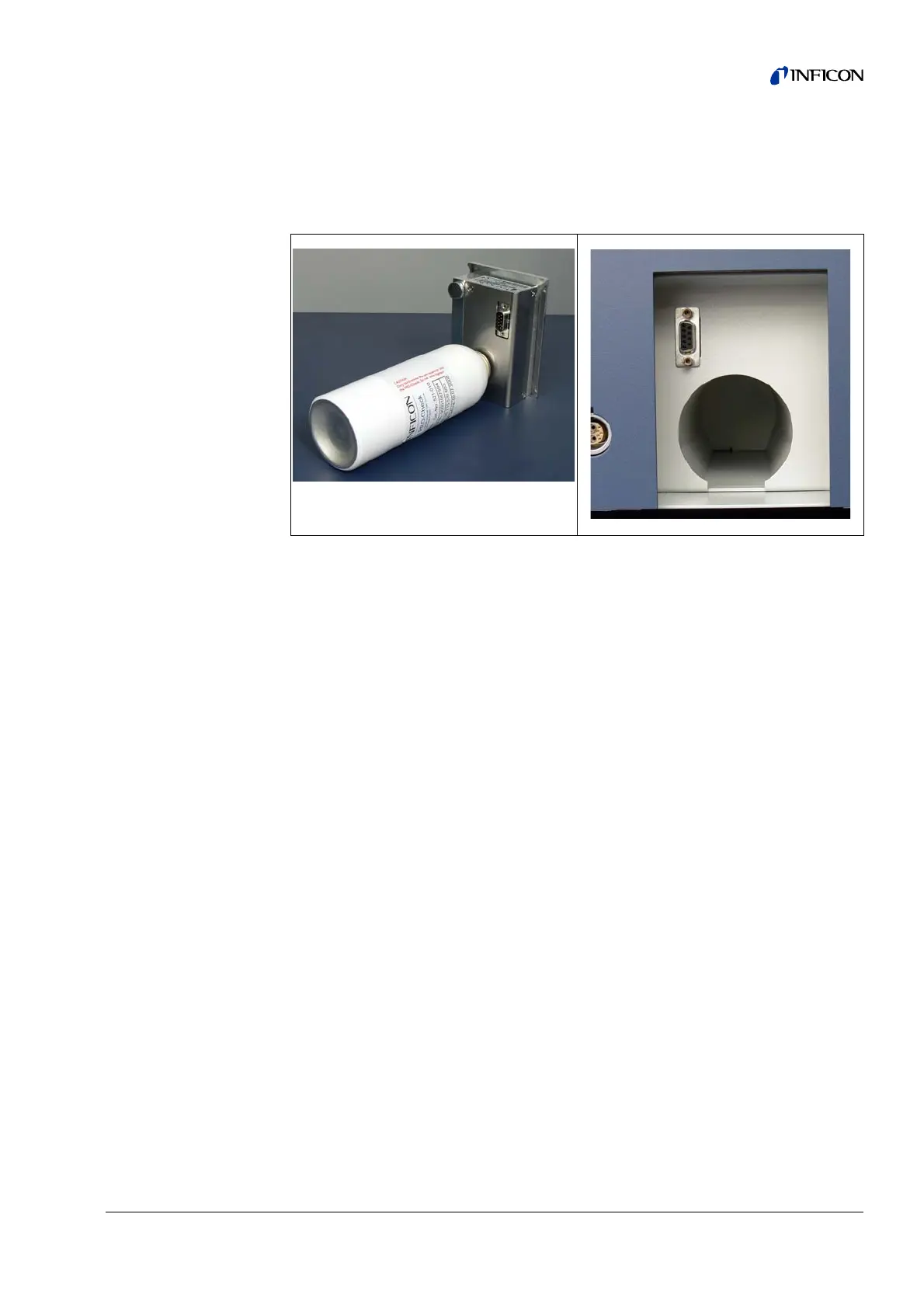How the Protec P3000 Works 31
In cases where the main unit is placed in a difficult or inconvenient to access area
the built-in PRO-Check reference leak can be removed from the main unit for easier
access and connected to the main unit via the Sub-D connector with a commonly
available extension cord. The PRO-Check reference leak can then be placed in an
area where it is convenient for the operator to be reached.
Notice The PRO-Check reference leak is not part of the Protec P3000 shipment
and needs to be ordered as a separate part no. (see section 1.3.2
Accessories).
Notice If you have not purchased the PRO-Check reference leak, warning 71 (“No
communication with test leak”) will be issued on first start-up. Please go to
SETTINGS / INTERFACES / PRO-CHECK and set the PRO-Check to “DISABLED”
to prevent future warnings (see section 4.5.6)
Notice PRO-Check Warntime Expire Date (See Section 7.7.5).
Fig. 16 Connections for remote use
Pos. Description Pos. Description
1 Connector at built-in test leak 2 Connector at Protec P3000 housing