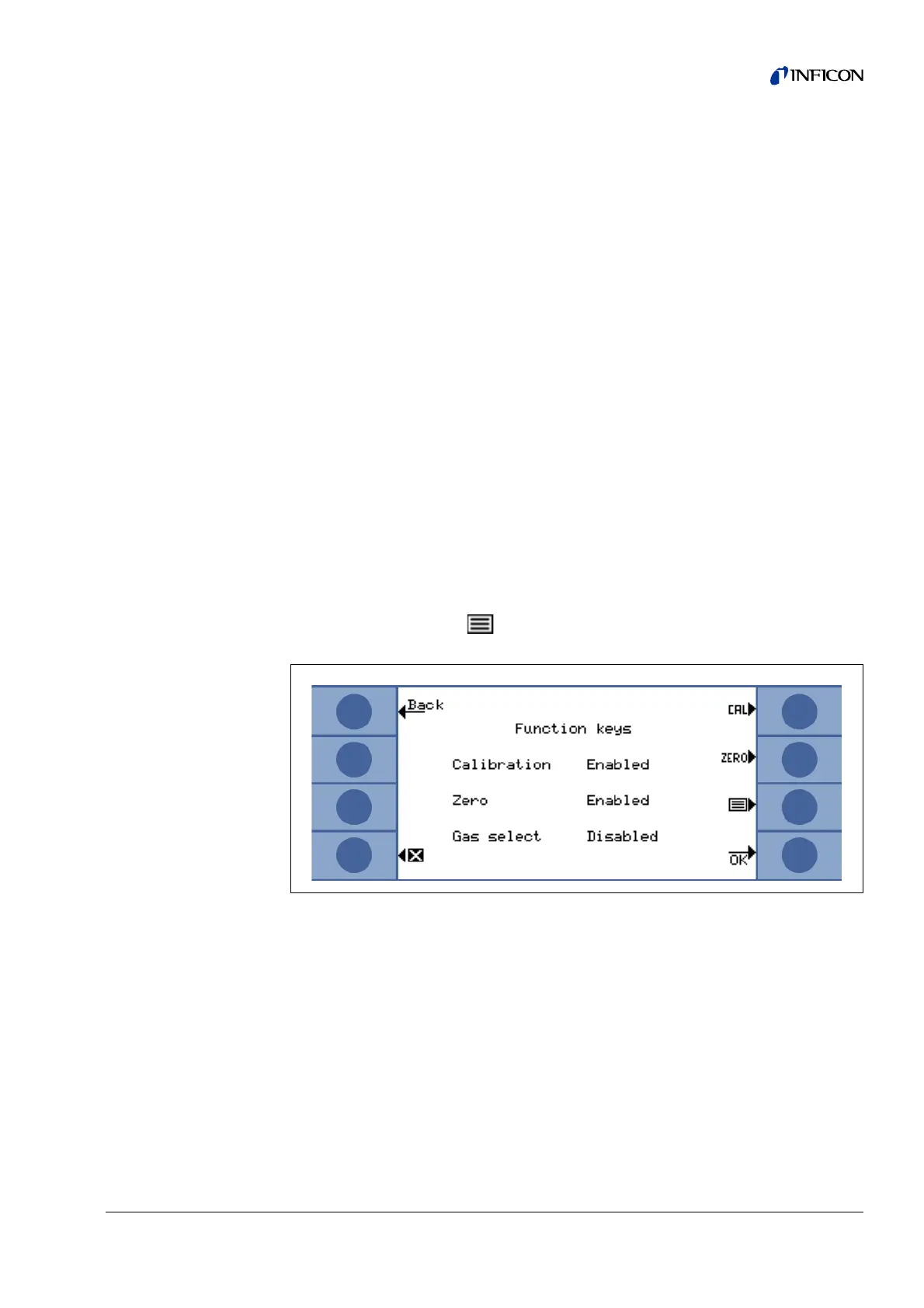Operation of the Protec P3000 35
ZERO Button
When shortly pressing the zero button, the zero level will be updated. For details on
the ZERO function see Section 4.4.1.
List of gas parameters button
Up to four different gas parameter sets can be stored in the Protec P3000. If more
than one set of gas parameters are set-up, the list button on the right side of the
display will appear in the menu screen. When pressing this button, a new set of gas
parameters (e.g. different refrigerant equivalent, different trigger level, etc) can be
selected. For details on how to set up the different gas parameters see section 4.3.1.
Info Button
When pressing the
i info button (bottom right side of the display) information on the
status of the Protec P3000 will be displayed. For details see section 3.4.3.
Status Line
In the bottom line of the main display status information is indicated. First the
currently selected volume for the audio alarm is stated. Next, a small black triangle
with an exclamation mark may indicate an active warning.
Lock Softkeys
The keys C
AL, ZERO und can be locked. So the settings of these functions can
be protected, see “Settings > Display > Function keys“.
Fig. 20 Function key