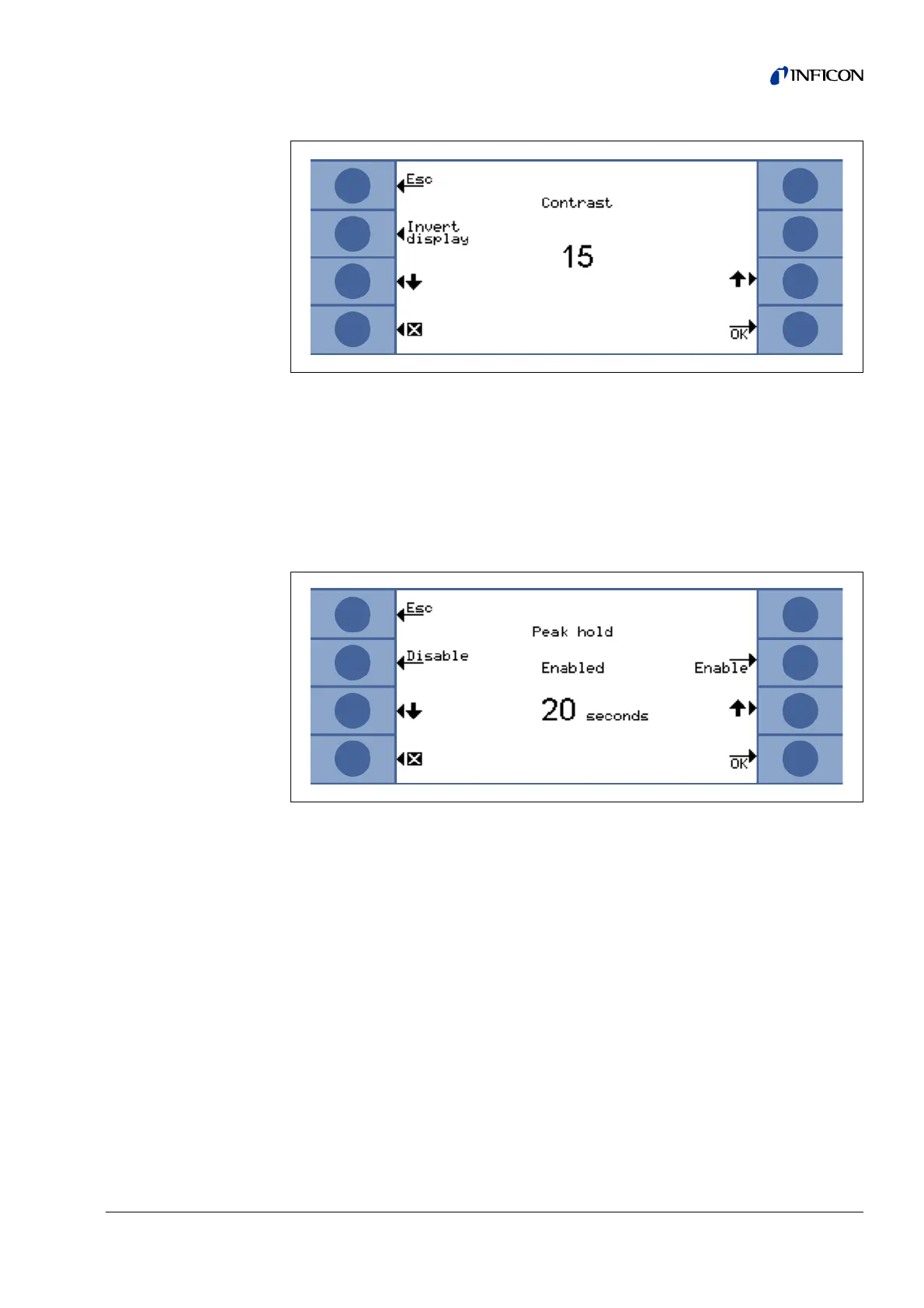Equipment Settings 65
Peak hold
The
PEAK HOLD function can be enabled or disabled in this submenu. If the PEAK HOLD
function is enable the maximum leak rate will be displayed for a preset time in addi-
tion to the currently measured value in the main display. The time setting will have
no effect if this function is disabled.
Default: value disabled, 5 s.
Flow display
In the
FLOW DISPLAY submenu the continuous display of the flow through the sniffer
line during measurements can be
ENABLED or DISABLED. If ENABLED, the flow will be
indicated in the
STANDARD OPERATION MODE only underneath the leak rate bar graph
as integer number.
Notice After certain events like acknowledging warnings or when switching the
flow mode, the flow monitoring may be disabled for a short period of time
while the flow stabilizes to a final value again and no new warnings will be
issued. During this time a message ”Flow control inactive” will be displayed
instead of the flow value.
Default setting: disabled
Fig. 54 Setting-up the contrast of the main display
Fig. 55 Setting-up the peak hold function