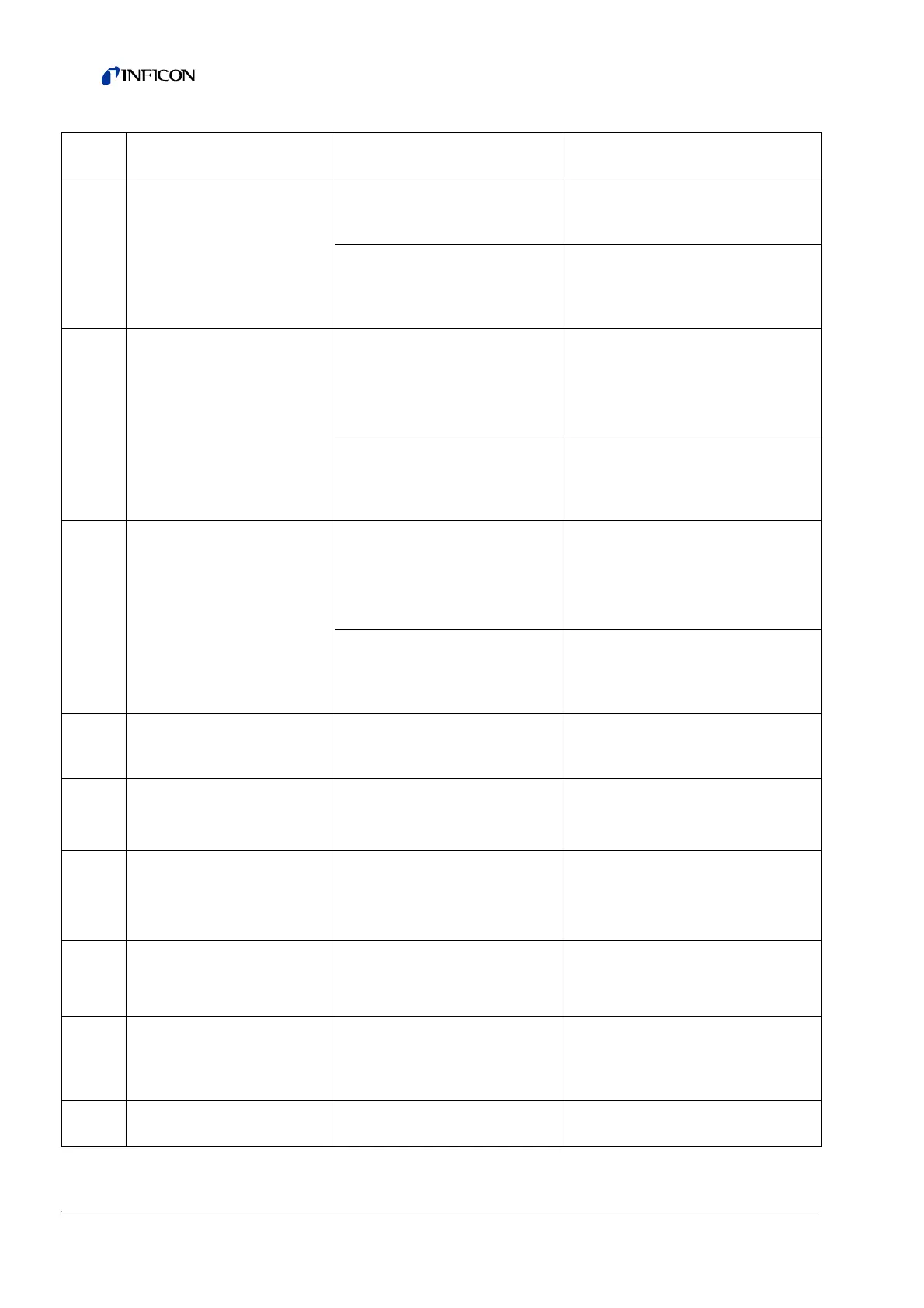88 Protec P3000 Messages
W60 All EEPROM parameter lost!
Please check your settings!
New EEPROM has been
installed, EEPROM on
motherboard is virgin
All settings in software menu are
reset to default! Please enter your
settings again!
If message comes up
repeatedly during start-up,
EEPROM on motherboard is
faulty
Replace EEPROM*
W61 EEPROM parameter
initialized!
Software update performed
and new parameters have been
introduced
Newly introduced parameters
are listed below warning
Acknowledge warning
If message comes up
repeatedly during start-up,
EEPROM on motherboard is
faulty
Replace EEPROM*
W62 EEPROM parameter lost! Parameter has been modified
during software update and
reset to default value
Affected parameters are listed
below warning
Check setting of modified
parameters in corresponding
software menu and set to desired
value!
If message comes up
repeatedly during start-up,
EEPROM on motherboard is
faulty
Replace EEPROM*
W64 There are outstanding
warnings!
Acknowledged but still valid
warnings will be repeated every
2 hrs or on each new power on
Please double-check the warnings!
W65 Wrong date set! Wrong date in the Protec.
Wrong Hex code entered to
PRO-Check
Check the date in the Protec.
Check the Hex code entered to
PRO-Check
W66 New PRO-Check! New PRO-Check reference
leak installed in main unit
Please enter serial number and
code.
See Section 4.7, Replace PRO-
Check
W67 PRO-Check will be expired
on DD.MM.YYYY
Warning for pending expiration
will be issued adjusting 14, 30,
60, or 90 days before actual
expiration.
Please order new PRO-Check gas
reservoir! (cat. no. 521-010)
See Section 7.7.5
W68 PRO-Check expired! PRO-Check has been used for
more than 1 year or has been
manufactured more than 2
years ago.
Please replace PRO-Check gas
reservoir!
See Section 7.7
W70 All EEPROM parameter of
PRO-Check lost!
EEPROM in PRO-Check is
empty or faulty
Replace PRO-Check!
Error
no.
Plain text message Possible Reason Recommendation