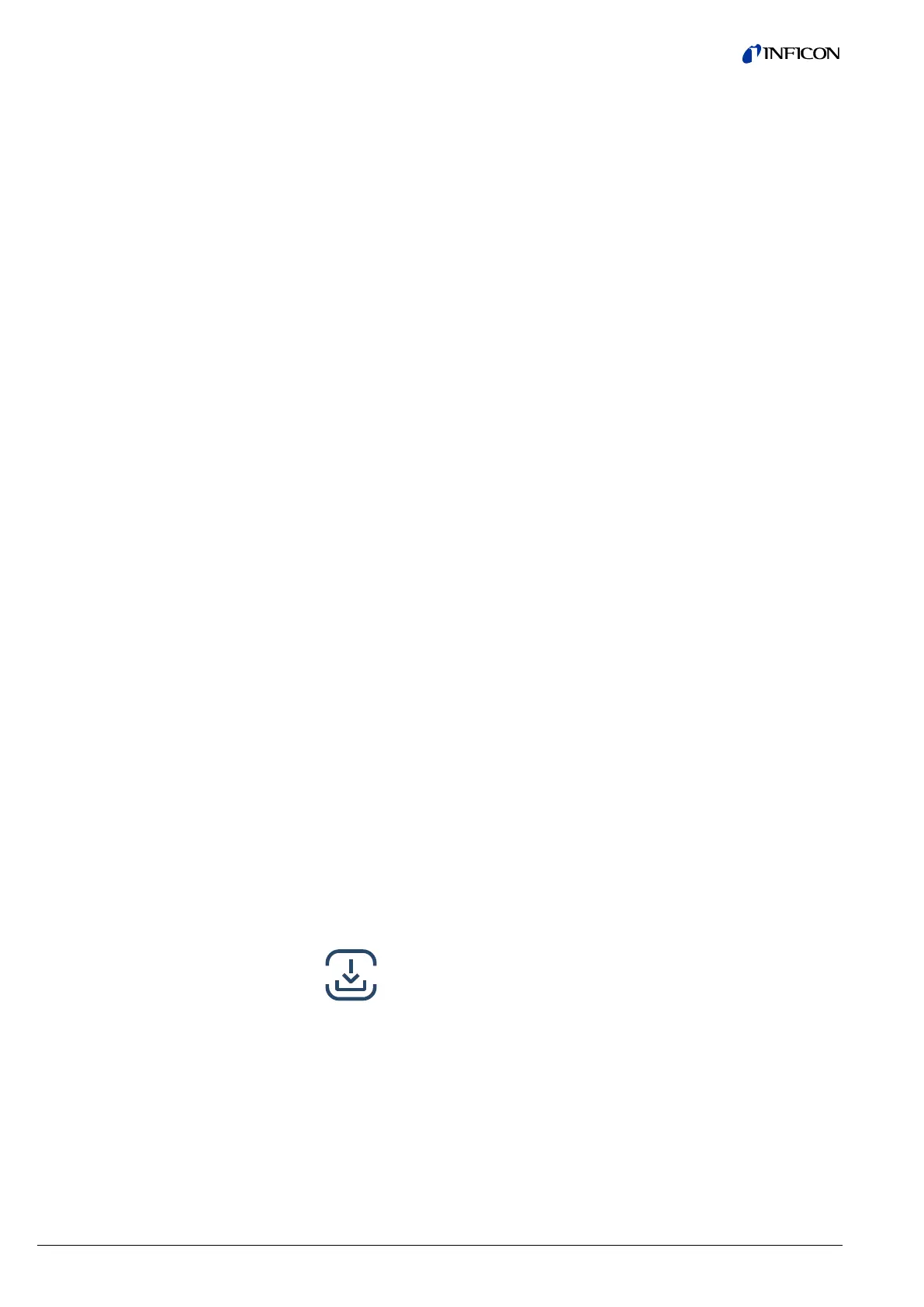34 tinb29e1-c (2019-10) VGC083A_B.om
• REL 4 HI DELY [Factory default = 0.0 SECONDS]
• REL 5 LO DELY [Factory default = 0.0 SECONDS]
• REL 5 HI DELY [Factory default = 0.0 SECONDS]
• REL 6 LO DELY [Factory default = 0.0 SECONDS]
• REL 6 HI DELY [Factory default = 0.0 SECONDS]
• TEST RELAYS
• ANALOG OUT 1 [Factory default = IG - CG1 0.5 - 7V]
• ANALOG OUT 2 [Factory default = CG1 1 - 8 V ]
• ANALOG OUT 3 [Factory default = CG2 1 - 8 V ]
• AOUT CAL 1 [Factory default = Factory Set Number]
• AOUT CAL 2 [Factory default = Factory Set Number]
• AOUT CAL 3 [Factory default = Factory Set Number]
• AOUT LIN 1 [Factory default = 1.00E 00]
• AOUT LIN 2 [Factory default = 1.00E 00]
• AOUT LIN 3 [Factory default = 1.00E 00]
• LED BRIGHTNESS [Factory default = 8]
• COMM TYPE [Factory default = RS485]
• BAUDRATE [Factory default = 19200 BAUD]
• FRAMING [Factory default = 8 BITS NONE 1]
• ADDRESS [Factory default = 01]
• SCREEN SETUP [Factory default = NORMAL]
• SCREEN SAVER [Factory default = ON]
• BRIGHTNESS [Factory default = 0]
The VGC083A/B controller is shipped from the factory with the ION GAUGE menu
default parameters for the nude or glass IG. If you are using the BAG055 Mini IG,
connect the Mini IG cable at the controller first, turn power on, access the SETUP
UNIT Menu and set "DEFAULTS". This is recommended only one time at the initial
set-up and it enables the controller realize its operating the BAG055 Mini IG and
will set the default ION GAUGE menu parameters for BAG055. Always power off
the unit before disconnecting the IG cable and reconnect the IG cable before turn-
ing the power on to ensure proper operation.
This section provides detailed information on programming and configuration of
various menus and submenus of the device.
This key, on the VGC083 front panel, is referred to as the 'ENTER'
key throughout this manual.
From the main menu (press the MENU key if the main menu is not shown), scroll
Up or Down to SETUP UNIT then press the ENTER key to access the SETUP
UNIT menu for configuring the VGC083 general parameters such as the units of
measure, selecting CG2 verses ALTERNATE GAUGE, etc. In certain instances,
during setup of the programmed functions and settings, you may need to press the
ENTER key until you reach the end of a program/setup sequence before pressing
the MENU key to return to the main menu or previous setup screen.