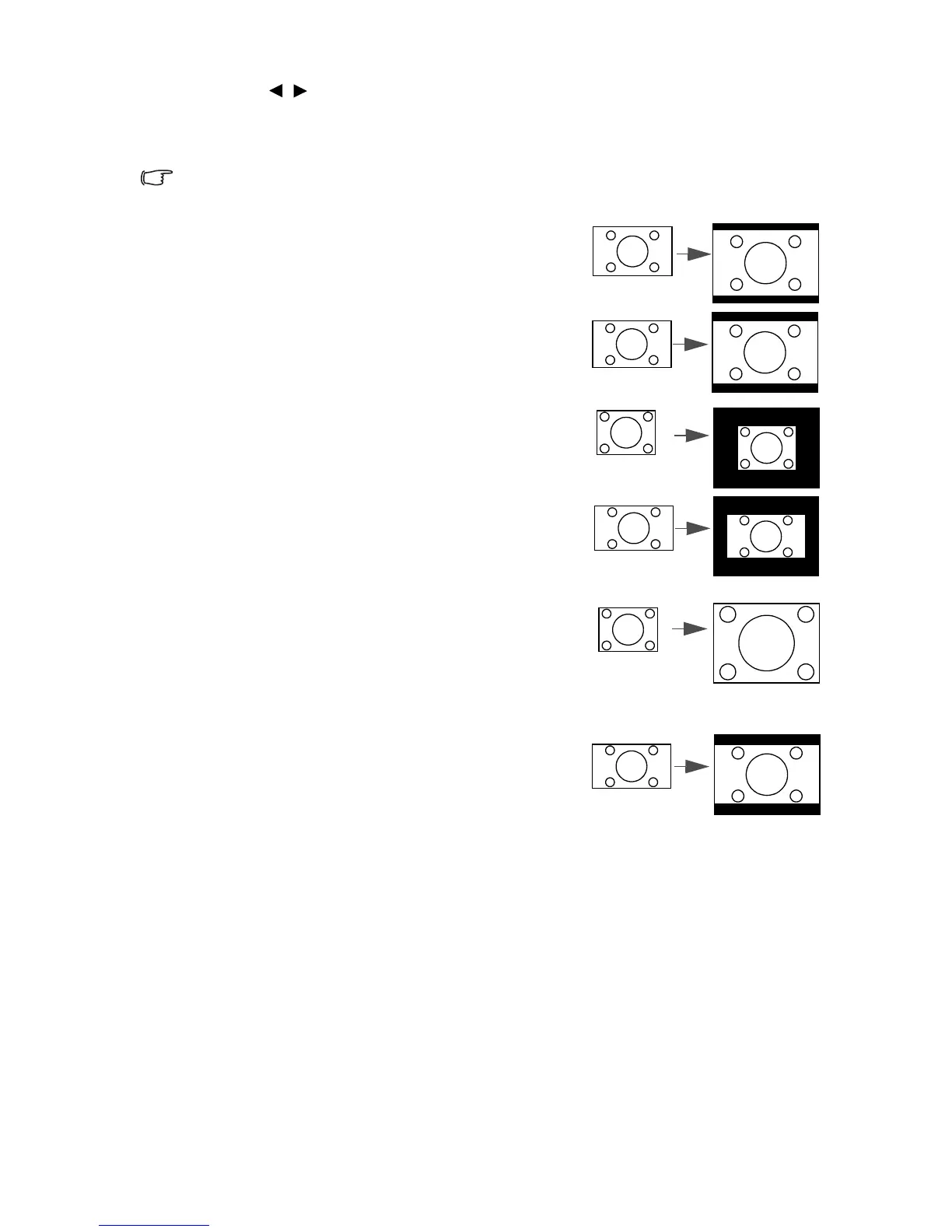Operation 27
3. Press / to select an aspect ratio to suit the format of the video signal and
your display requirements.
About the aspect ratio
In the pictures below, the black portions are inactive areas and the white portions are active
areas. OSD menus can be displayed on those unused black areas.
1. Auto: Scales an image proportionally to fit the
projector's native resolution in its horizontal
width. This is suitable for the incoming image
which is neither in 4:3 nor 16:9 and you want to
make most use of the screen without altering
the image's aspect ratio.
2.
Real: The image is projected as its original
resolution, and resized to fit within the display
area. For input signals with lower resolutions,
the projected image will display smaller than if
resized to full screen. You could adjust the
zoom setting or move the projector towards
the screen to increase the image size if
necessary. You may also need to refocus the
projector after making these adjustments.
3. 4:3: Scales an image so that it is displayed in
the center of the screen with a 4:3 aspect ratio.
This is most suitable for 4:3 images like
computer monitors, standard definition TV and
4:3 aspect DVD movies, as it displays them
without aspect alteration.
4. 16:9: Scales an image so that it is displayed in
the center of the screen with a 16:9 aspect
ratio. This is most suitable for images which
are already in a 16:9 aspect, like high definition
TV, as it displays them without aspect
alteration.
16:10 picture
15:9 picture
4:3 picture
16:9 picture
4:3 picture
16:9 picture
