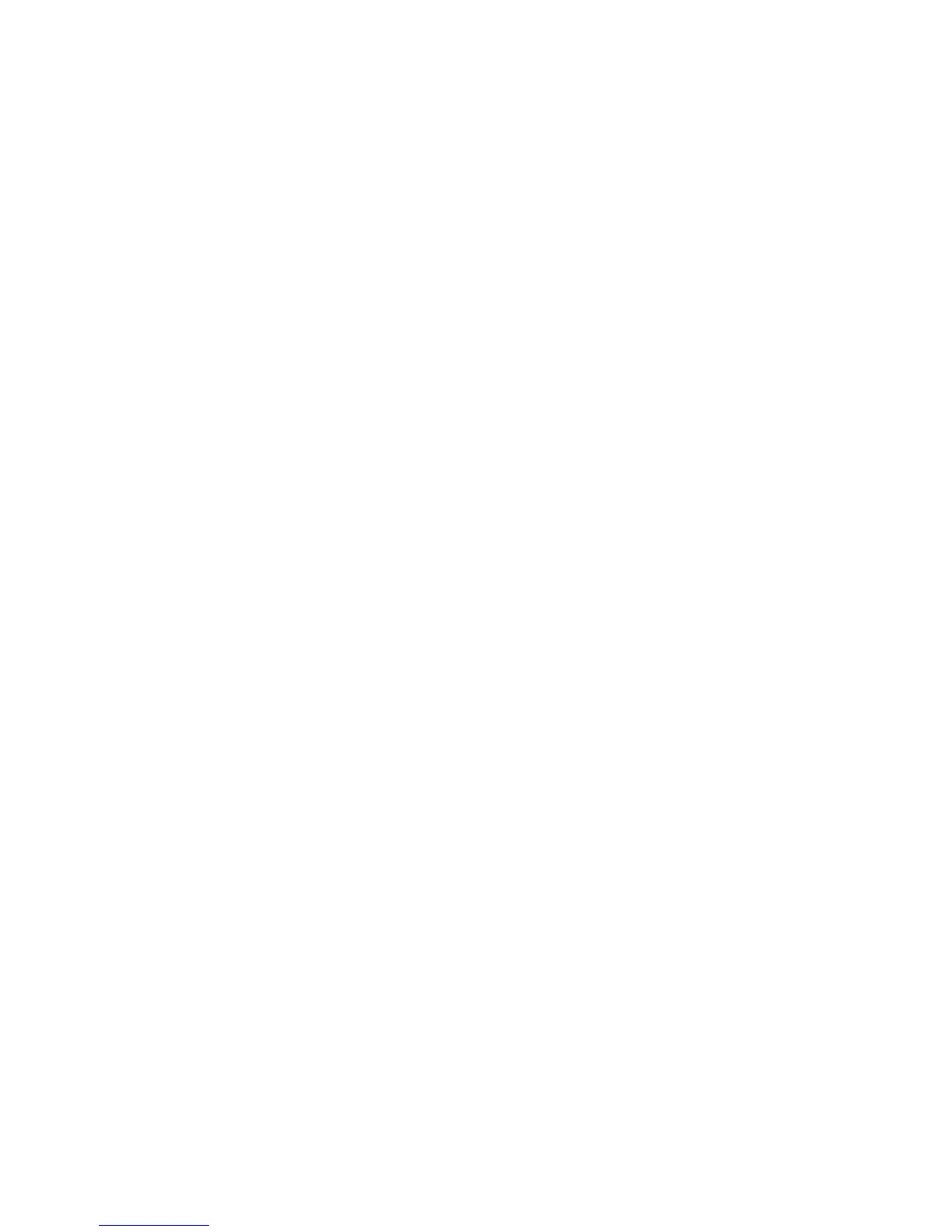Positioning your projector 11
How to determine the position of the projector
for a given screen size
1. Select your screen size.
2. Refer to the table and find the closest match to your screen size in the left
columns labelled "4:3 screen diagonal". Using this value, look across this row
to the right to find the corresponding average distance from screen value in
the column labelled "Average". This is the projection distance.
3. On that same row, look across to the right column and make note of the
"Vertical offset in mm" value. This will determine the final vertical offset
placement of the projector in relation to the edge of the screen.
4. The recommended position for the projector is aligned perpendicular to the
horizontal center of the screen, at the distance from the screen determined in
step 2 above, and offset by the value determined in step 3 above.
For example, if you are using a 108-inch screen, the average projection distance is
4362 mm and with a vertical offset of 165 mm.
If you place the projector in a different position (to that recommended), you will
have to tilt it down or up to center the image on the screen. In these situations,
some image distortion will occur. Use the Keystone function to correct the
distortion. See "Correcting keystone" on page 25 for details.
How to determine the recommended screen size
for a given distance
This method can be used for situations where you have purchased this projector
and would like to know what screen size will fit in your room.
The maximum screen size is limited by the physical space available in your room.
1. Measure the distance between the projector and where you want to position
the screen. This is the projection distance.
2. Refer to the table and find the closest match to your measurement in the
average distance from screen column labelled "Average". If the min and max
values are available on the table, check that your measured distance is
between the min and max distances listed on either side of the average
distance value.
3. Using this value, look across that row to the left to find the corresponding
screen diagonal listed in that row. That is the projected image size of the
projector at that projection distance.
4. On that same row, look across to the right column and make note of the
"Vertical offset in mm" value. This will determine the final placement of the
screen in relation to the horizontal plane of the projector.
For example, if your measured projection distance was 4.5 m (4500 mm), the
closest match in the "Average" column is 4362 mm. Looking across this row shows
that a 108-inch screen is required.
