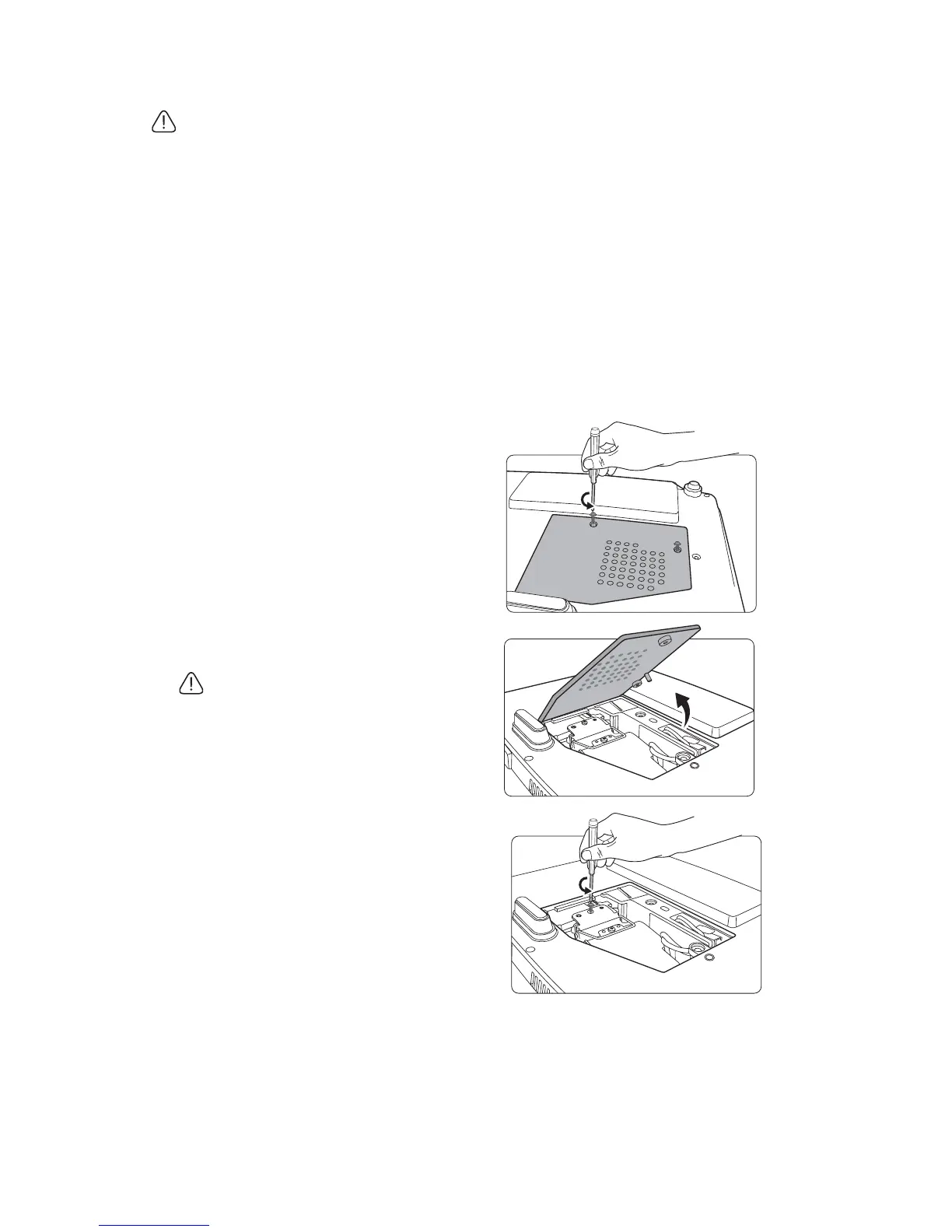Maintenance46
Replacing the lamp
WARNING
Hg - Lamp contains mercury. Manage in accordance with local
disposal laws. See www.lamprecycle.org
• To reduce the risk of electrical shock, always turn the projector off and disconnect the
power cord before changing the lamp.
• To reduce the risk of severe burns, allow the projector to cool for at least 45 minutes
before replacing the lamp.
• To reduce the risk of injuries to fingers and damage to internal components, use caution
when removing lamp glass that has shattered into sharp pieces. Before replacing the
lamp, clean the lamp compartment and dispose of cleaning materials. Be careful of sharp
edges in the lamp compartment. Wash hands after lamp replacement.
• Only InFocus certified lamps are tested with this projector. Use of other lamps may cause
electrical shock and fire.
1. Turn the power off and disconnect
the projector from the wall socket. If
the lamp is hot, avoid burns by
waiting for approximately 45
minutes until the lamp has cooled.
2. Turn the projector over. Then
loosen the screws on the lamp
cover.
3. Remove the lamp cover from the
projector.
WARNING
• Do not turn the power on with the lamp
cover removed.
• Do not insert your fingers between the
lamp and the projector. The sharp edges
inside the projector may cause injuries.
4. Loosen the screw that secures the
lamp.