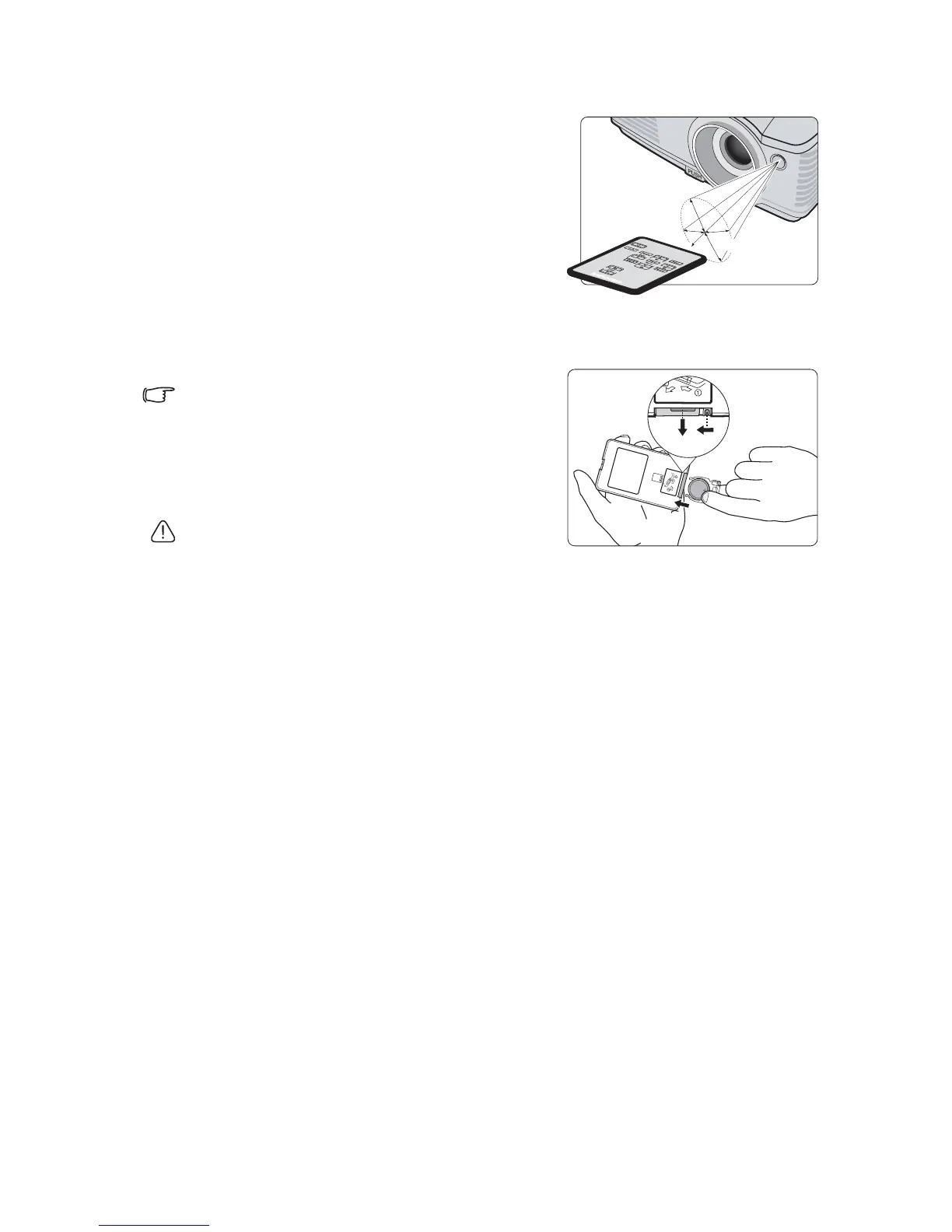Introduction8
Remote control effective range
Infra-Red (IR) remote control sensor is located
on the front of the projector. The remote control
must be held at an angle within 30 degrees
perpendicular to the projector's IR remote
control sensor to function correctly. The
distance between the remote control and the
sensor should not exceed 8 meters (~ 26 feet).
Make sure that there are no obstacles between
the remote control and the IR sensor on the
projector that might obstruct the infra-red beam.
Replacing the remote control battery
1. Pull out the battery holder.
Please follow the illustrated instructions. Push and
hold the locking arm while pulling out the battery
holder.
2. Insert the new battery in the holder. Note
the positive polarity should face outward.
3. Push the holder into the remote control.
CAUTION
• Avoid excessive heat and humidity.
• There may be battery damage if the battery is incorrectly replaced.
• Replace only with the same or equivalent type recommended by the battery manufacturer.
• Dispose of the used battery according to the battery manufacturer’s instructions.
• Never throw a battery into a fire. There may be danger of an explosion.
• If the battery is dead or if you will not be using the remote control for a long time, remove
the battery to prevent damage to the remote control from possible battery leakage.
A
pp
r
ox
.
15
°
