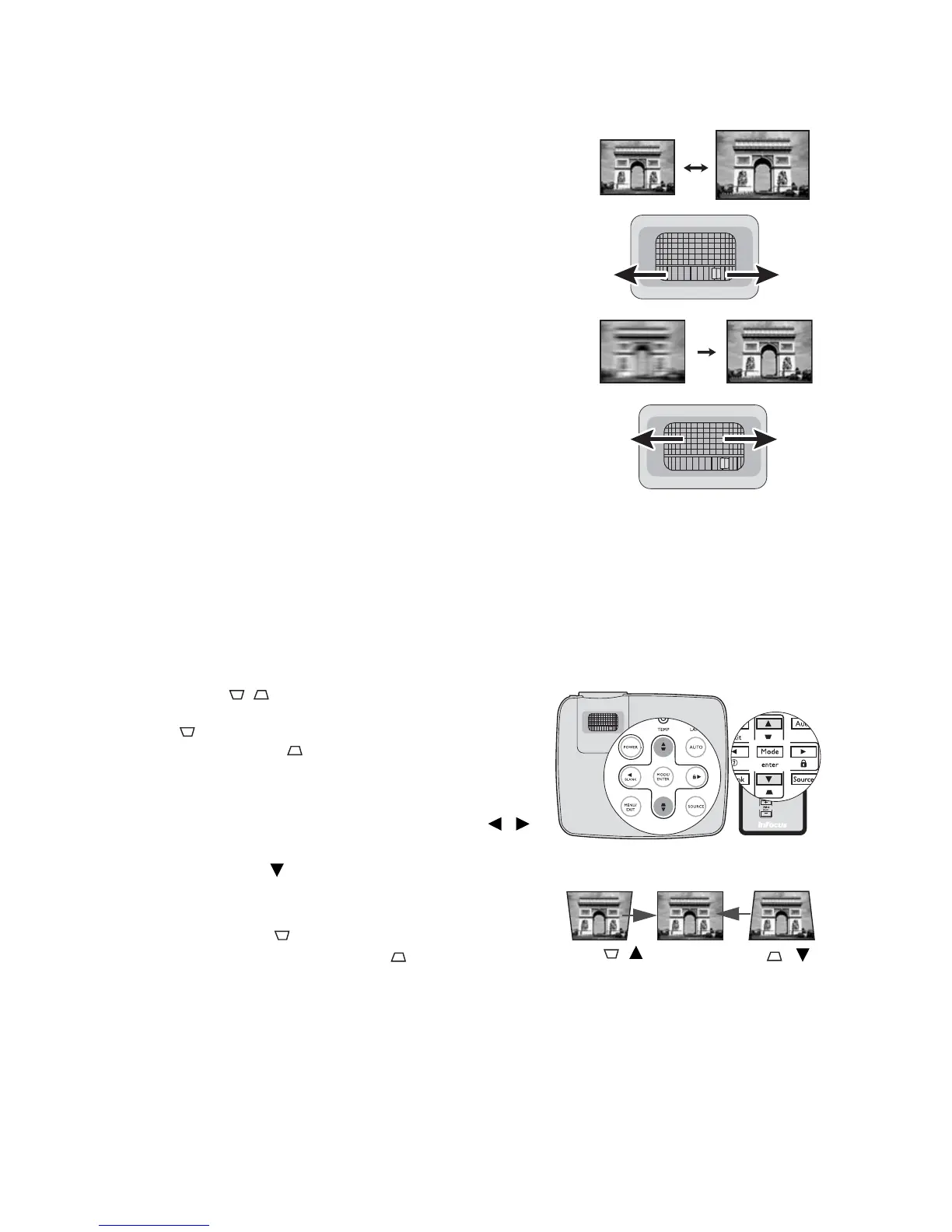Operation 25
Fine-tuning the image size and clarity
1. Adjust the projected image to the size that
you need using the zoom ring.
2. Then sharpen the image by rotating the focus
ring.
Correcting keystone
Keystoning refers to the situation where the projected image is noticeably wider at
either the top or bottom. It occurs when the projector is not perpendicular to the
screen.
To correct this, besides adjusting the height of the projector, you will need to
manually correct it following one of these steps.
• Using the remote control
Press / on the projector or remote control
to display the Keystone correction page. Press
to correct keystoning at the top of the
image. Press to correct keystoning at the
bottom of the image.
• Using the OSD menu
1. Press MENU/EXIT and then press /
until the
DISPLAY menu is highlighted.
2. Press to highlight Keystone and
press MODE/ENTER. The Keystone
correction page displays.
3. Press to correct keystoning at the top
of the image or press to correct
keystoning at the bottom of the image.
Press /.
Press /.